Surcharging
Note
The surcharging feature is currently only available on a pilot basis in certain portals.
With surcharging in Sertifi Pay, you can automatically apply a percentage-based transaction fee to your payment requests. This fee is captured when someone makes a payment.
How to Surcharge a Payment
To surcharge a payment:
Proceed through the sending workflow as usual.
When adding a payment, ensure the Surcharge this transaction checkbox is filled.
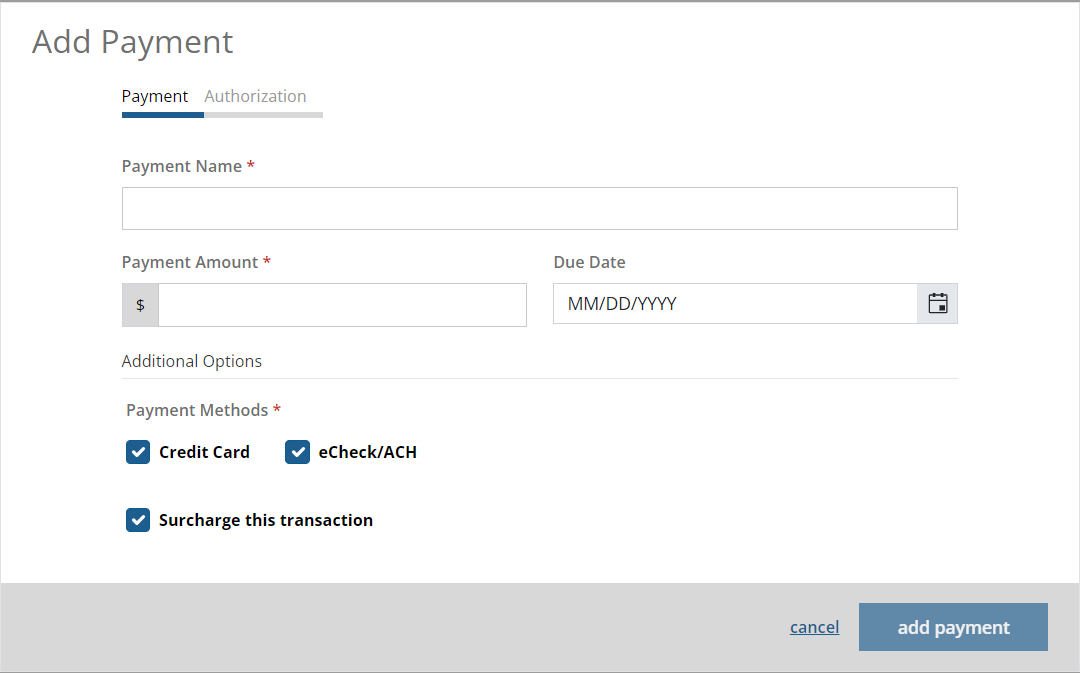
Complete the rest of the workflow. The payment will be surcharged when the participant makes their payment.
Caution
If surcharging is enabled, all payment requests will be surcharged by default.
You must manually disable surcharging on a payment request if you do not wish for it to be surcharged.
Tip
Properties typically do not surcharge transactions for tax-exempt organizations like non-profits or government agencies.
A property may also use its discretion on whether or not to surcharge a customer. For instance, some properties do not surcharge a customer if they do a large amount of business with the property.
You can also apply surcharging to a payment through the Folder Maintenance page by clicking Surcharge this transaction. However, this must be done before the payment request is completed. Otherwise, you'll need to send a new payment request with surcharging enabled.
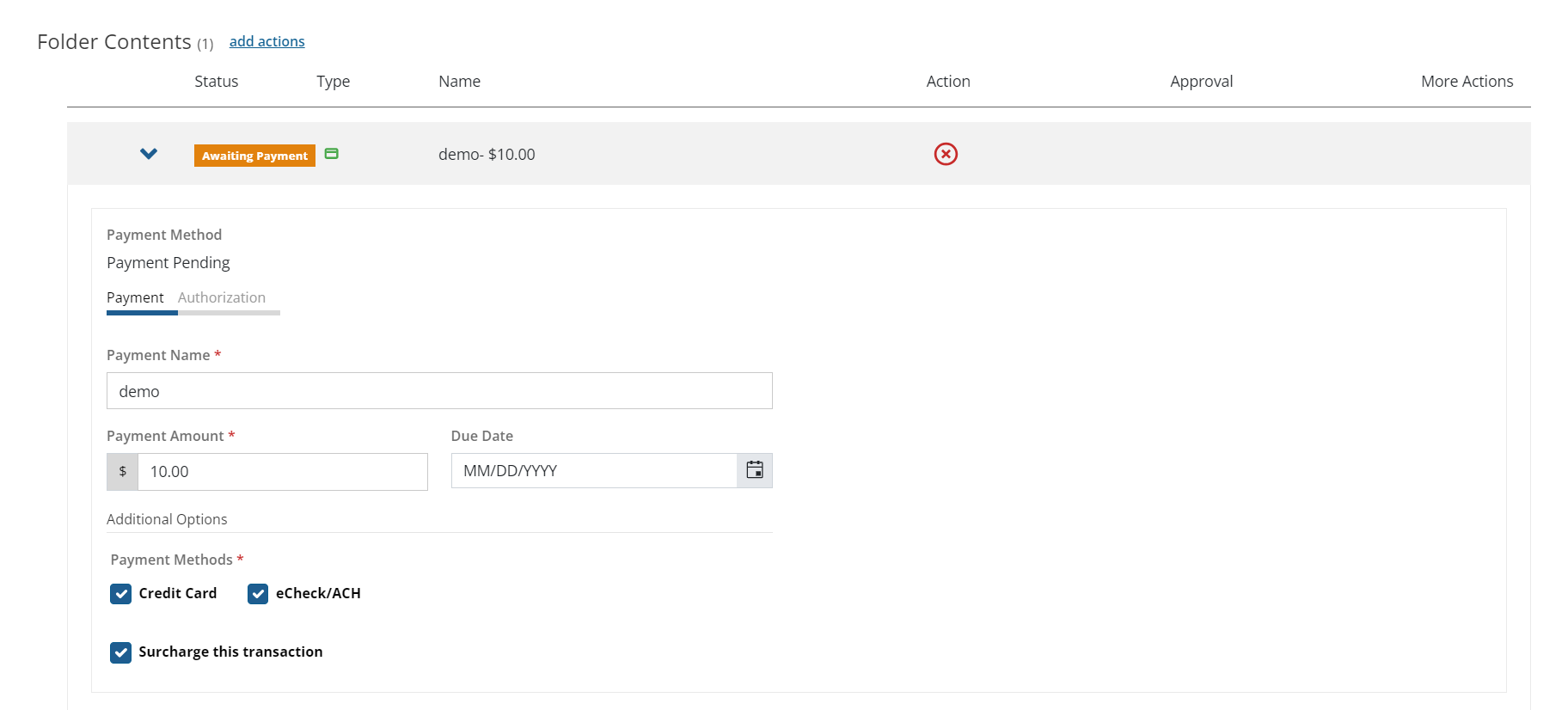 |