Payment Rules
Super Admins can configure rules for their portals that can disable certain payment types based on certain conditions.
To configure a rule, go to Administration > Account Settings > Payment Setting > Gateways > Rules.
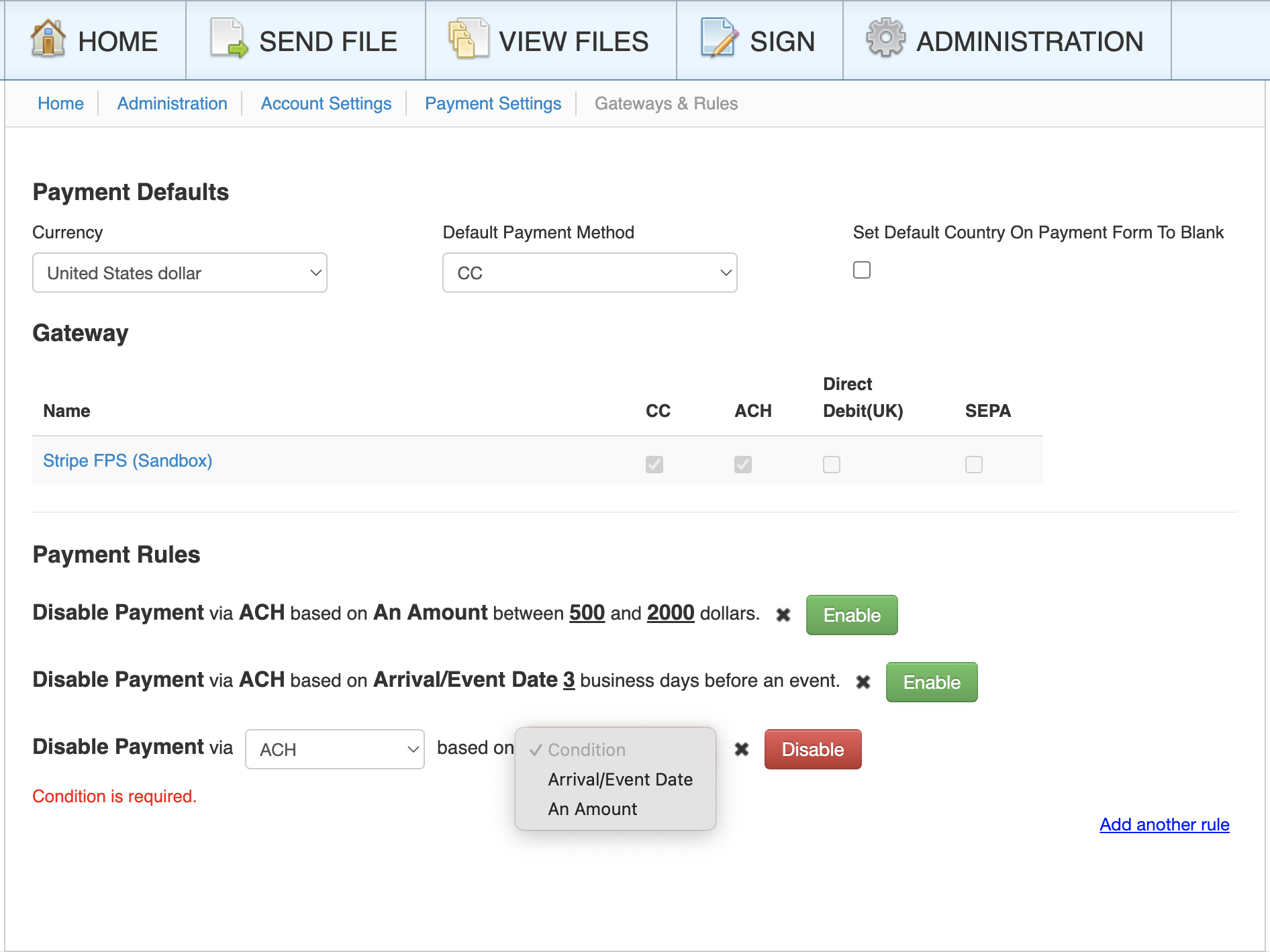 |
Underneath Payment Rules, click Add a rule.
You can then disable payments according to a folder’s Arrival/Event Date, or disable payments between a designated minimum and maximum payment amount.
To begin enforcing a rule, click the green Enable button. If you later need to stop enforcing a rule, click the red Disable button.
Note
You can add a limitless number of payment rules.
Caution
Payment rules based on Arrival/Event dates can only be enforced based on the number of business days before the Arrival/Event date. Standard business days are Monday through Friday.