Create a Payment
To add a payment to a folder:
Complete the workflow and fields necessary to send a file until you reach the Configure Sending Actions screen. See Send A Folder
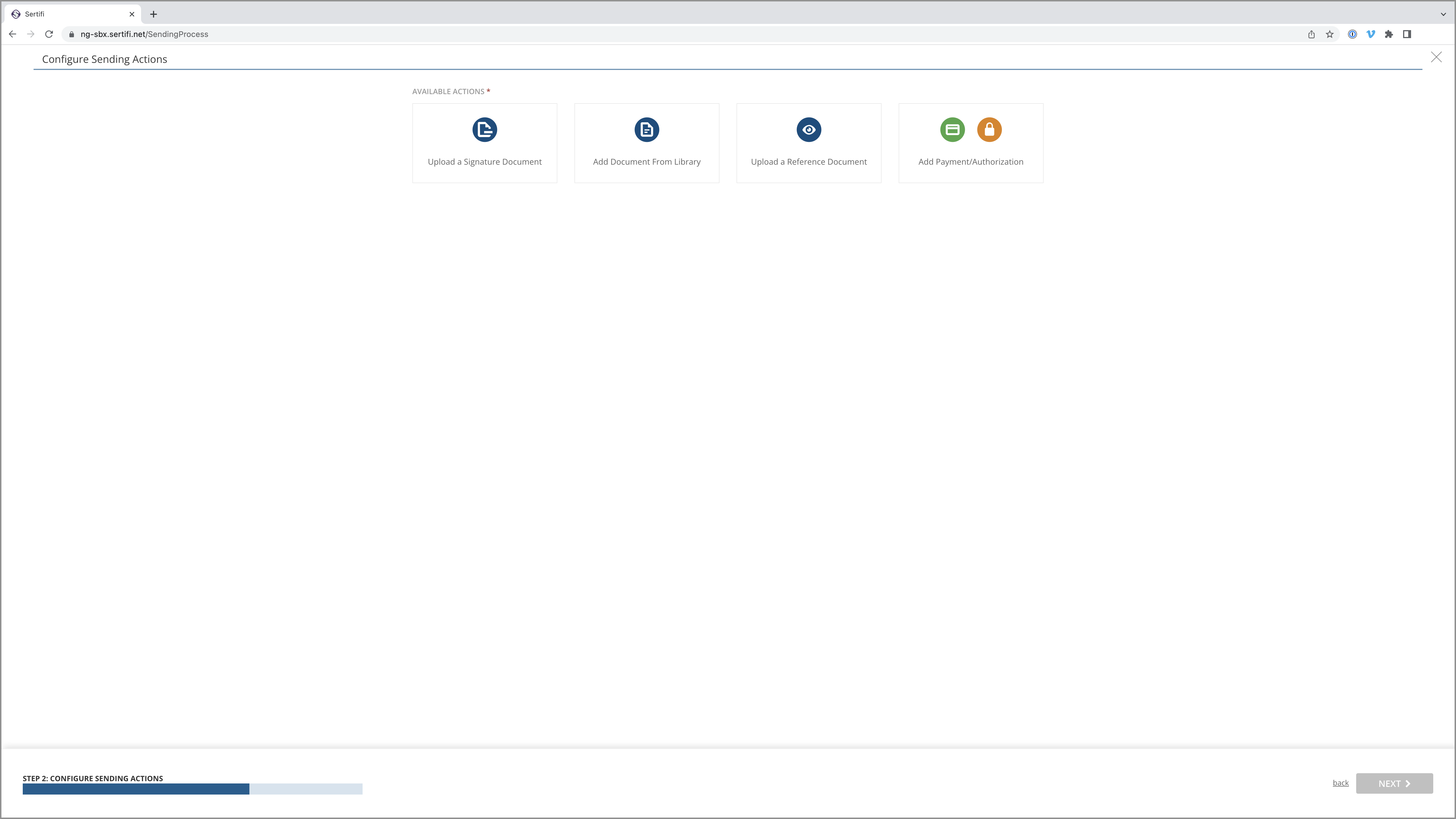
Click Add Payments/Authorizations
The Add Payment window will pop up.
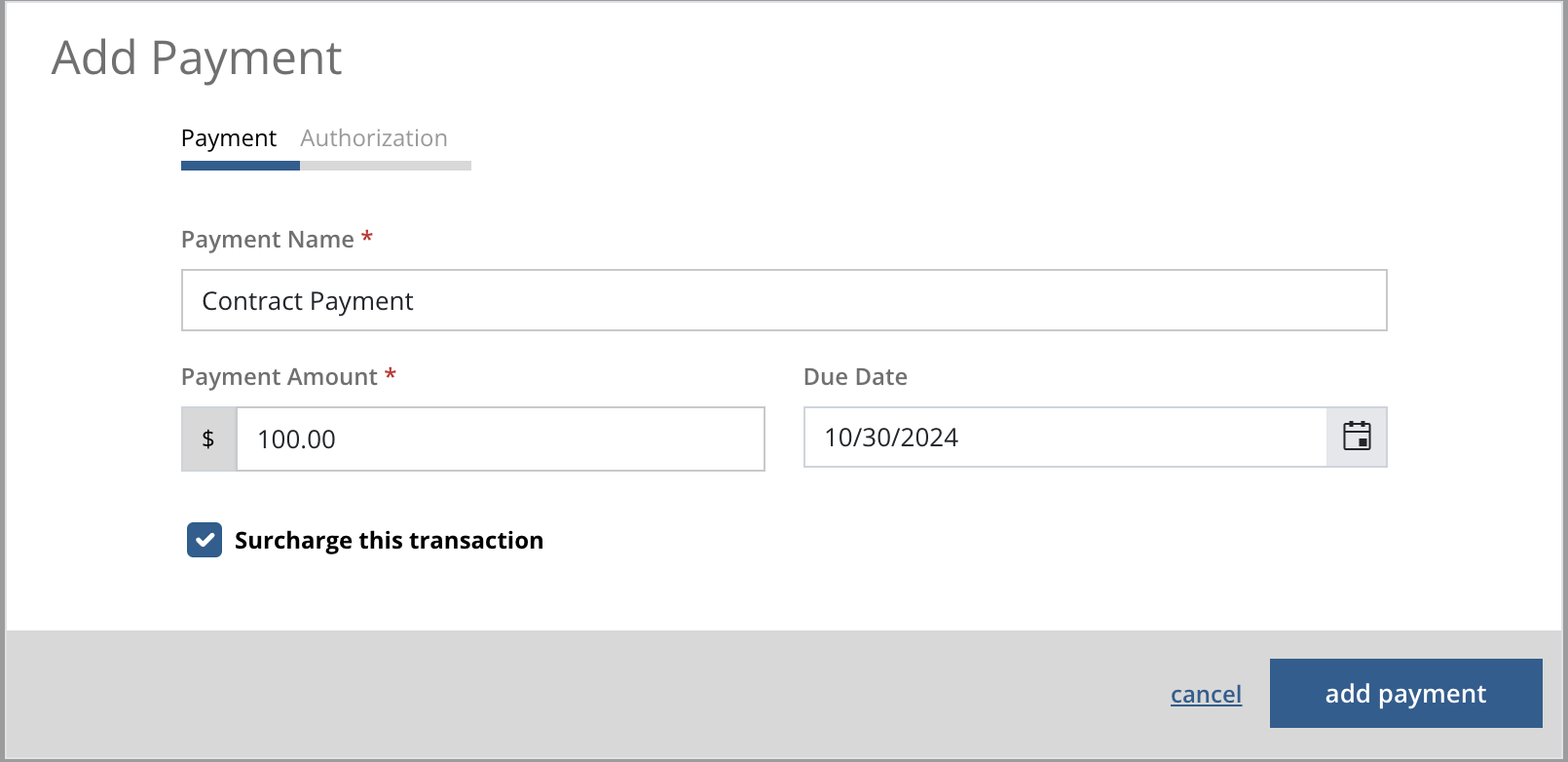
Add a Payment name and Payment Amount.
Optionally, you can also add a Due Date, or enable surcharging for the payment if required by your property's policies. The surcharge fee is collected at the time of payment. Surcharges are not applied to debit cards or ACH payments.
Click Add Payment
Proceed with the rest of the workflow. Your payment request will be sent with the document to be signed.