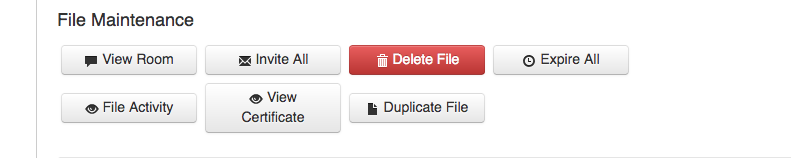Search by FileID
In your Sertifi portal, Super Admins and Power Admins can search for files by their respective FileID number.
To do this:
Navigate to Administration > Search By FileID.
Enter the FileID number into the search field, and click Search.
You can also find a document's FileID by navigating to View Files and then clicking on the name of the file. From here, you can either:
Pull the FileID from the roomid parameter in the page URL
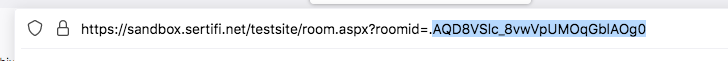
Click View Certificate and grab the FileID from the page that loads.