Roles
There are five role types that can access the Sertifi portal, each with a certain level of access to portal functions and configurations.
Note
If you're assigned a certain role type, but find that you need a higher level of access, contact the Sertifi Super Admin for your portal. Only Super Admins can make changes to your permissions, or assign you a new role.
Regardless of role level, no user can view payment information, like unmasked credit card numbers, by default. All users, including Super Admins, must be added to the appropriate security group in order to view payment information.
The following table shows the default permissions enabled for each role.
Permission | User | Admin | Auditor | Power Admin | Super Admin |
|---|---|---|---|---|---|
Update personal info | ✔ | ✔ | ✔ | ✔ | |
Add/remove contacts | ✔ | ✔ | ✔ | ||
Update portal settings, email templates, and signing room experience | ✔ | ||||
Access the Document Library | ✔ | ✔ | ✔ | ✔ | |
Search by FileID | ✔ | ✔ | ✔ | ||
View admins | ✔ | ✔ | ✔ | ||
View Users | ✔ | ✔ | ✔ | ||
Create admins/users | ✔ | ||||
Manage security groups | ✔ | ||||
Resend activation link | ✔ | ✔ | |||
View their own folders | ✔ | ✔ | ✔ | ✔ | |
View other user folders | ✔ | ✔ | |||
Bulk send | ✔ | ✔ | |||
Add markups | ✔ | ✔ | |||
Sign documents | ✔ | ✔ | ✔ | ✔ | |
Send documents for signature | ✔ | ✔ | ✔ | ||
Send authorizations | ✔ | ✔ | ✔ | ||
Send payments | ✔ | ✔ | ✔ | ||
View payment information (see note at the top of this page) | |||||
Edit sending page defaults | ✔ | ||||
Create reports | ✔ | ✔ | ✔ |
Changing Admin Levels
Super Admins can alter the role types of other admins, which can expand or restrict their permissions in your Sertifi portal.
To change an admin's level:
Start from the portal home page. Click Administration.
Click View Admins.
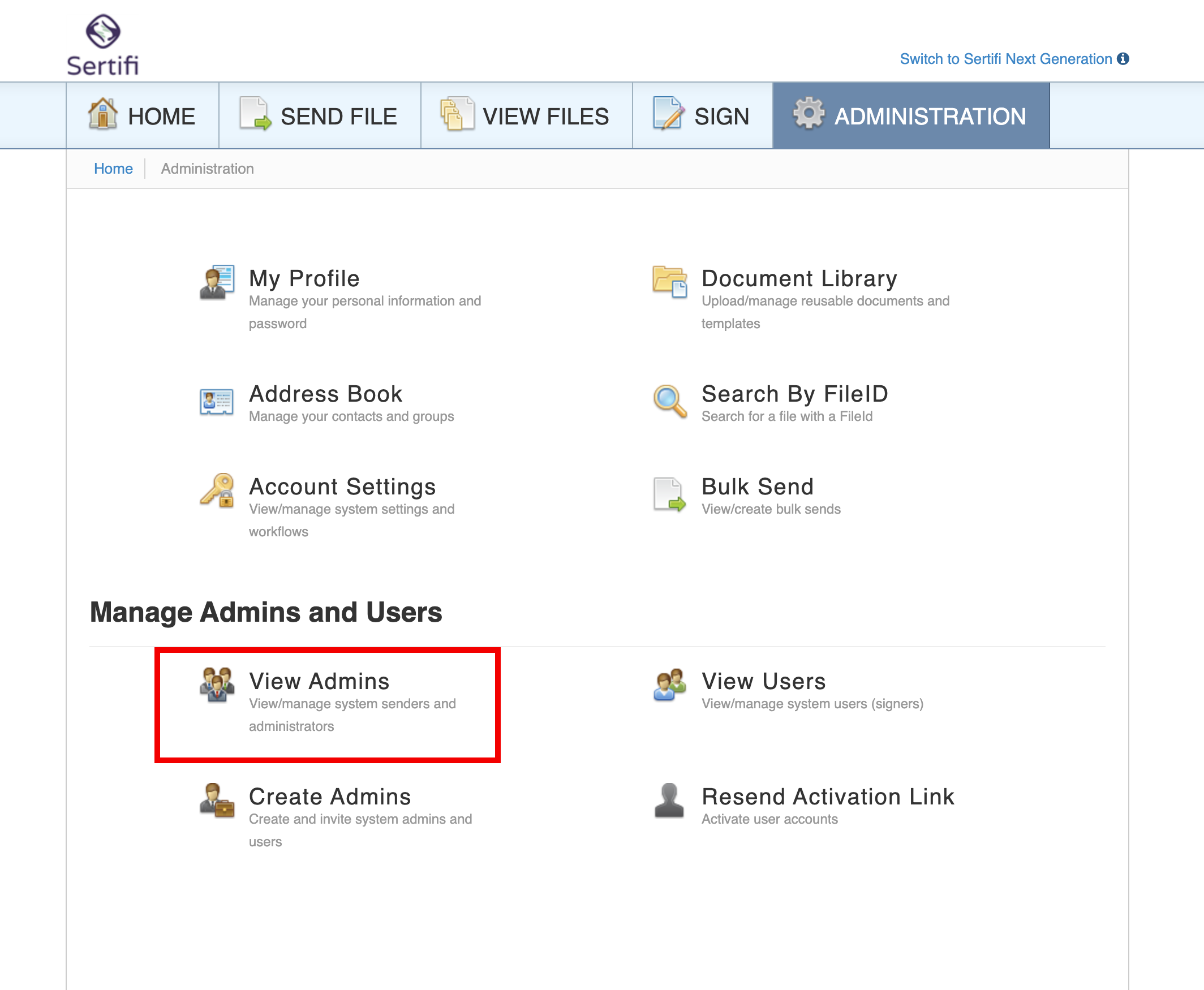
Find the user you'd like to update, and click their email address.
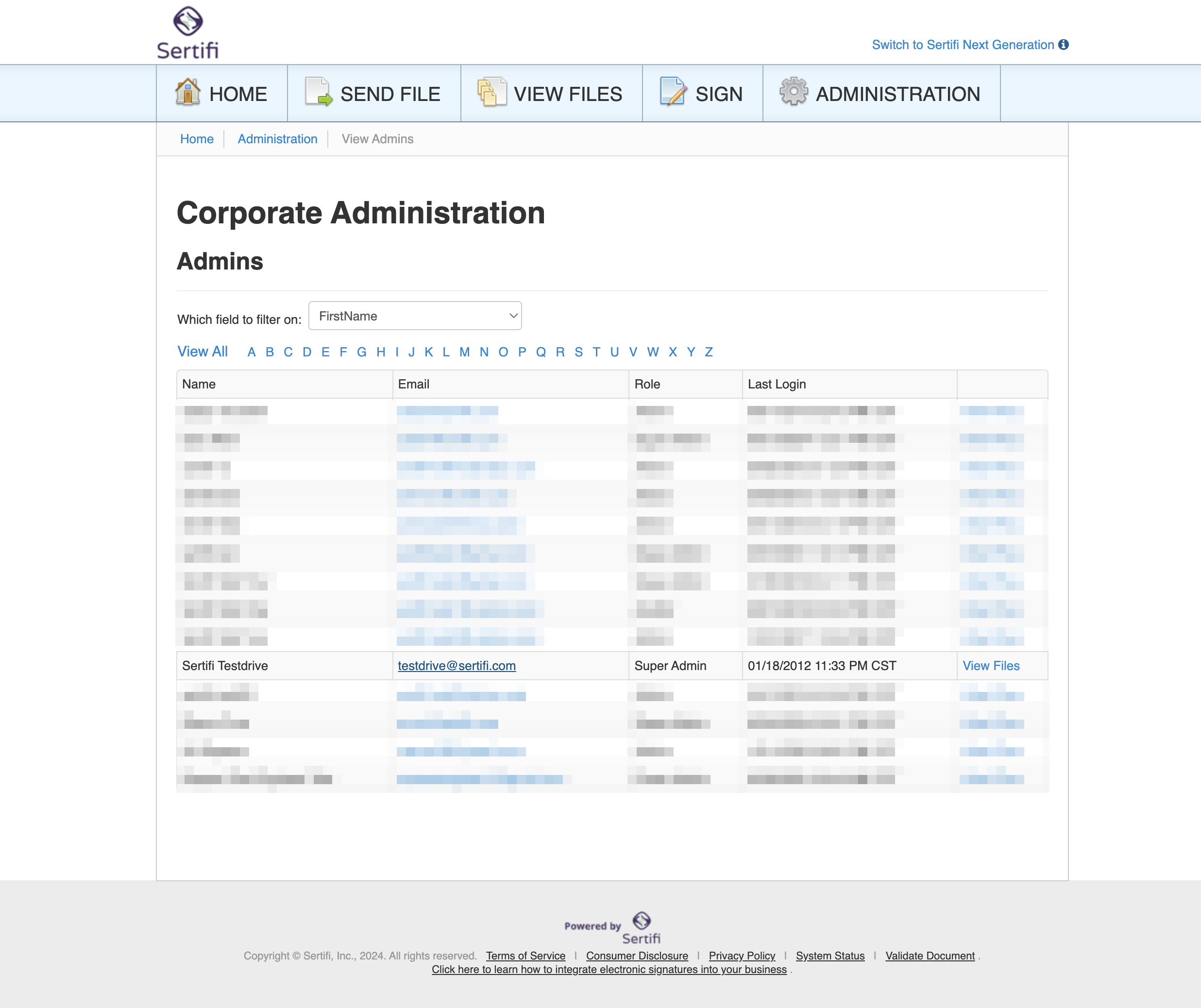
On the admin's profile page, select a new role from the Role dropdown menu.
If you need to remove an admin's access from the portal, set their role to Disabled.
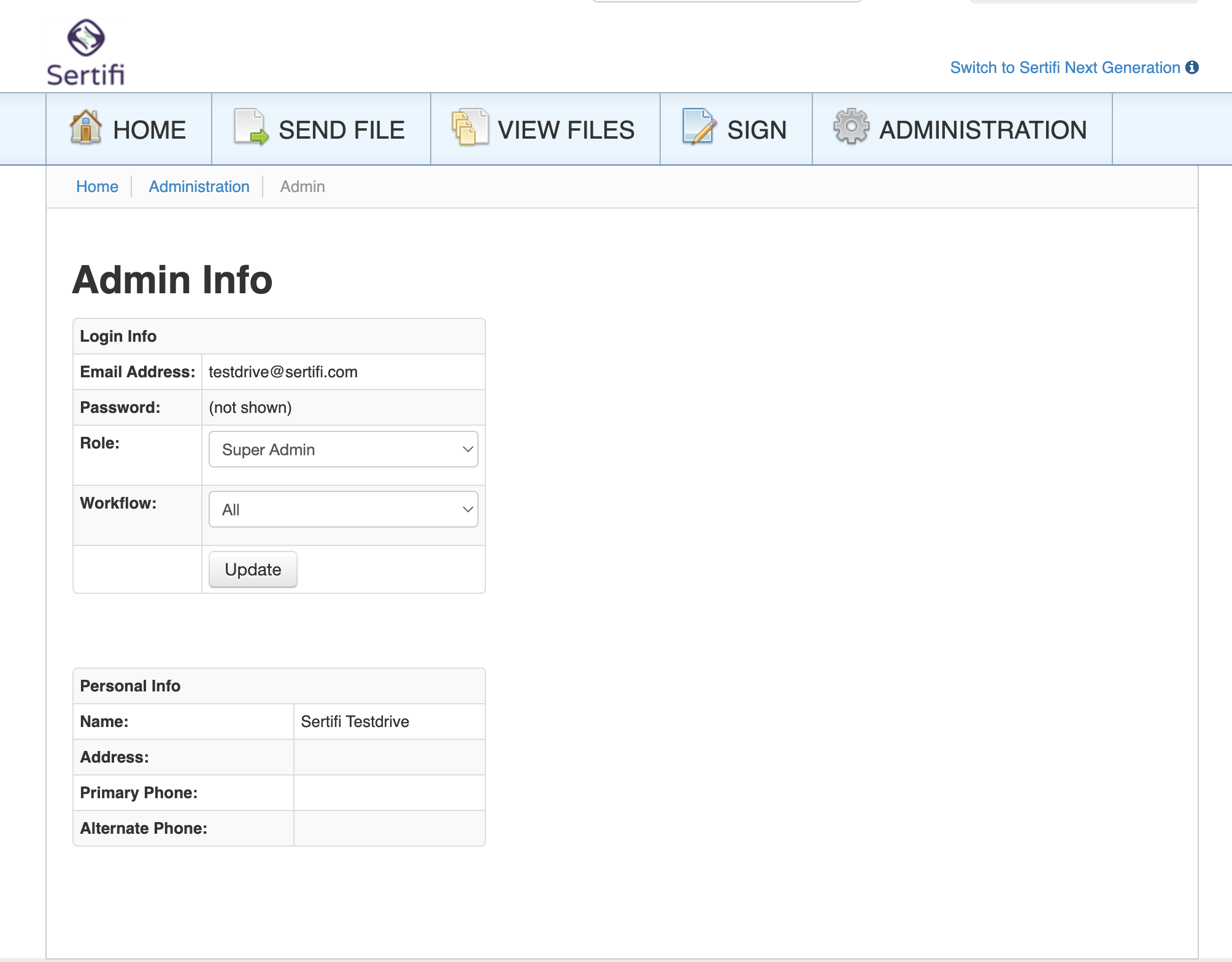
Click Update to finalize the admin's new role type.