Dashboard Guide
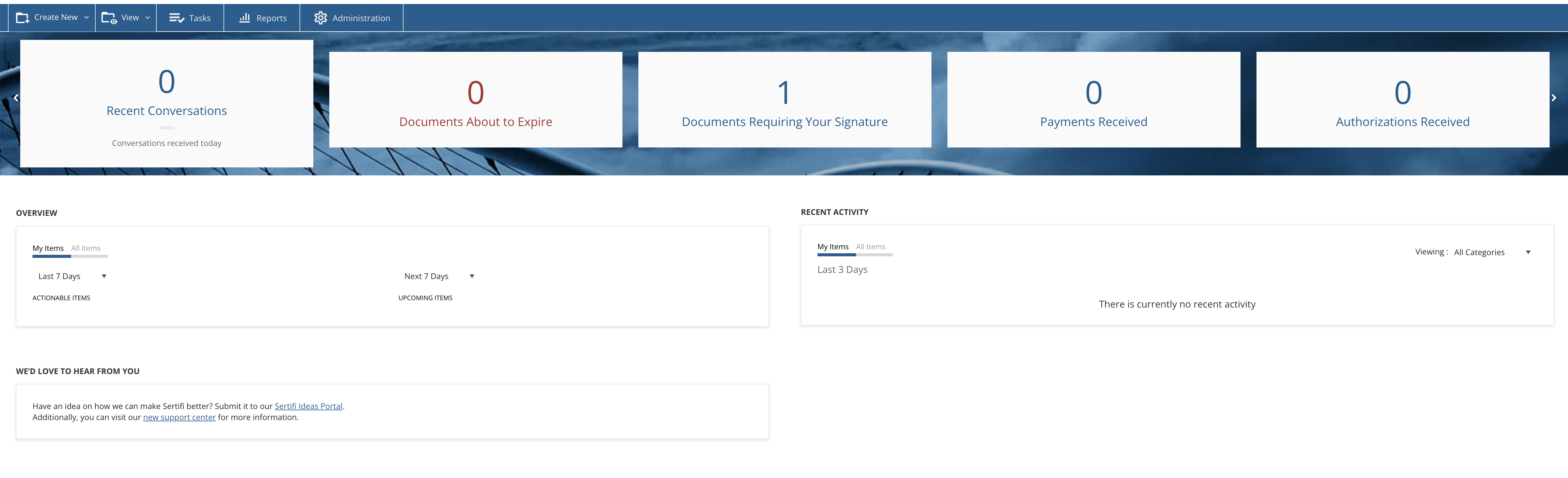
The dashboard is the main workspace in the Sertifi portal. From here, you can:
View tasks assigned to you
Examine reports on portal activity
Review what users of your portal have been sending (Power and Super Admins only)
Note
Your dashboard will have different elements and options depending on your user role. Learn more about the different Roles in your portal.