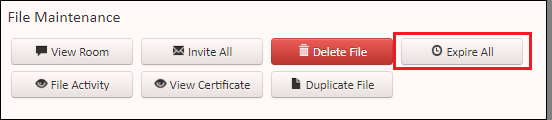Expiring a folder in Salesforce
If you need to replace or remove a document attached to an opportunity, you can do so by expiring the folder containing the document.
Note
If you delete a file record from your Sertifi EContract related list, the folder still exists in your Sertifi backend portal, and your signers will still receive signing and reminder notifications.
As a best practice, Sertifi recommends that you expire a folder while also retaining the individual records in the Sertifi EContracts related list. When you expire a folder, it can't be signed by your signers, and notifications will not get sent. Additionally, expiring a folder also avoids having duplicate Open records.
To expire a folder:
Locate the Sertifi EContract record for the folder you want to expire.
Click the Folder Maintenance button. The record appears in the Sertifi Portal.
Click Expire All. The folder is now expired.