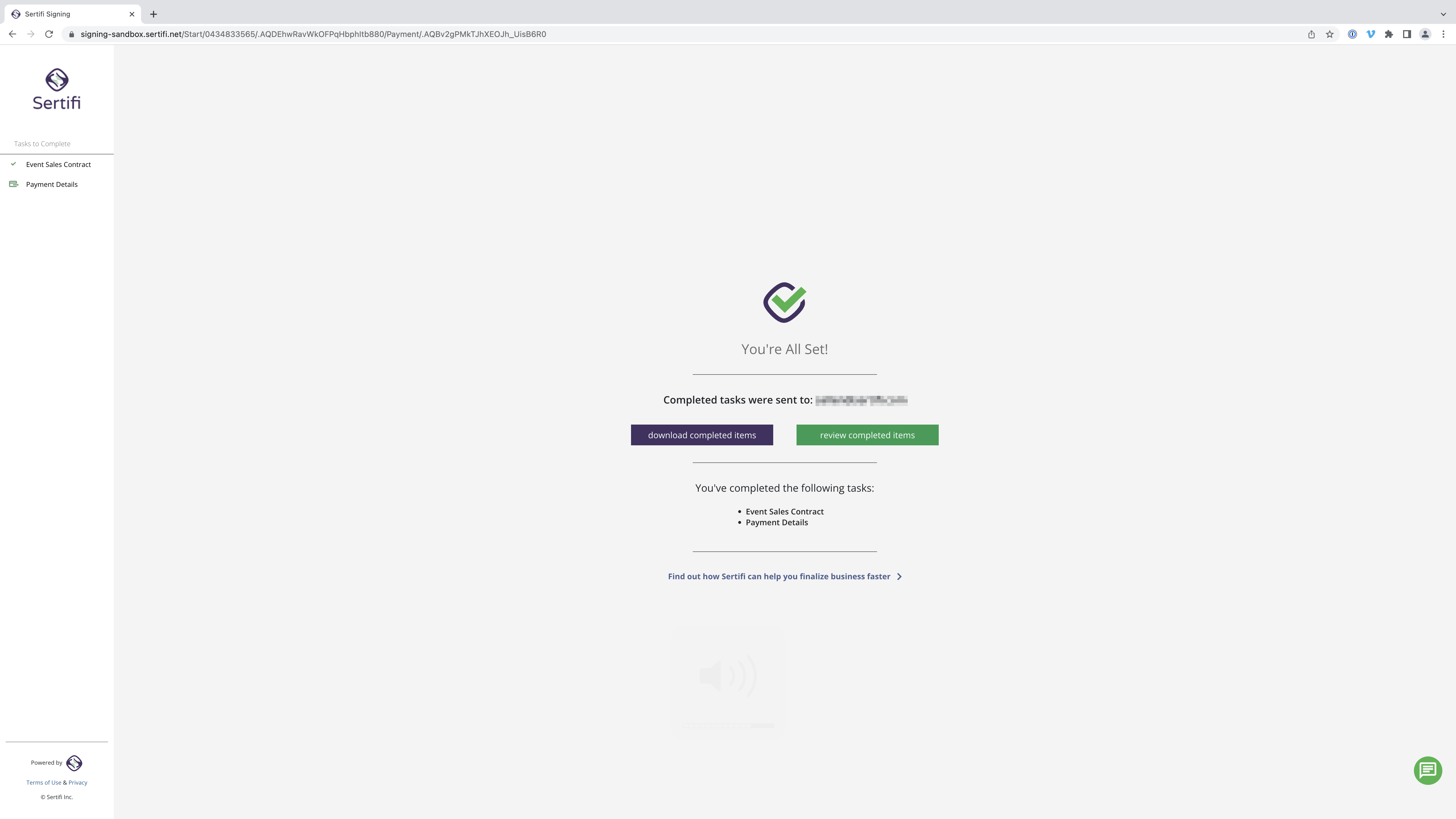Next Gen Authorization Signer Experience
Your signer receives an email containing a link to the authorization form.
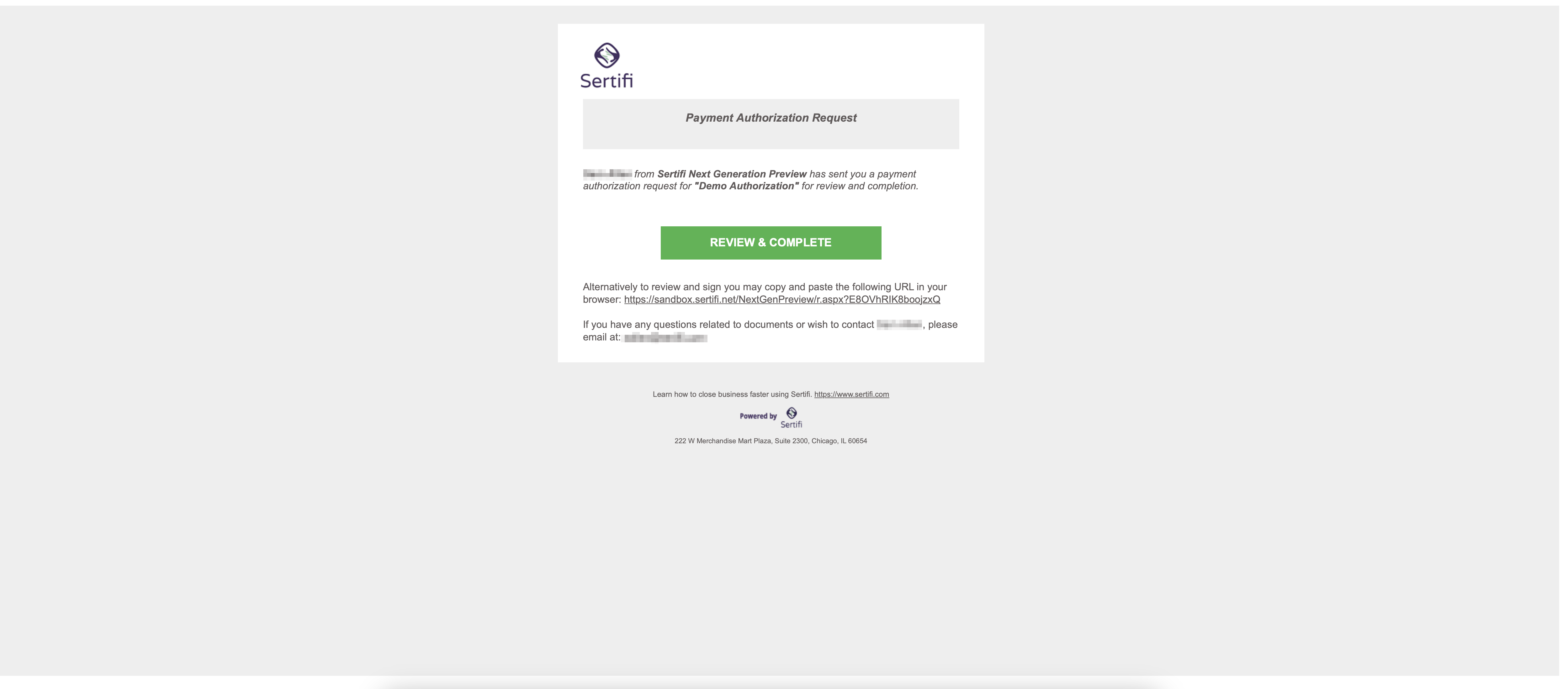
Your participant clicks the Review & Complete button in the email.
The document will open in the browser, and your participant can begin signing and initialing where necessary.
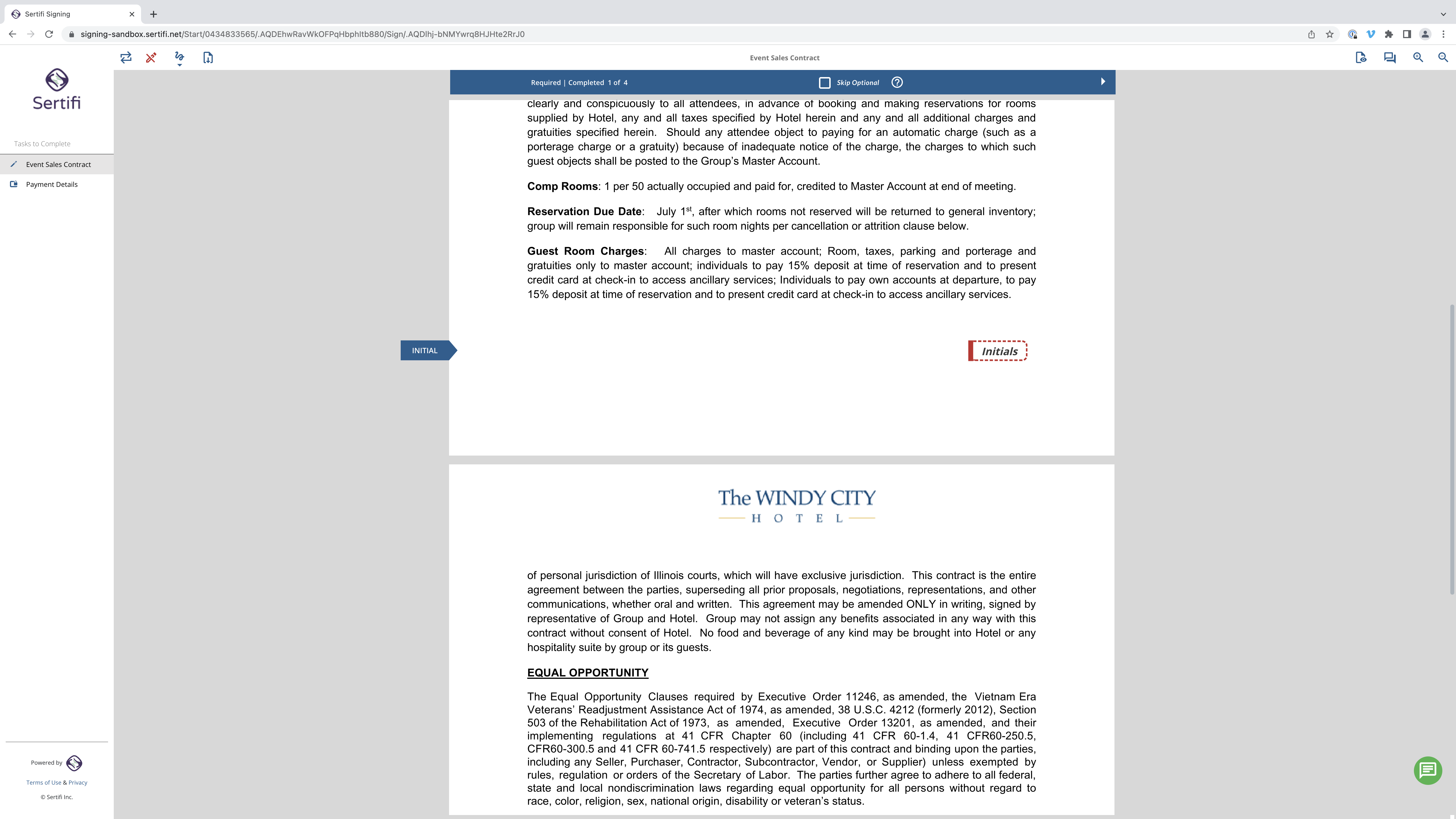
When they're finished signing the document, they can click the green Next Task bar to proceed to the payment form, from where they can enter their authorization details.
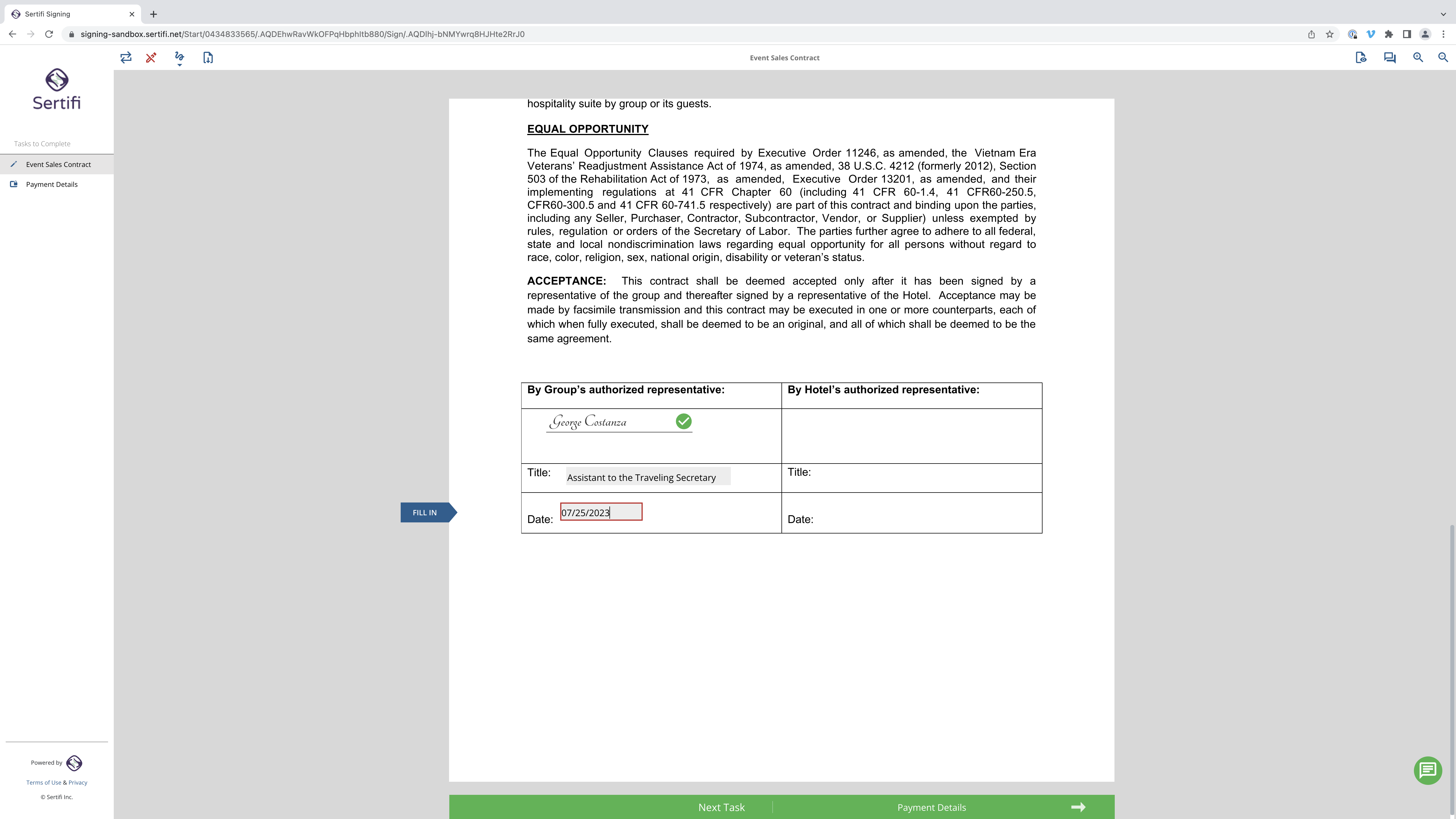
Your participant will be brought to the payment form. They can enter their card information and click Submit Payment to begin the authorization process.
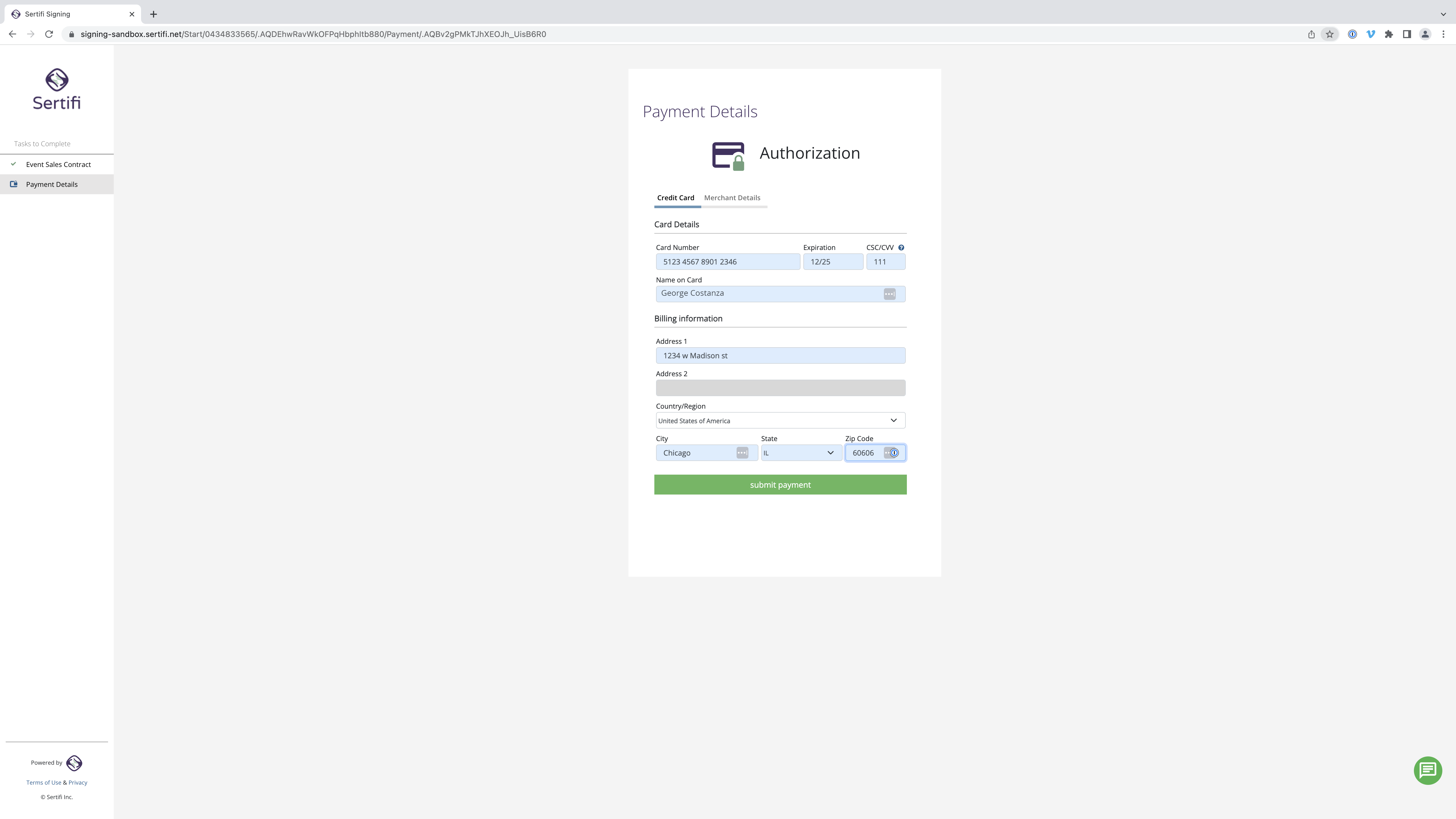
If the authorization is successful, they can then close the browser window, and they'll receive copies of the signature documents and payment forms in their email address.