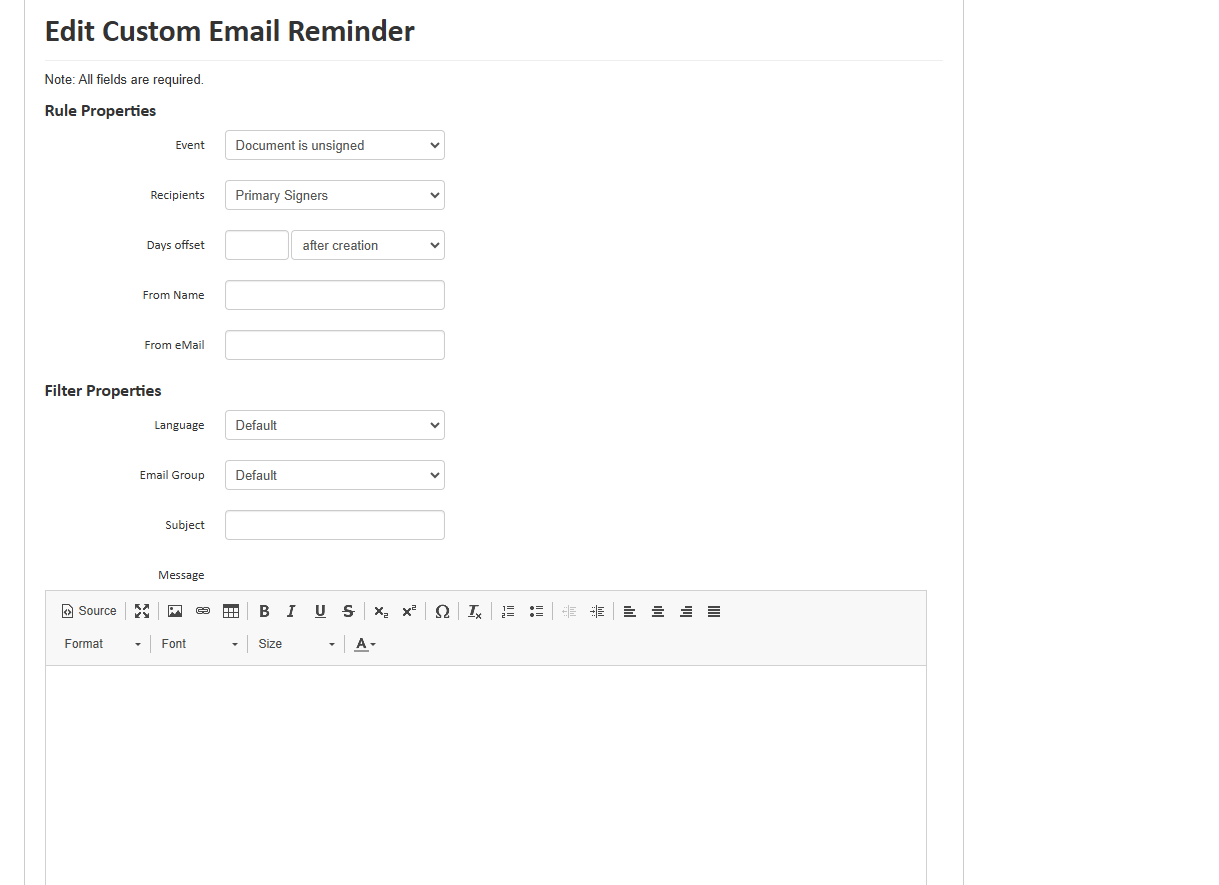Reminders & Notifications
Super Admins can update and create reminders and notifications for users of the portal, as well as workflow participants.
You can access these account settings through the portal by clicking Administration > Account Settings > Default Reminders & Notifications.
Setting Reminders & Notifications
You can send automatic reminders to your signers to remind them to sign your documents after a certain number of days following the document's creation, a particular number of days before the document expires, or a particular number of days before before a payment is due. To create a reminder:
Navigate to Administration > Account Settings > Reminders > Notifications.
Click Add Rule. The Add New Rule popup opens.
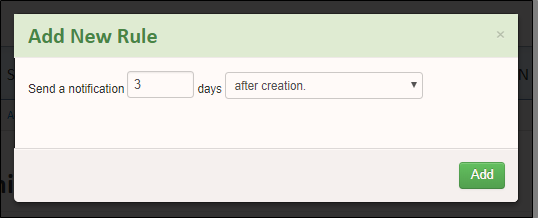
Enter the number of days you want to wait before the reminder is sent, and pick your condition. As a reminder, available conditions are:
After the folder's creation
Before the folder's expiration date
Before a payment's due date
Click Add.
Custom Reminders
Some portals also have the option to create custom reminders that will send an email if certain conditions are met.
To create a custom reminder, go to Administration > Account Settings > Custom Reminders.
From here, click Add Email Rule to begin creating a new reminder rule.
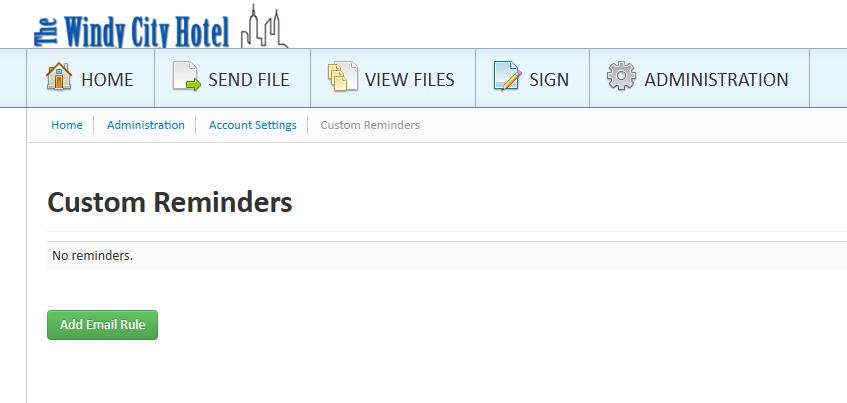
In the Edit Custom Email Reminder screen, you can configure the following options for a custom reminder email:
Event - the event that will trigger the email. Available options are:
Document is unsigned
Primary [signers] have not signed
Secondary [signers] have not signed
User not visited
Unpaid
Recipients - the individuals who will receive the reminder email. Available options are:
Primary signers
Second signers
CCs
Owner
Date offset - available options for this are:
After creation (i.e. the date the document was created and sent for signature)
Before expiration/due date (i.e. the date that the document is set to expire or the payment due date)
From Name - the name that will be listed in the From field in the reminder email
From email - the email address that will be listed in the From field in the reminder email
Language
Email group, which will apply a logo and default contact information if an email group has been configured for your portal.
Subject line - the subject line of the reminder email