Sertifi Next Generation Release Notes
This page contains summaries of the bug fixes, feature enhancements, and new features for each version of Sertifi Next Generation.
If you'd like to receive email announcements about new releases, sign up here.
Version 1.0.222405
The Overview section has been removed in order to improve site performance.
Version 1.0.222404
If a form is open in the Next Gen web UI, it will be locked against editing or deletion via the API until it's closed. (PAY-4156)
Version 1.0.222403
Previously, users in authorization-only portals might receive an error when opening a record that wasn't an authorization. This has been fixed and no longer occurs. (AUTH-2011)
A disclaimer has been added to clarify that an authorization's fraud score should never be shared with a guest. (AUTH-1971)
Previously, if a document containing an embedded authorization was removed via the API, the document would be removed from the folder, but not the authorization. This has been fixed and the authorization is now removed along with the deleted document. (AUTH-1924)
A bug was sometimes preventing credit card details from being visible on a submitted eForm. This has been fixed and no longer occurs. (AUTH-2056)
An error would sometimes result when a user had left a signing room, returned, and attempted to access a signed document. This has been fixed. (AUTH-2020)
Version 1.0.222402
If a user has a payment form open in the signing room, admins will not be able to edit or delete the payment while the payment form remains open. (PAY-4096)
Version 1.0.222401
A processed payment's AVS score is now viewable in Folder Maintenance. (ESIG-3164)
When editing a payment in Folder Maintenance, users can now confirm their edits by using the new Save button. (ESIG-3136)
Admins can now directly archive folders from the View Folders page. (ESIG-3092)
Previously, admins couldn't resend invitations to participants who had completed their signing tasks but had not completed an assigned payment or authorization task. This has been fixed. Admins can now resend invitations to participants regardless of how many assigned tasks have been completed. (ESIG-2009)
When editing a payment, a bug was causing payment methods to become editable even if a user wasn't attempting to edit them. This no longer occurs. (ESIG-3159)
Version 1.0.212407
A bug was causing some participant upload tasks to be marked as incomplete. This has been fixed. (ESIG-3197)
UI updates have been applied for greater clarity and usability when a user is signing a document. (ESIG-3172, ESIG-3149, ESIG-3117)
Updates have been applied to make it easier to sign a document via mouse. (ESIG-3140)
Version 1.0.212406
A bug was causing some summary emails to miscount the number of arrivals, updates, and cancellations of Travel Company Authorizations that occurred in a given week. This has been fixed. (TA-457)
The Mark as Processed and Mark as Need Attention buttons are now available in Travel Company Authorization records when a PMS is enabled. (TA-420)
It's now required to provide a reason when canceling an authorization. (TA-221)
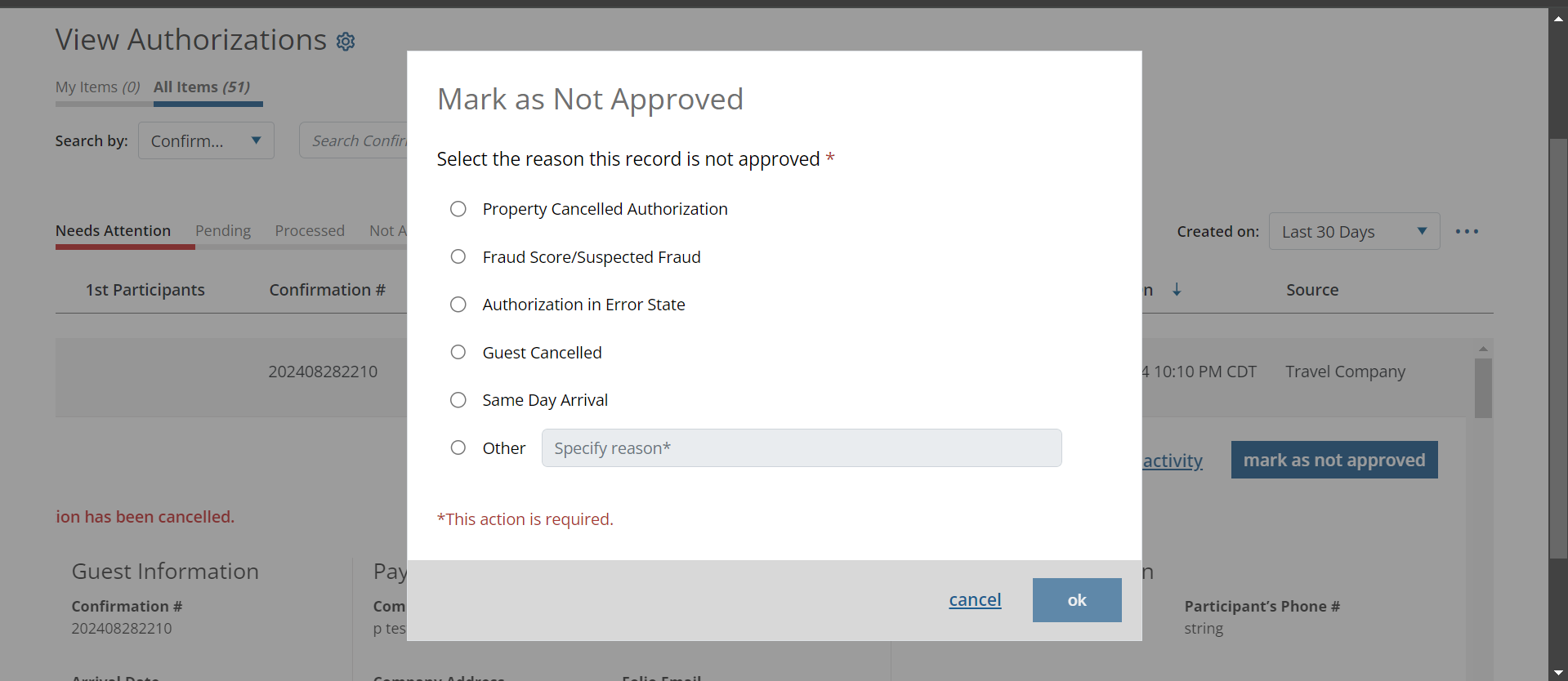
When using the OPERA PMS, an updated or canceled Travel Company Authorization would sometimes transition to the Pending status instead of the expected Needs Attention status. This has been fixed, and an updated or canceled Travel Company Authorization is now moved into the Needs Attention status. (TA-421)
Rate limiting is now enforced for the Travel Company Authorizations API. A lockout will occur if a user makes more than 500 requests in a 10 minute period. (TA-466)
Version 1.0.212405
Previously, a 500 error would occur if a user attempted to clone an authorization that had been created with a prepopulated amount. This no longer occurs. (ESIG-3157)
Version 1.0.212404
Previously, a bug was causing new Travel Company Authorization records to appear with an incorrect arrival date. This has been fixed. (ITG-2875)
Version 1.0.212403
The Authorizations in Needs Attention panel now only includes authorizations from within the last 60 days. (AUTH-1984)
Version 1.0.212402
The batch settlement report now accurately records ACH refunds made on Sertifi Pay (PAY-4027)
Sertifi Pay now automatically calculates what portion of a surcharge will be refunded when a payment is being refunded, and includes the refunded surcharge amount in the refunded payment when it is processed. (PAY-3985)
Version 1.0.212401
Error handling in Freedompay has been improved. (PAY-4100)
Version 1.0.2124 (December 2024)
The Payment Review screen now displays a currency amount next to the percentage indicator for any fees charged to a transaction. (PAY-4005)
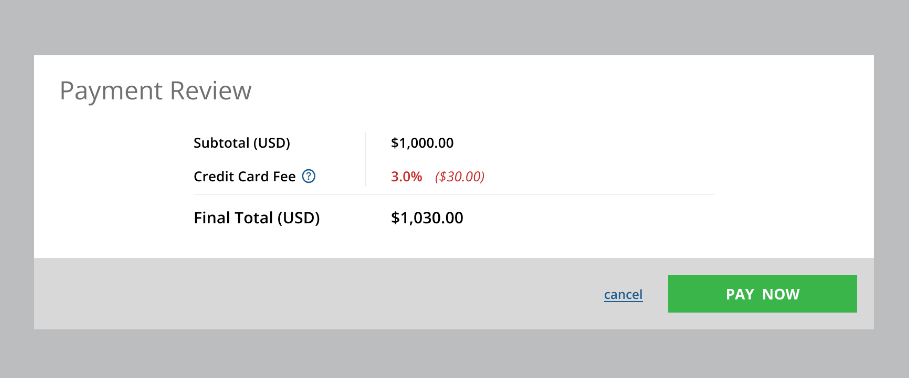
Payment forms were sometimes defaulting to US dollars even if the portal was otherwise set to use a different currency or doing business in a different country. This has been fixed and no longer occurs. (PAY-4008)
Sertifi Pay now allows for $0 and 0% ACH pricing. (PAY-4029)
Previously, some admins were able to edit participant uploads even if they didn't have the permission to do so in the portal's settings. This has been fixed. (AUTH-1690)
Admins can now download payment receipt PDFs from the Folder Maintenance window. (ESIG-1999)
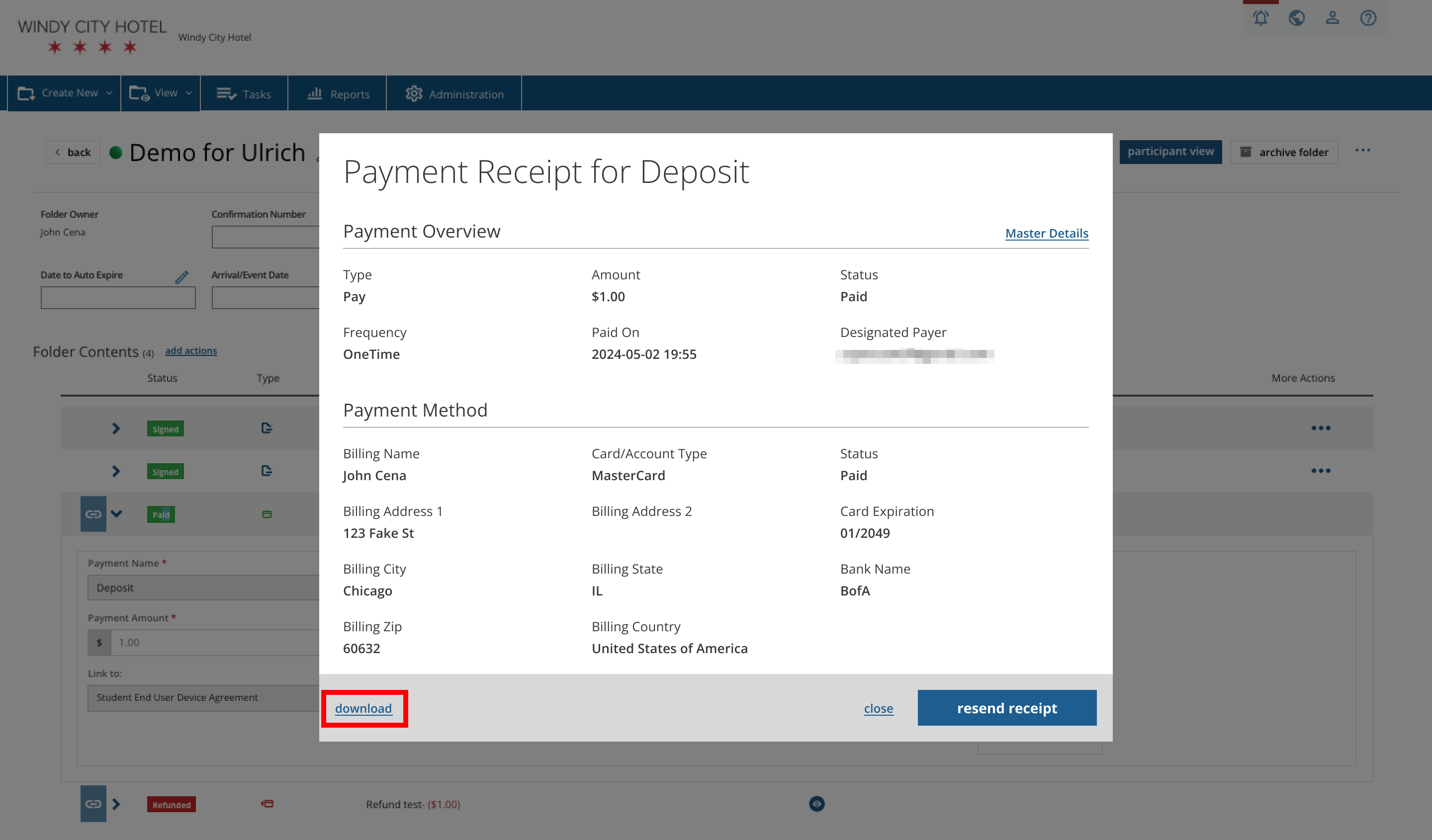
If a payment can't be integrated, users can now still mark the authorization or payment as Processed in Sertifi without having to subsequently connect the payment or authorization back in Opera. This will allow properties to manually mark payments and authorizations as Processed in Opera in their Sertifi portals.
In Folder Maintenance, ACH transactions no longer display surcharging information, since surcharging cannot be applied to ACH payments. (PAY-4003)
When cloning an authorization, the new authorization form will contain pre-loaded data from the cloned authorization. (ESIG-2850)
Previously, the Download Original Document was not appearing in Folder Maintenance if being accessed via Salesforce. This has been fixed. (ESIG-2425)
When replacing a document, the loading animation would sometimes be located at the bottom right of the page. This has been fixed. (ESIG-3114)
Version 1.0.1924 (September 2024)
If an authorization fails, a user will now be prevented from fully completing the rest of the workflow until a successful authorization is submitted. Users that encounter failed authorizations will be provided with clear steps on how to resolve the problem.
Note that all tasks in a folder must be completed in order, so a failed authorization may now in turn prevent a user from completing subsequent tasks like uploading a document.
If a payment fails in a portal that has 3DS enabled, the notification window now properly states why the payment failed. (AUTH-1889)
Images placed in e-Forms are now restricted to a file size of 500kb. (AUTH-1875)
Users must now provide a reason when marking a Travel Company Authorization as Not Approved. (TA-221)
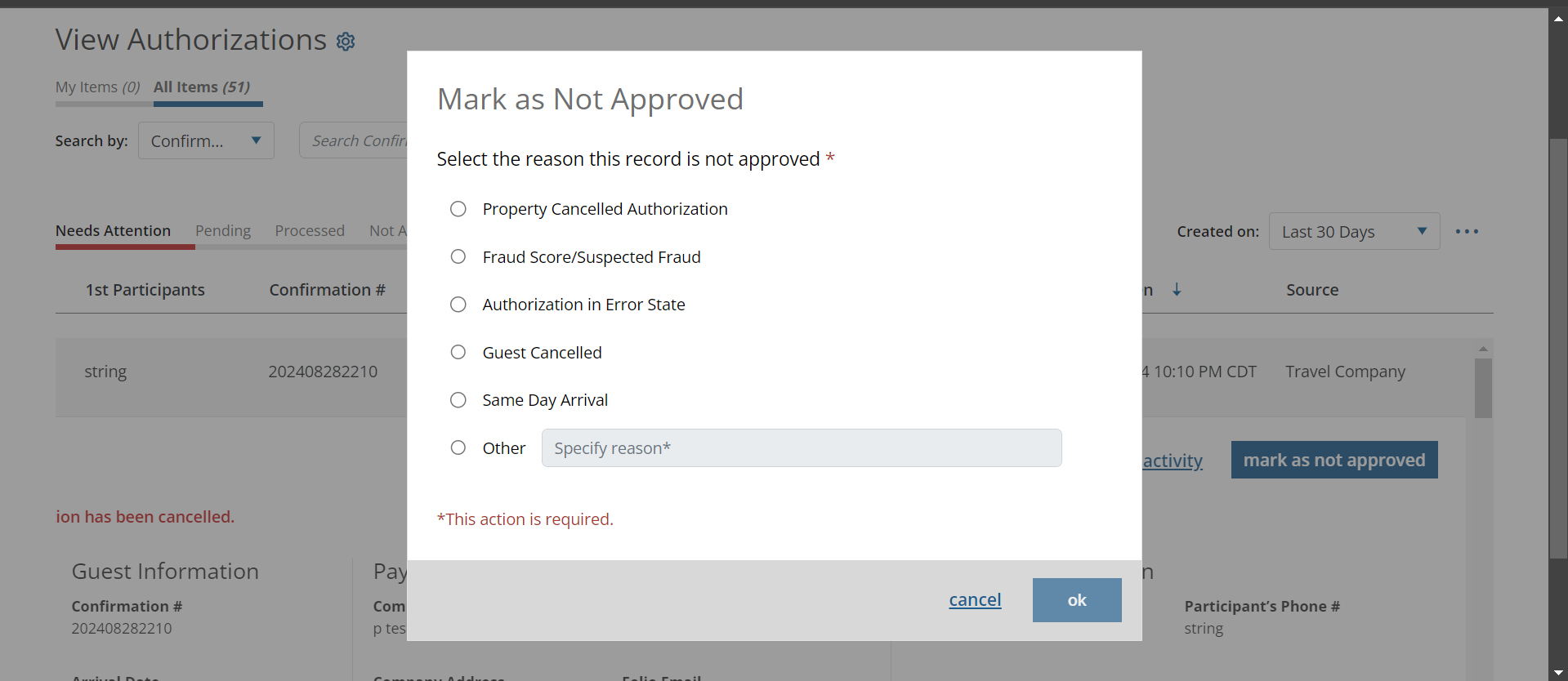
Version 1.0.1824 (September 2024)
Connected travel providers can now update or cancel Travel Company Authorizations through the Travel Company Authorizations API. For more information on how to update or cancel an authorization, refer to the API documentation.
When uploading Word documents containing embedded signer upload tags, the Sertifi system now properly creates an upload task for the assigned participant. (ESIG-2158)
Previously, admins attempting to view credit card information via the SOAP API call would be required to log in, and were then forwarded to a Next-Gen portal, leaving them unable to view the card information. This has been fixed, and admins are now redirected to the folder they were attempting to access. (ESIG-2602)
Users are now temporarily prevented from proceeding through a workflow if an authorization fails. Upon the failure of the authorization, the user will be notified about the failure and provided with suggested next steps. (AUTH-1839)
Previously, eForms were being moved to the Needs Attention status after receiving their first signature. This no longer occurs. eForms now remain in the Pending status until they are fully completed. (AUTH-1894)
Previously, a Fraud Score would appear in authorizations even if credit card details hadn't been fully submitted. This has been fixed. Fraud Scores now only appear if a user has successfully provided all of the required credit card details needed for a fraud analysis. (AUTH-1853)
Participant uploads are now linked by default to the authorization form or eForm in a folder. (AUTH-1851)
Version 1.0.1724 (August 2024)
A bug was causing duplicated ACH entries in Sertifi Pay reports. This has been fixed. (PAY-3981)
Styling updates were applied to the Send a Message button in the signing room. (ESIG-2829)
The Remove Participant function would sometimes take a few seconds to update the Folder Activity page, causing users to sometimes think their request wasn’t being processed. Updates have been applied to make it more clear when the system is working on removing the participant, and when the process is complete. (ESIG-2857)
Previously, the presence of two or more reference documents with the same title would cause a 500 error if a user attempted to download the documents. This has been fixed and no longer occurs. (ESIG-3003)
UI updates were applied to make it clear when a radio button has been selected. (ESIG-2989)
Version 1.0.1624 (August 2024)
Authorization forms will now have an attached item labeled Authorization Details. Previously, they were labeled Payment Details, which was causing confusion. Participants will also now see a Submit Authorization button rather than Submit Payment button when submitting an authorization. (AUTH-1855, PAY-3971)
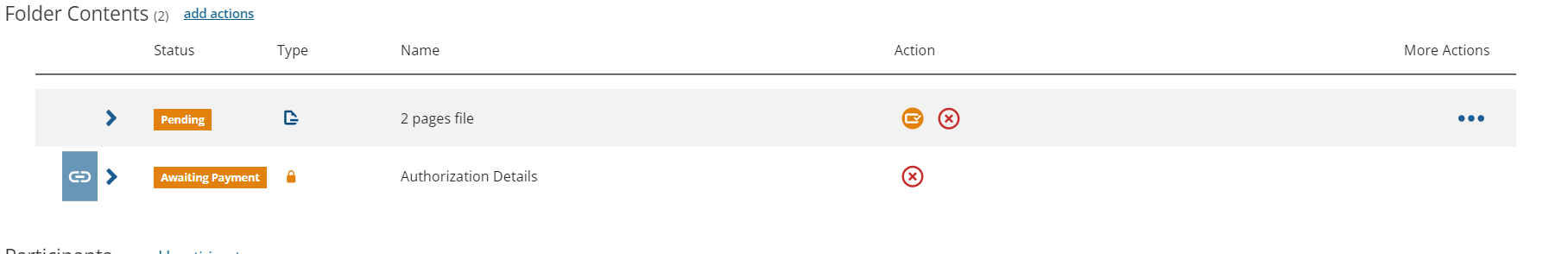
When searching by Arrival Date, admins can now pick an arrival date from a calendar dropdown. (AUTH-1848)
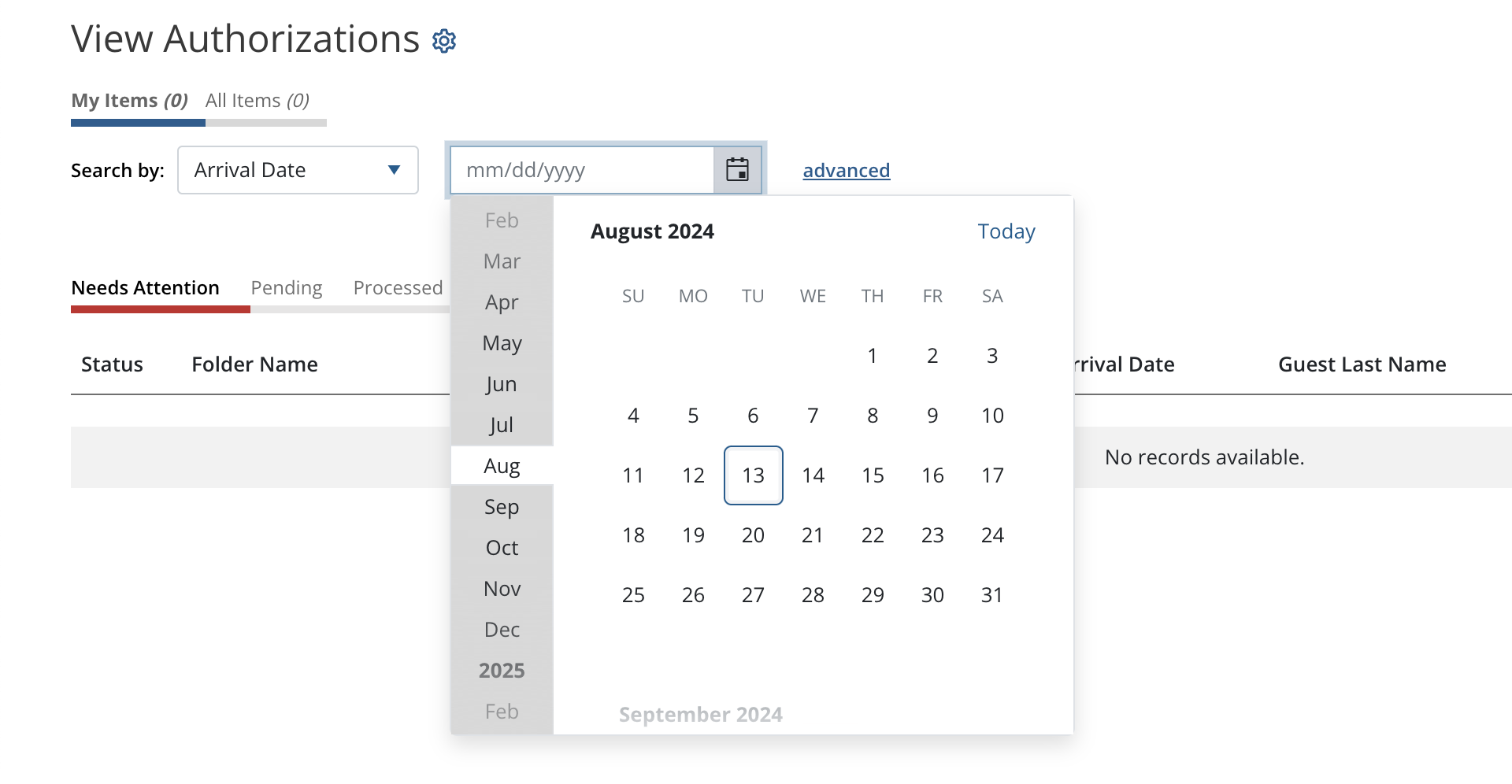
If an authorization fails, the failed status is now indicated in the window where an admin would normally be able to access credit card information. (AUTH-1826)
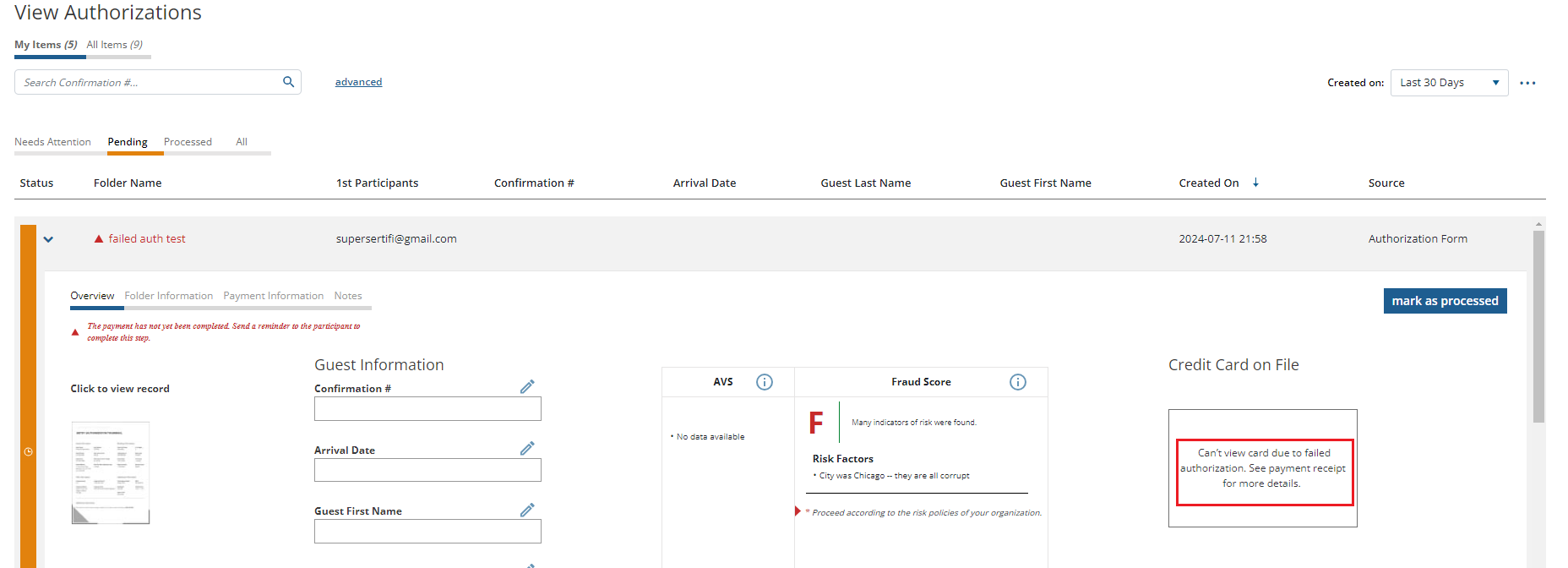
Previously, the Marked as Processed button would still be clickable after processing an authorization. This has been fixed. (AUTH-1814)
Admins can now designate a default criteria for their Search By settings. (AUTH-1800)
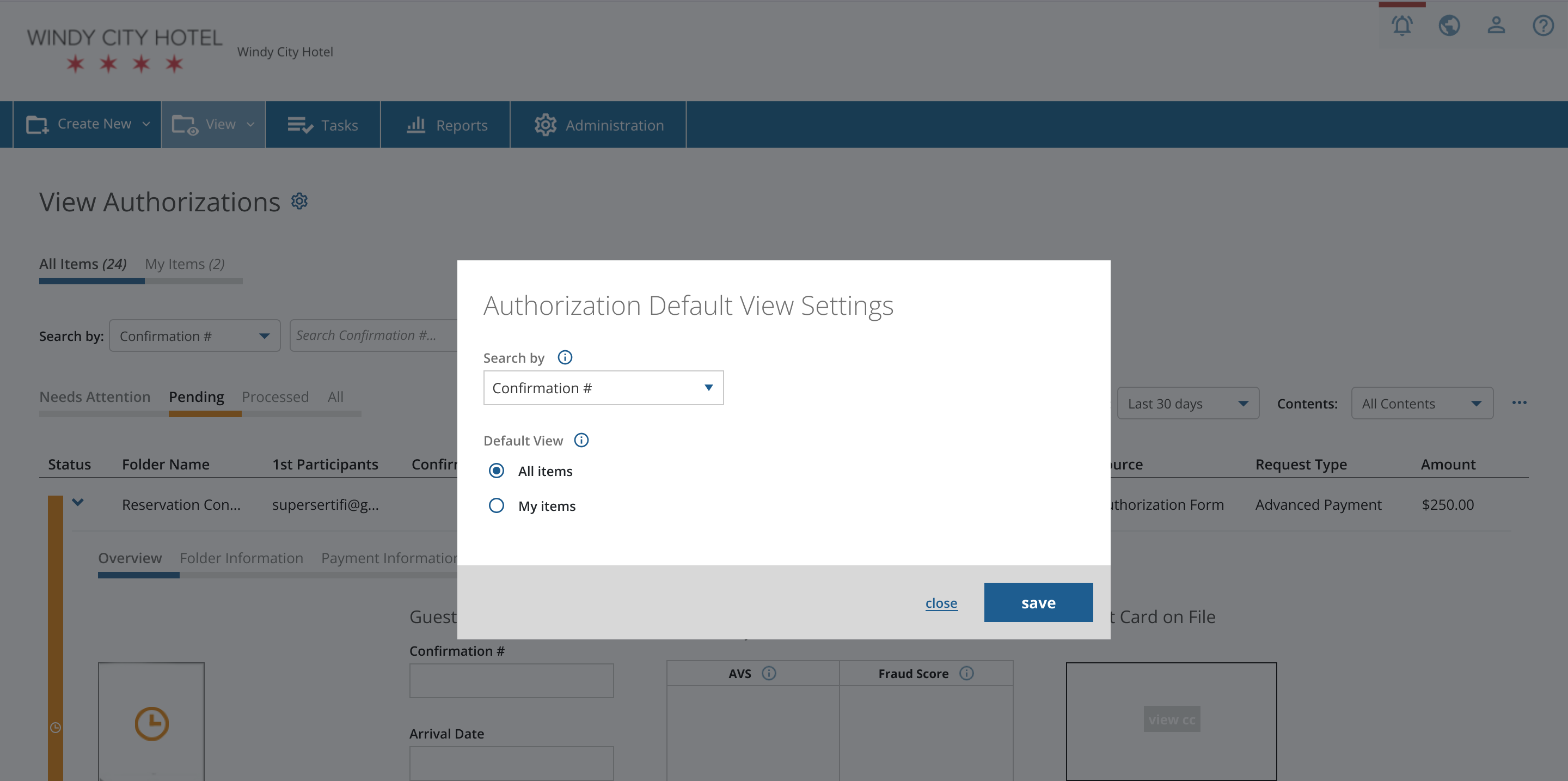
Admins now have access to the Add Actions functionality in Folder Maintenance, allowing them to send a participant upload request before or after an authorization has been completed. (AUTH-1832)
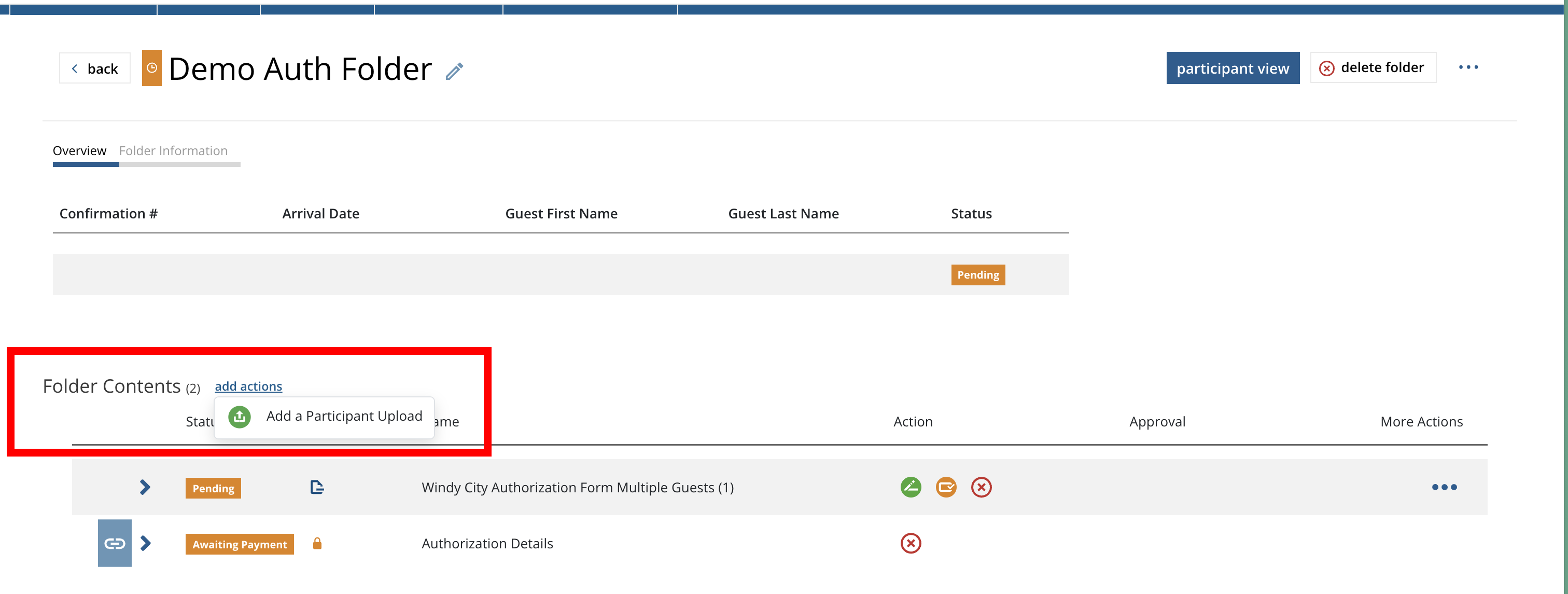
The Download All Documents function now includes reference documents in the download file. (ESIG-2519)
A bug was sometimes prohibiting Power Admins from viewing unmasked documents despite having the permissions to do so. This has been fixed. (ESIG-2517)
Version 1.0.1524 (August 2024)
Admins can now designate a default view for their View Authorizations page. The available default views are My Items or All Items. To set a default view, click the gear icon next to View Authorizations. (AUTH-1586)
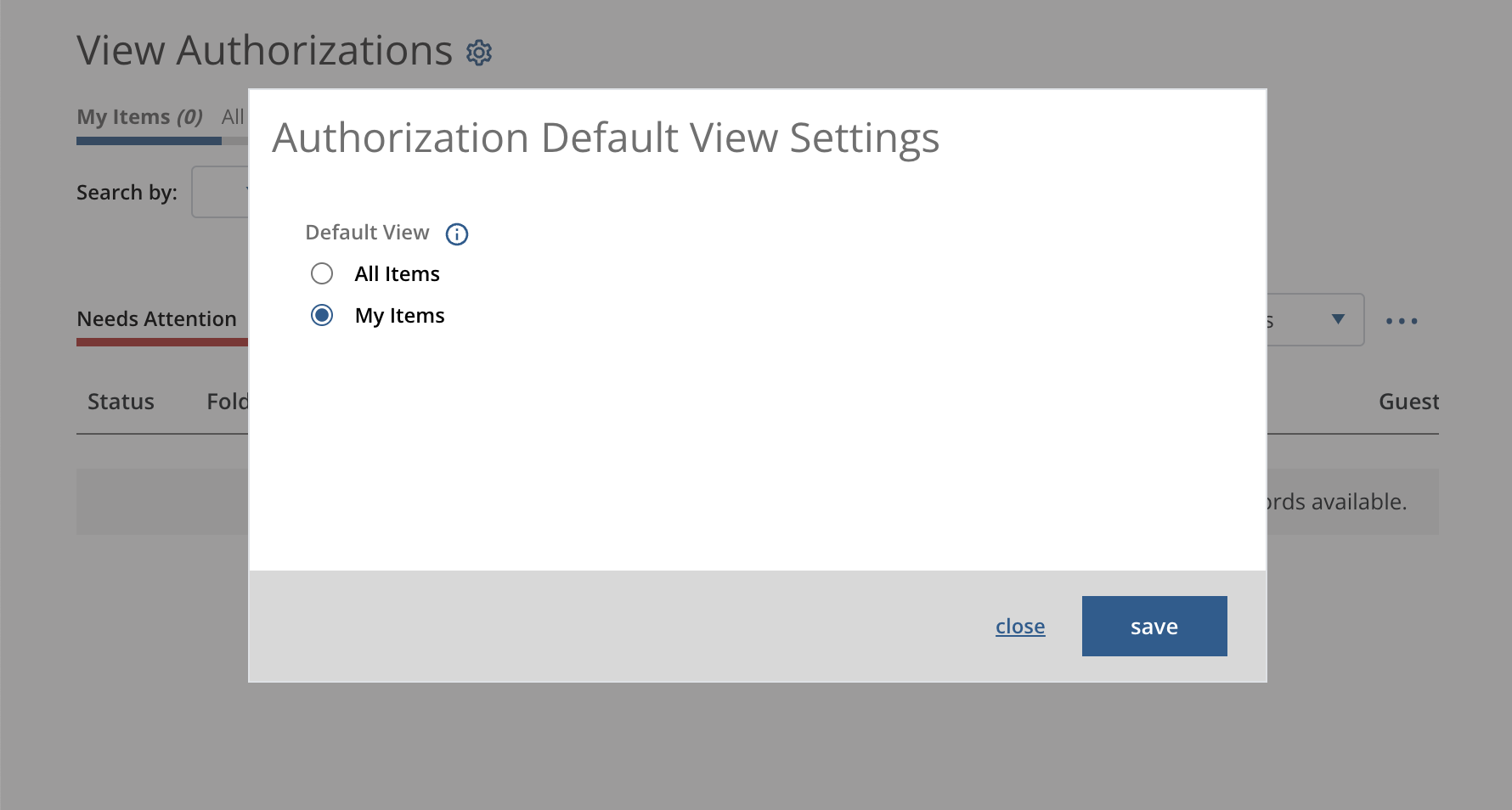
Admins can now search for an authorization by its Folder Name. (AUTH-1788, AUTH-1811)
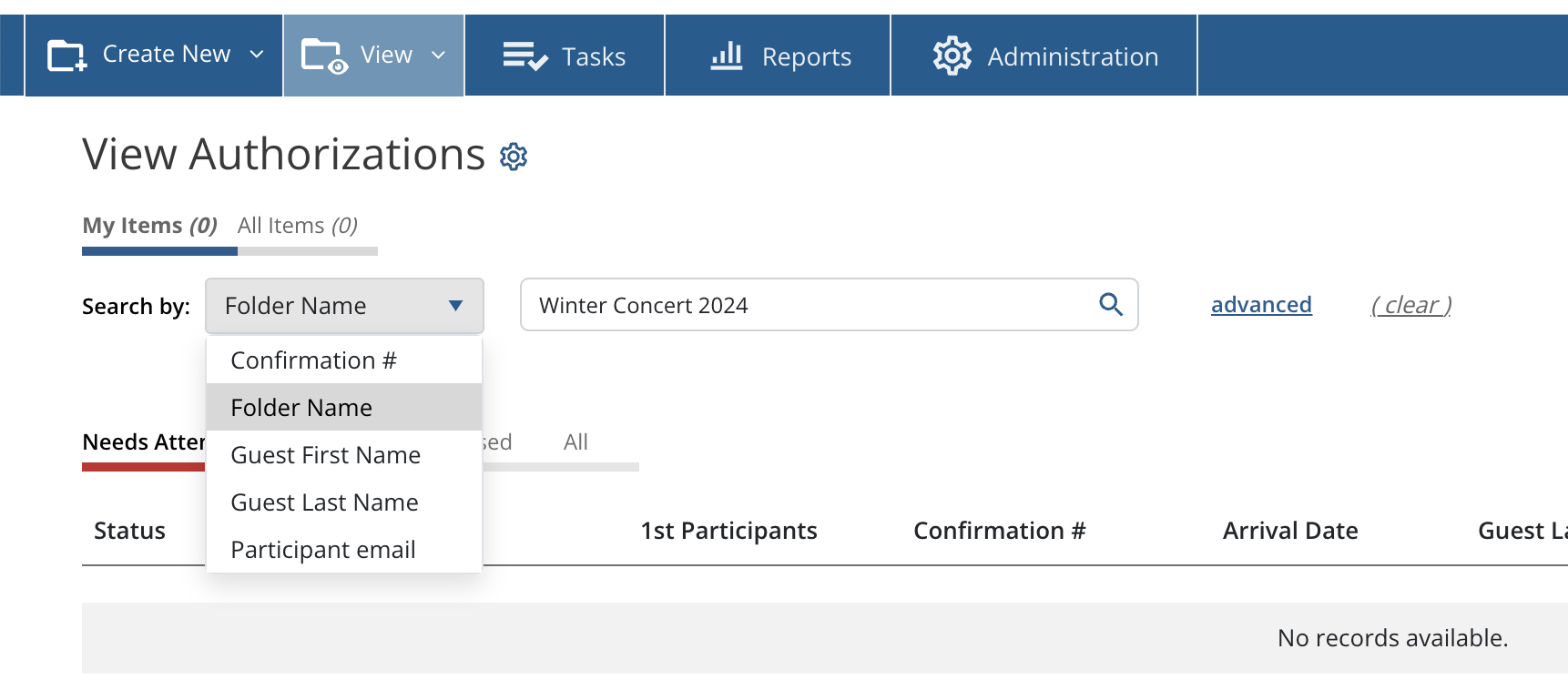
A fix was applied that lets users receive invitations and email notifications from a folder, while allowing admins to prohibit the user from inviting new users to the folder. (AUTH-1812)
UI updates were applied to clarify when a user no longer has access to a folder, or when they no longer have tasks to do in the folder. (ESIG-2739)
UI updates were applied to make it easier to sort folders in the View Folders window. (ESIG-2802, ESIG-2810)
A fix was applied to a bug that would prevent users from finishing an agreements workflow if they added and then immediately removed an authorization task during folder setup. (ESIG-2934)
A UI fix was added so that actions in the More Actions window were easier to click. (ESIG-2935)
Admins can now make Participant Uploads required by default. (ESIG-2111)
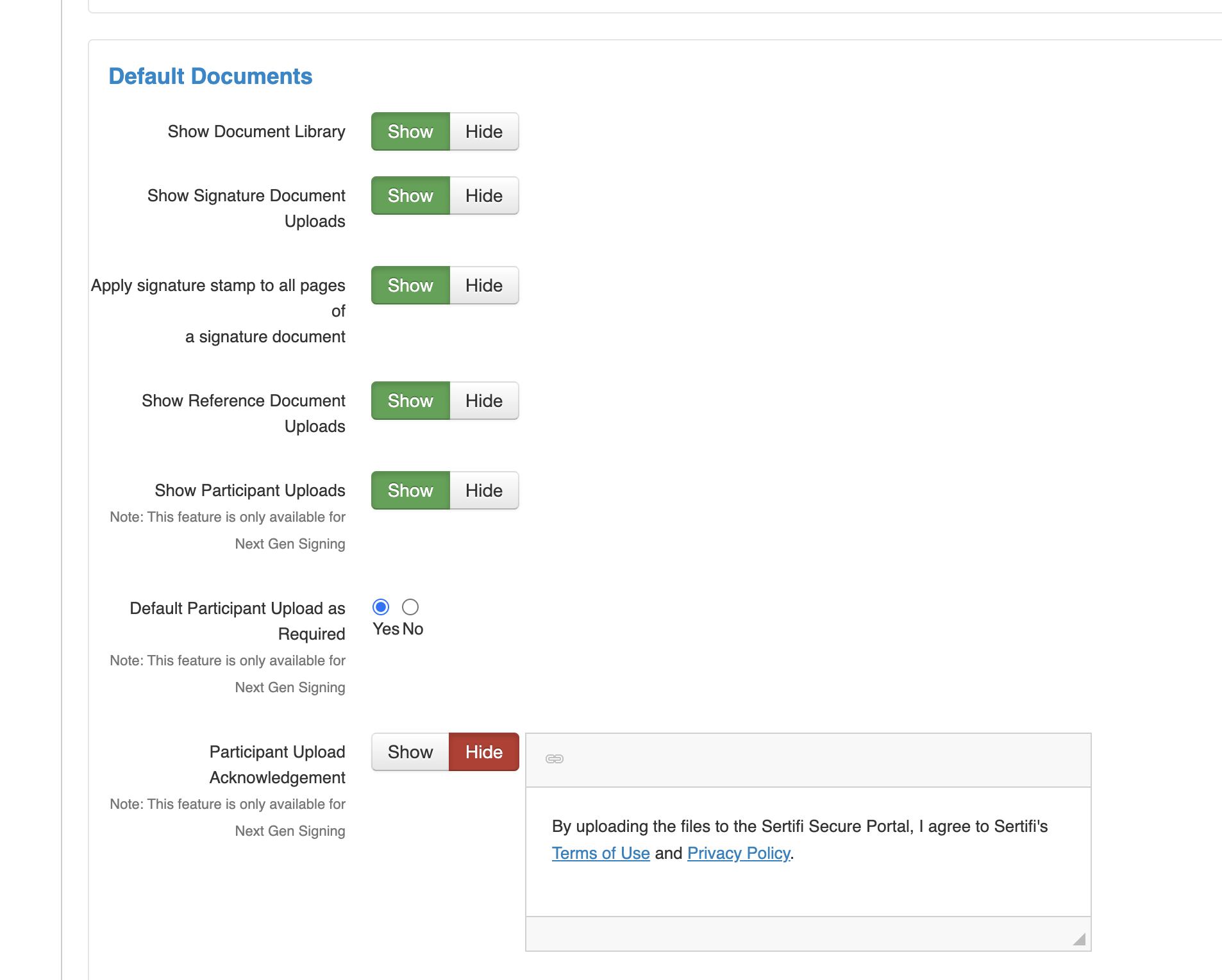
Version 1.0.1424 (July 2024)
The Change Password window now correctly links to the page that allows a user to reset their password. (ESIG-2953)
Version 1.0.1324 (July 2024)
Surcharging has been enabled as a pilot feature for certain Sertifi portals.
Previously, extraneous text was appearing at the bottom of surcharging receipts. This has been fixed and no longer occurs. (PAY-3866)
A fix was applied for a bug that would sometimes make it appear as if a failed payment had also been surcharged. (PAY-3890)
The Room Activity log now properly indicates when the "All Signatures Received" notification email is sent. (ESIG-2892)
UI updates have been applied to make it more clear when a user reassigns a document, but still wants to receive updates about the document. (ESIG-2738)
The Folder Notes section has been temporarily removed from the Send Agreements workflow. (ESIG-2901)
UI updates have been applied to the Set Default View button on the Folder Maintenance page. (ESIG-2801)
Instructions have been added so that it's more clear when a user must contact a Super Admin in order to access a payment. (AUTH-1796)
Version 1.0.1224 (June 2024)
The payment method used to complete a payment request is now more visible in Next Gen Folder Maintenance. (ESIG-1855)
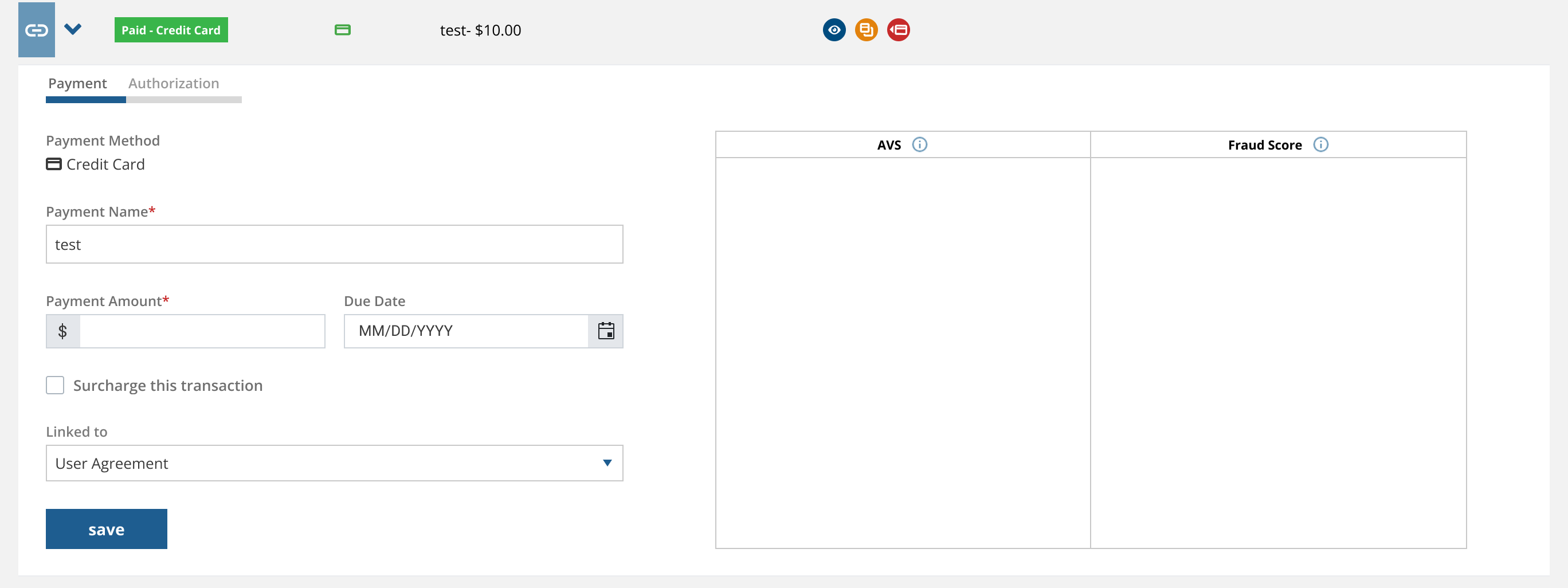
A bug would sometimes prevent Power Admins from viewing unmasked documents, even if they had the permission to do so. This has been fixed. (ESIG-2517)
The count of payments in a folder would sometimes become inaccurate after an admin deleted one or more unpaid payments. This has been fixed, and payment counts are now consistently accurate. (ESIG-2451)
Version 1.0.1124 (June 2024)
Email templates have been updated to include the new Sertifi corporate office address. (ESIG-2815)
Field validation is now performed when a participant is entering their credit card information on the payment form. (AUTH-1748)
Version 1.0.1024 (May 2024)
An issue was discovered wherein admins could not log in to their portals if their computer's clock was more than 5 minutes off from the actual time. To mitigate this, admins are now greeted with a warning page if they attempt to access their portal while their device's time settings are too far off from the actual current time. The admin is instructed to contact their IT team in order to resolve the issue. (AUTH-1719)
SSO users would sometimes be directed to a login page that did not allow for SSO login. This has been fixed and no longer occurs. (AUTH-1741)
A bug would sometimes cause the Add Actions button to disappear from the Folder Maintenance page. This has been fixed. (AUTH-1756)
Version 1.0.0924 (May 2024)
The score results for 3DS and Advanced Fraud Tools are now displayed on the Folder Maintenance page. (AUTH-1590)
A bug was sometimes blocking access to folders if a user had a whitespace in the beginning or end of their password. This has been fixed. (ESIG-2752)
The Document Database Report has been updated to accurately mask or unmask sensitive data depending on the security permissions of the Admin viewing the report. This update applies to both Sertifi Classic and Next-Gen. (ESIG-2734)
In Sertifi Classic and Next-Gen, the ACH payment option would sometimes appear even if it wasn’t available due to an existing payment rule. This has been fixed and no longer occurs. (PAY-3743)
Version 1.0.0824 (April 2024)
When creating a new folder, the Event Date field is now named the Arrival/Event Date field. (ESIG-2715)
Users attempting to access an expired e-Form are now greeted with a message informing them of the form’s expiration. (AUTH-1614)
The Folder Maintenance page can now handle longer names for folder actions, such as the name for a signature document or payment request. (ESIG-2540)
Previously, users would encounter an error if attempting to create an admin in a new portal that wasn’t yet configured to use any of the available Sertifi workflows, such as e-Signatures or Payments. This has been fixed; users can now create admins even if a portal doesn’t have a workflow enabled. (ESIG-2693)
Previously, if a user was entering text in the search bar and briefly paused, the search results would load and the browser’s focus would shift out of the search box, requiring the user to click back into the search box in order to resume typing a search query. This no longer occurs. (ESIG-2667)
A bug fix was applied that enables admins to view payment receipts via the Participant View button, even if they’re not a participant in the folder. (ESIG-2535)
Version 1.0.0724 (April 2024)
Previously, a user attempting to update an email address in their Address Book would see the update fail. This has been fixed. (ESIG-1830)
The Sign tab now properly disappears after the user has signed the documents. (ESIG-2598)
Previously, when a user created a folder through the API and then later removed any CC users from the folder, an email would be sent saying that all required signatures for the folder had been received. This has been fixed and no longer occurs. (ESIG-2656)
Previously, available payment methods were not being displayed if the portal didn't have any payment rules configured. This has been fixed; all available payment methods are shown unless otherwise disabled by a portal's admin. (ESIG-2688)
Admins can now make Event Dates a required field for the folder creation process, making it so that folders must have an Event Date entered before they can be sent for signature. (ESIG-2697)
A bug was causing email previews to behave in unexpected ways. This has been fixed. (ESIG-2706)
Error messages would sometimes appear when navigating between different folder workflow sections while a payment was processing. This has been fixed. (ESIG-2710)
Version 1.0.0624 (April 2024)
By default, Auditors can now view Custom Reports. Previously, the default minimum role required to view custom reports was Power Admin. (ESIG-2675)
Previously, some admins were able to gain unauthorized access to a Folder Maintenance page via the folder’s URL. This has been fixed. (ESIG-2659)
Previously, the name of a folder in Folder Maintenance would randomly disappear from view. This has been fixed. (AUTH-1657)
Version 1.0.0524 (March 2024)
In Next-Gen, users can now directly copy a folder’s URL from the Folder Maintenance page. To access this feature, click on the More Actions button next to the Archive Folder/Delete Folder button and select Copy Folder URL. (ESIG-2654)
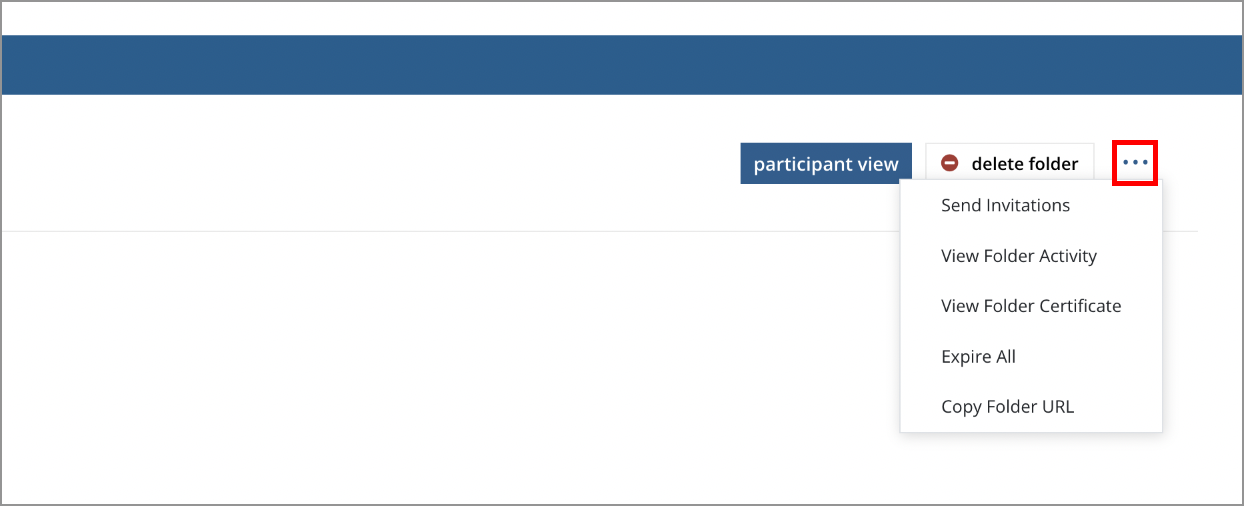
In Next-Gen Authorizations, admins can now immediately see if a folder’s workflow has been started but not completely finished. This is indicated by the presence of a red triangle next to the folder name. This feature only applies to folders in Pending status.
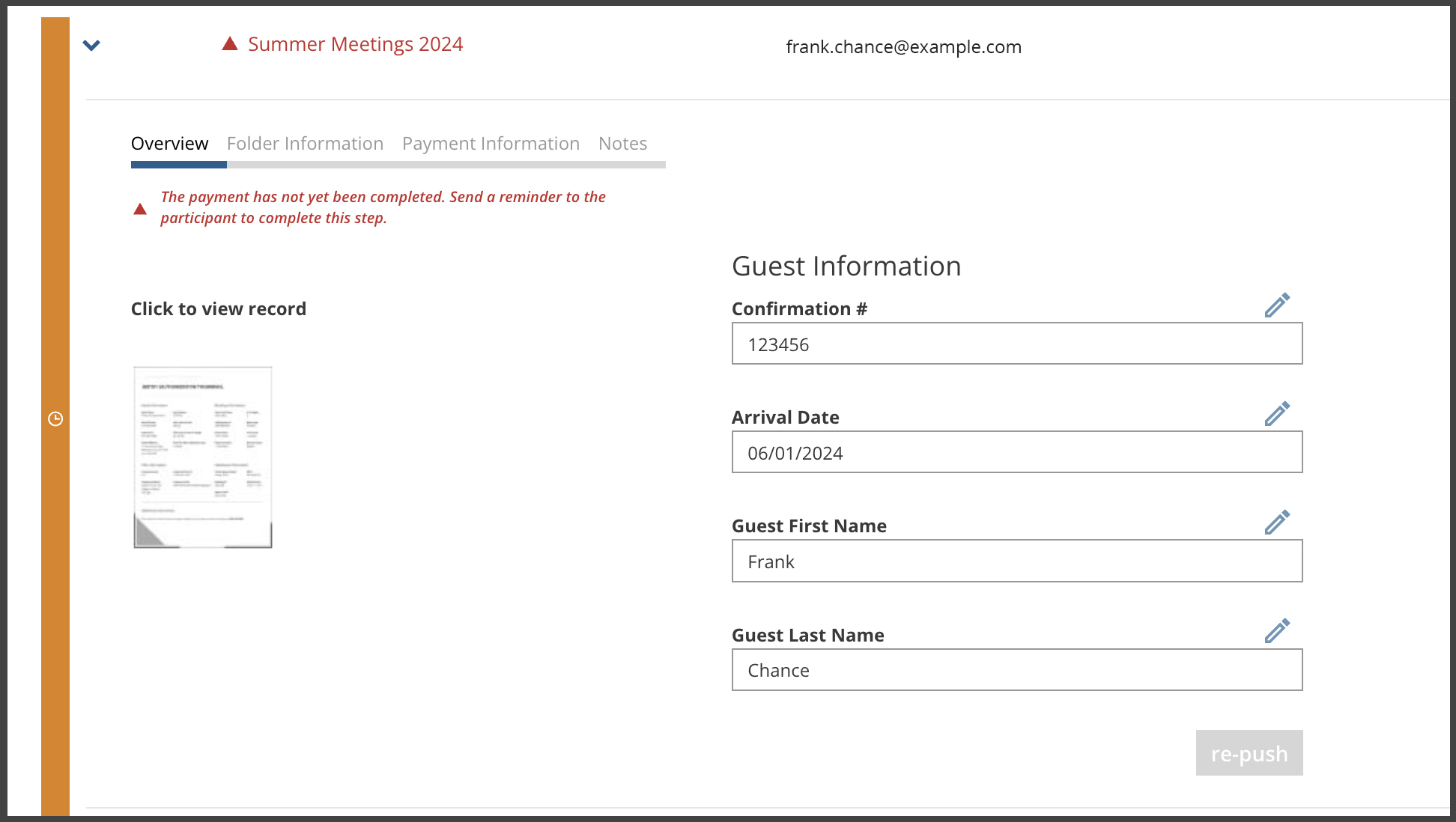
Previously, clicking the clone/refund payment buttons would in turn create a duplicate of the cloned or refunded payment. This has been fixed. (ESIG-2652)
Version 1.0.0424 (February 2024)
The Next Gen UI now properly indicates if a document has been removed from access and archived offline. (ESIG-2523, ESIG-2525)
Previously, an existing participant’s assigned participant level would change when a new participant was added to the folder, and subsequently cause errors that would block the completion of the workflow. This has been fixed and no longer occurs. (ESIG-2387)
Version 1.0.0324 (February 2024)
UI updates have been applied to explain why an admin can't see a payment in a folder if the payment hasn't yet been submitted. (ESIG-2537)
The Refund Payment and Clone Payment windows have been updated to better match other function windows in Next Gen. (ESIG-2543, ESIG-2579)
Version 1.0.0224 (January 2024)
For portals using consolidated signing, a bug was causing documents to appear to some participants even if the document had been deleted by the folder owner. This has been fixed and no longer occurs. (ESIG-2373)
Minor UI updates have been applied to the Next Gen signing page. (ESIG-2516)
e-Forms can now be used in Sertifi Embedded forms. To use this feature, contact Sertifi Support.
Version 1.0.0124 (January 2024)
Adjustments were applied for better consistency between the signature spaces for drawing and typing a signature on a mobile device. (ESIG-2490)
In View Authorizations, the 3DS status would sometimes not appear if the authentication attempt had failed. This no longer occurs. (ESIG-2502)
Version 1.0.2523 (December 2023)
The status of a 3DS authentication attempt is now displayed in relevant portal pages, such as Folder Maintenance pages. Admins can immediately see if a payment request was successfully authenticated by 3DS. In some portals, this status will be displayed in place of where a fraud score might have been seen earlier. (ESIG-2391)
Previously, if an admin accessed a folder via a secure link and removed a user or added a new file, these actions would be attributed to a user other than the admin in the Folder Activity log. This no longer occurs. (ESIG-2421)
A bug caused irregular borders to appear in the drawing field when a user was drawing their signature. This has been fixed. (ESIG-2427)
Version 1.0.2423 (December 2023)
Previously, read receipt emails were being sent to folder owners each time they viewed signed documents in their portal. This has been fixed and no longer occurs. (ESIG-2044)
If an Additional Input Field was enabled, but left blank, in Default Sending Options, a user would receive multiple error messages. This has been fixed. (ESIG-2376)
Occasionally, when a new participant was added to a folder, they would receive an invitation email even if they hadn't been assigned a task to complete. This has been fixed and no longer occurs. (ESIG-2389)
Folder owners would sometimes receive a "Signature Received" notification email after unassigning a participant from a task. This no longer occurs. (ESIG-2439)
An authorization request record would remain in the Pending status even if the authorization was removed after all participants had completed their tasks. This has been fixed; authorization records now display the proper status in this situation. (AUTH-1199)
If one participant had completed their requested actions, and a different participant hadn't completed their actions but was subsequently removed from the folder, the authorization request record would nevertheless remain in the Pending status. This has been fixed; the authorization record now defaults to the Needs Attention status in this situation. (AUTH-1339)
Available folder actions were sometimes incorrect, depending on if the folder contain a payment, an authorization request, or both. This has been fixed. (AUTH-1391)
Wording updates have been applied to more clearly describe what regular admins can see on the View Authorizations page if Travel Company Authorizations are available in the portal. (AUTH-1446)
A bug would cause the Link To dropdown to be available in situations where it should be disabled. This has been fixed. (AUTH-1461)
The Folder Activity window has been updated to make a record for when admins unmask credit card details from an eForm in the expanded View Authorizations window. (AUTH-1494)
January 2024 was previously not appearing in the portal's calendar window. This has been fixed. (AUTH-1519)
Version 1.0.2323 (November 2023)
In the View Folders page, some folders were being marked as Partially Signed even if their signature documents had been fully signed. This has been fixed. (ESIG-2377)
Previously, a bug would sometimes result in a participant upload request being required, even if it was left as optional by the folder owner. This would subsequently prevent participants from completing a signing workflow without uploading something to the folder, which could cause confusion or frustration. This has been fixed and no longer occurs; a participant upload will only be required if explicitly marked as such. (ESIG-2345)
If an error occurred when accessing a payment, sometimes a user would be stuck on a blank window with no indication on how to proceed. This has been fixed; an error message now appears if one occurs when accessing a payment. (ESIG-2335)
UI updates have been applied so that text in text fields is easier to read on mobile devices. However, some users have also reported this issue being resolved by updating their devices to the latest version of their mobile device's operating system. (ESIG-2171)
Version 1.0.2223 (November 2023)
Wording updates were applied to the welcome message modal for eAuthorizations (AUTH-1458)
Previously, deleting a guest while signing an eForm would result in a 400 error. This no longer occurs. (AUTH-1312)
The record status of an eForm with a single guest was not properly updating when processed through the folder maintenance page. This has been fixed. (AUTH-1254)
The Resend Invitations button would sometimes be disabled if the first participant had signed the folder's eForm. This has been fixed and no longer occurs. (AUTH-1218)
If an admin added a new first level participant to a folder, the new participant would sometimes be displayed with a time and date in the Last Invited field, even if they hadn't been sent an invitation to complete a task. This has been fixed. (ESIG-2075)
When opening the Tasks page from the dashboard, some users reported receiving a 500 error. This was caused by a server error that has since been fixed. (ESIG-2139)
For usability purposes, some icons were removed from the View Document page when viewing reference documents. (ESIG-2357)
Version 1.0.2123 (October 2023)
Previously, the Payments Received column in View Folders would not always display an accurate count of payments received. This has been fixed. (ESIG-1928)
Admins can now enable a checkbox for acknowledgment on participant uploads. This lets admins require their users to confirm that they are uploading documents to the folder, and that they understand uploads are permanent and irrevocable. (ESIG-2234)
Folders can no longer be deleted if they contain a payment in the Processing status. (ESIG-2263)
A user would sometimes access a folder containing an expired signature document with a linked payment; as the document was expired, they would be directed to the payment request with no instructions on how to proceed. This no longer occurs; if a user accesses a folder with an expired document, they are immediately directed to the document so they can see it is expired and unable to be signed. (ESIG-2298)
Previously, clicking Resend Receipt in a folder with a payment in the Error status would trigger an email to folder owner saying that a payment had been authorized. This has been fixed and no longer occurs. (ESIG-2301)
External ID fields, when enabled in Sending Page Defaults, were not appearing in their workflows. This has been fixed. (AUTH-716)
UI updates and improvements have been made for the View Authorizations page. (AUTH-1429)
Previously, eForms would sometimes fail to push to Opera due to an error in the Arrival Date, even if the date itself was correct. This has been fixed and no longer occurs. (AUTH-1430)
Version 1.0.2023 (October 2023)
Sertifi Pay users can now directly enter their bank account information for ACH payments without having to authenticate the account on their bank website. (PAY-2744)
To access this feature, click Bank Account on when entering payment information on the Sertifi Next Gen payment form. You'll then be able to directly enter your bank account information into the form.
Note
When paying with a business account, ensure the Business radio button is checked before submitting the payment form.
If desired, users will still be able to validate their payment information by directly logging into their online bank account.
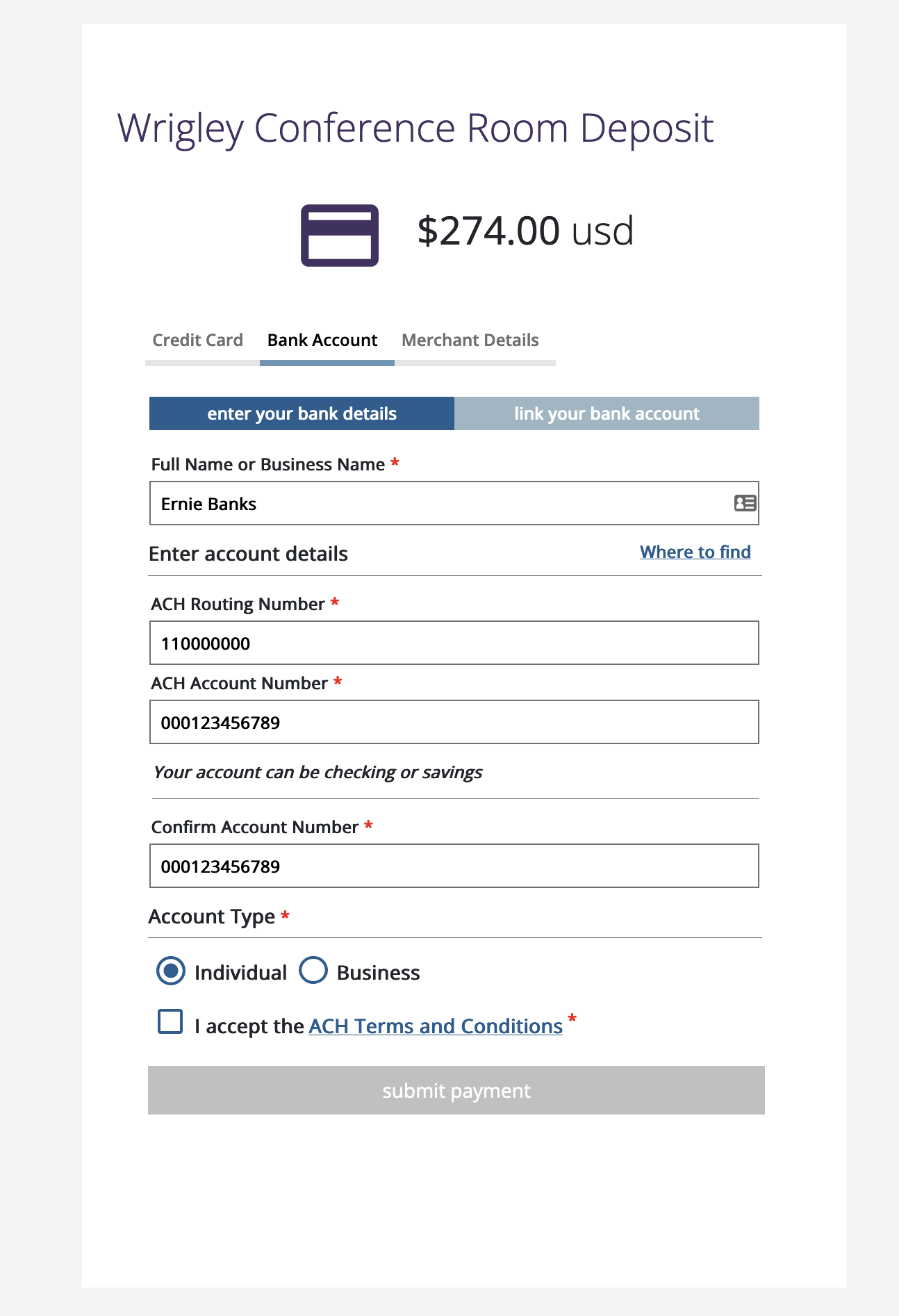
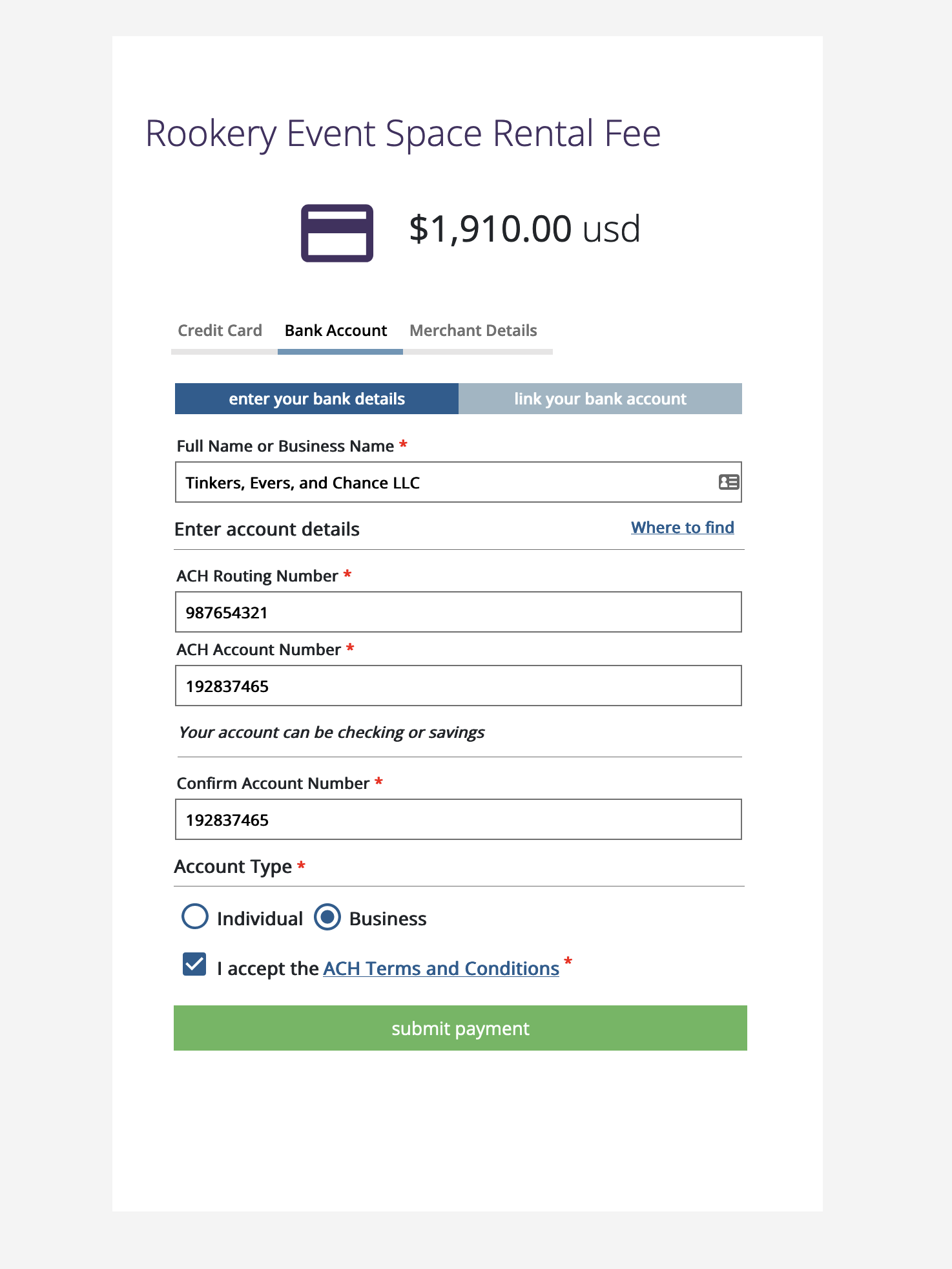
The ACH payment workflow has received multiple UI updates and improvements. (PAY-2771, PAY-3104, PAY-3360)
Previously, the date stamp on the signing page for a folder was editable. This has been fixed; the date stamp is no longer editable. (ESIG-2275)
Version 1.0.1923 (September 2023)
Minor UI improvements have been applied to the Add Payment function (ESIG-2227)
The Resend Invitations function has been renamed to Send Invitations. (ESIG-2269)
Version 1.0.1823 (September 2023)
A bug was making it difficult to exit the Send a Message dialog when accessed via mobile devices. This has been fixed. (ESIG-2170)
Previously, using the browser's Back button when creating a new agreement workflow would sometimes result in documents being unsignable after being sent to participants. This no longer occurs. (ESIG-2152)
Version 1.0.1723 (September 2023)
If a document containing an embedded signer tag is uploaded, then an accompanying participant upload task will be automatically created for the document. (ESIG-2122)
Some aspects of the portal navigation UI have been updated for clarity and ease of use. (AUTH-1177)
It's no longer possible to unlink payment details from an authorization or eForm. (AUTH-1202)
In the Resend Invitations window, the Send message button would sometimes appear as active despite no participants being checked, or marked to receive a new invitation. This has been fixed and no longer occurs. (AUTH-1337)
Version 1.0.1623 (August 2023)
SertifiPay now supports data collection for Level 2 and Level 3. (PAY-2956)
Various bugs were causing metrics to be reported incorrectly, including metrics for Payments Expiring and Documents About to Expire. These have been fixed. (ESIG-2144, ESIG-2066)
Next Gen now displays an error page if an error occurs while connecting via the API. (ESIG-1591)
Version 1.0.1523 (August 2023)
Certain metrics were being inaccurately reported with the previous day's metrics; this has been fixed. (ESIG-2065, 2067)
A bug was causing the Add another role button to sometimes become unclickable. This has been fixed. (ESIG-2089)
A bug resulted in users being unable to alter a participant's assigned tasks if the document was only assigned to 2nd-level participants. This has been fixed. (ESIG-2090)
Version 1.0.1423 (July 2023)
Admins can now assign participants to a particular document, or multiple documents, from the Folder Maintenance window. This will allow admins to add new documents to the folder after it's been sent for signature, or assign existing documents to new participants in case a previous participant is no longer able or willing to sign a document. (ESIG-1838).
To access this feature, click the ellipsis icon under More Actions to the right of the document name, and then click Assign Participants.
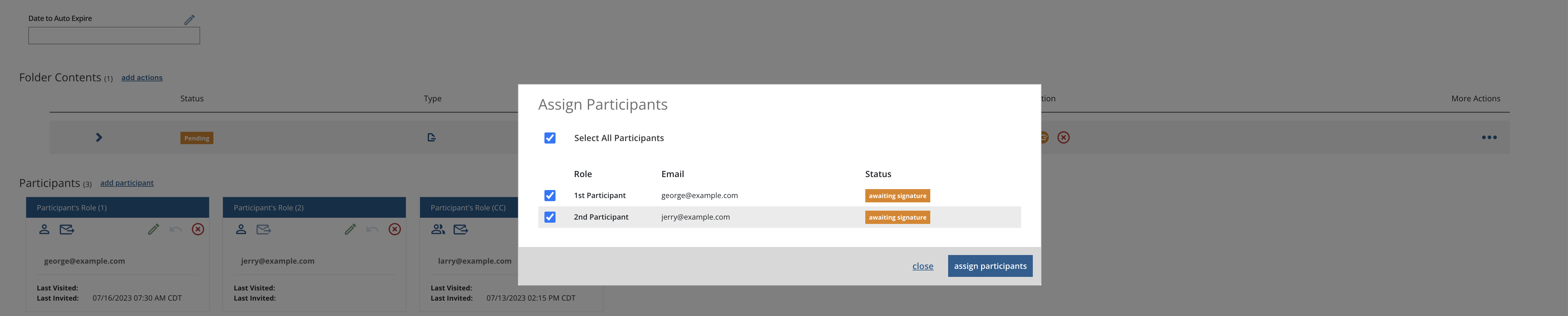
In portals not configured to use the consolidated signing feature, a bug would sometimes cause signature stamps to disappear on partially-signed documents. This has been fixed. (ESIG-2043)
Admins can now submit ideas and suggestions for Sertifi via the Sertifi Ideas Portal, which is linked on the front page of the dashboard. (ESIG-2061)
UI/UX updates, including menu revisions and hover state improvements, have been made to increase accessibility and ease of use. (ESIG-2064)
When sending an authorization via adding an authorization request to a signature document, admins can now use View Payment Information in Folder Maintenance to see details about the authorization after the request is sent. (AUTH-1275)
Version 1.0.0 (June 2023)
Sertifi Next Generation has officially launched! From a refreshed, modern interface to numerous new features and functionality improvements, the Next Gen experience offers a faster, easier way to get business done.
If you're ready to get started with Next Gen, talk to your Customer Success Manager to make the switch!
The Help & Support link in the Next Gen web portal now links to the Next Gen Support Center. (ESIG-1562)
If a document has been declined for signature by a participant, it is now marked as Declined in Folder Maintenance, and cannot be replaced. (ESIG-1971)
For portals with Require Login to View Signed Documents enabled, users that complete one task, leave the workflow, and return later are now directed to the next task they need to complete. (ESIG-1990)
Version 00.04.12 (June 2023)
On signed documents, the signatures from second-level participants would sometimes not appear. This no longer occurs. (ESIG-1986)
If a folder was created and only contained a participant upload (e.g. and didn't contain signature documents, payments, etc.), admins would not be able to resend invitations or access the More Options dropdown. This has been fixed; folders now function normally, even if they only contain a participant upload. (ESIG-1256)
If an admin deletes an attachment from a message posted in the Conversations section of the Folder Maintenance page, the name of the deleted attachment is now retained in the folder's audit trail. (ESIG-1860)
When switching between portals, a given portal's activity metrics are now reported accurately. Previously, switching between portals would sometimes result in one portal displaying activity metrics for a different portal. (ESIG-1975)
When commenting on a folder, each new commentor now receives their own color for their profile icon. Previously, a commentor would sometimes be assigned a color that was already assigned to a different commentor. (ESIG-1983)
Version 00.04.11 (June 2023)
Admins can now resend payment receipts to a payer. (ESIG-1958)
The link to the support site in the Next Gen portal now functions properly. (ESIG-1995)
If a user attempts to upload an unsupported file type to the Conversations section in Folder Maintenance, they now receive a message explaining that the file type is unsupported. (ESIG-1803)
Version 00.04.10 (May 2023)
Previously, the setting in which admins could require a user to log in before seeing signed documents was not functioning properlyl. This has been fixed; if enabled by an admin, users must log in to their portals in order to see signed documents. (ESIG-1521, ESIG-1961)
In the Send a Message feature in the Next Gen signing interface, each user's icon is now represented by a different color so that it's easier to determine who sent a particular message. (ESIG-1730)
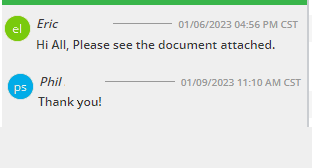
When Admins resend invitation emails to participants, they will receive confirmation that the emails have been sent. (ESIG-1960)
Version 00.04.09 (May 2023)
Previously, a cloned ACH payment would be automatically marked as Paid, even if no funds had been transferred. This has been fixed; cloned ACH payments now automatically appear as Pending. (PAY-2694)
When sending a payment in Sertifi Next Gen, the payment form would not load if the only selected payment method was Stripe ACH. This has been fixed. (PAY-2696/PAY-2871)
The field for Bank Account has been hidden from use on authorization forms. (PAY-2795)
Version 00.04.08 (April 2023)
Previously, portals using the Next Gen interface would sometimes direct users to the Sertifi Classic interface when they attempted to create a new signature folder. This has been fixed. (ESIG-1833)
Version 00.04.07 (April 2023)
Admins can now select a default view for the View Folders page; they can select between seeing All Items or My Items. (ESIG-1701)
Super Admins can now select which signing options (typing or drawing a signature) are available to their users. These options can be designated as the default for the entire portal, or configured on an individual basis for each new folder. (ESIG-1781)
Previously, if a folder contained one or more Carbon Copy participants, and the signature process was completed, the email containing the signed documents would be sent to all participants using the "To:" field, instead of using the CC field for the designated CC participants. This has been fixed. (ESIG-1785)
Version 00.04.06 (April 2023)
Previously, a user would sometimes not be redirected to the folder page after a payment was completed. This has been fixed. (ESIG-1725)
If a participant signed a document but closed the browser window before seeing the message indicating a successful signature, the next participant would not be notified that it was their turn to sign. To prevent this, participants are now greeted with a warning message if they attempt to close the browser window before the signature is successfully applied. (ESIG-1811)
Previously, an error would result if a participant attempted to view files that were uploaded by other participants, even if they had the requisite permissions to do so. This has been fixed. (ESIG-1815)
Version 00.04.05 (March 2023)
In Folder Maintenance, if a participant added a comment in the Comments section, and the comment had an attachment, the attachment could neither be viewed or deleted. This has been fixed; users can now view or delete attachments. (ESIG-1677)
If a payment request is being sent with documents for signature, and the folder contains multiple participants, then by default, the payment can be completed by any participant unless the payment is assigned to a specific participant. To designate a participant for the payment, select them from the Requested Payer dropdown in the Add Payment menu. A Requested Payer can also be added or changed in the Folder Maintenance page. (ESIG-1722)
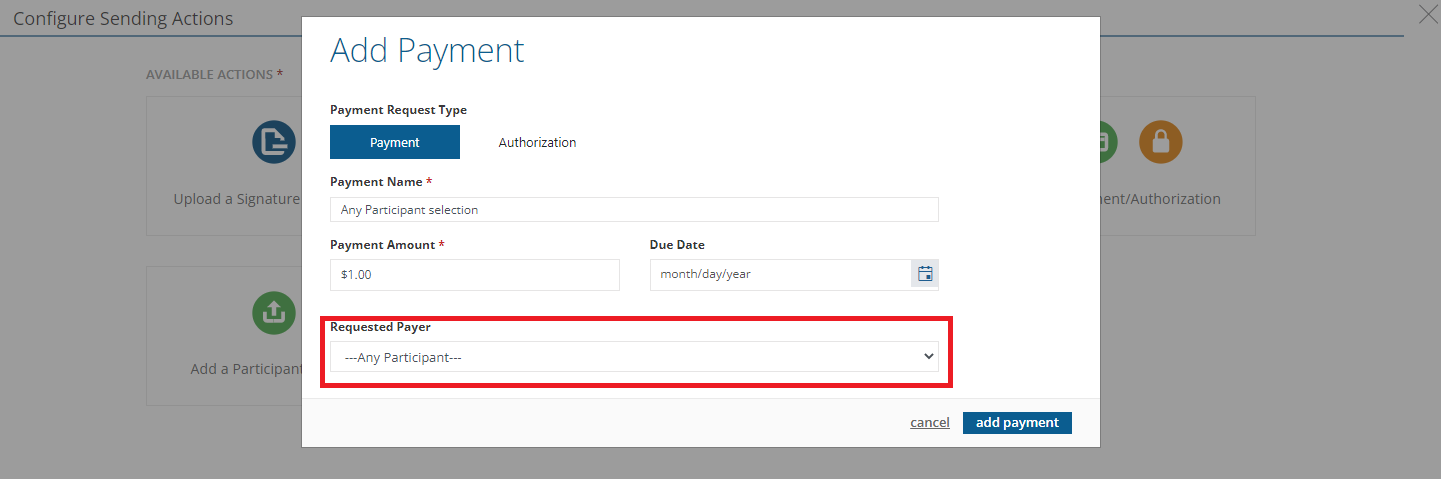
Previously, the Folder Certificate displayed an old version of the Sertifi logo. This has been fixed. (ESIG-1729)
During the folder creation workflow, instructions for adding new participants have been updated and clarified. (ESIG-1767)
Tooltips have been added for icons in the Folder Maintenance page. (ESIG-1771)
The View Folders page has been updated so that it can be shared with search filters applied; as an example, if the page is sorted by folder creation date, and a link to the page is then shared with someone, they would then be brought to the page with the folders already sorted by creation date. (AUTH-1010)
In the Next Gen API, a request for updating Recent Conversations would occasionally pull down incorrect or irrelevant folders. This has been fixed and no longer occurs. (AUTH-1058)
A bug fix was applied so that at the end of the folder creation process, the confirmation page would correctly display "You created [folder name]". (AUTH-1079)
Version 00.04.04 (March 2023)
Additional Input Fields would sometimes not appear in Folder Maintenance if they were enabled, but not used or filled out, during the folder sending process. This has been fixed. (ESIG-1728)
Previously, admins were able to request payments equal to or greater than $1 million USD; this is no longer possible. (ESIG-1774)
The setting for Can Delete Folders wasn't functioning properly in custom Security Groups, leading to instances where an admin could delete a folder even if they didn't have permission to do so. (ESIG-1786)
Version 00.04.03 (February 2023)
New: payments can now be left open and unassigned, so that any participant in the folder can fulfill the payment. Previously, if a payment was assigned to a participant who was later deleted or otherwise removed from the payment request, the payment would be automatically reassigned to different participant. This has been updated; now, if a payment is not assigned to any participant, then anyone in the folder can fulfill the payment request. (ESIG-1627)
Status emails are now automatically sent for ACH payments. These emails automatically notify a user if their payment is pending, successful, or returned (failed). (ESIG-1673)
A bug prohibited some users from accessing documents through passthrough links; this has been fixed. (ESIG-1706)
The fields for External ID 1 and External ID 2 now appear with the proper default values; previoulsy, they sometimes appeared empty. (ESIG-1656)
Users can now duplicate files. (ESIG-1667)
Previously, a participant added during folder setup would receive invitation and reminder emails, even if they were deleted before the folder was sent for signature. This also occurred if a participant was added and later replaced before the folder was sent. In all cases, this has been fixed; a folder and signature documents will only be sent to the participants who are intended to receive it. (ESIG-1668)
Timestamps in the Folder Maintenance are now synced with the portal's configured time zone. (ESIG-1670, ESIG--1682, ESIG-1719)
Previously, clicking on alert in the My Alert section would not take you to the folder that generated the alert. This has been fixed; when clicking on an alert, you are automatically brought to the accompanying folder. (ESIG-1680)
Previously, if an additional 1st-level signer was added to a folder, other 1st-level signers would receive unnecessary notification emails. This no longer occurs. (ESIG-1681)
If attempting to upload an unsupported file type, users now receive an error message. (ESIG-1687)
New - admins now receive a warning screen if they are attempting to remove a participant with documents left to sign or payments to make. (ESIG-1697)
New - for Additional Input Fields, the Search function now offers a search criteria for "Starts With". (ESIG-1710)
Version 00.04.02 (January 2023)
Previously, if all the tasks in a folder had been completed, but a new task was added, folder owners couldn't re-invite their participants to complete the new task. This has been fixed; if a new task is added to a folder, owners can now send new invitation emails to their participants. (ESIG-1678)
Admins would sometimes receive a 400 error when attempting to refund a payment for a second time, or attempting to clone a refunded payment. This has been fixed. (ESIG-1683)
Users would sometimes receive a 500 error when attempting to add a new participant to a completed folder. This no longer occurs. (ESIG-1716)
When adjusting criteria in advanced search, admins were receiving the same results despite changing search criteria. This has been been fixed; search results now vary according to the criteria used. (ESIG-1700)
If a document's name exceeds the allowed character length, users are now notified via an error message. (ESIG-1565)
When writing comments in folders, users can now read what they've written after writing it as the text is being posted to the comment section. Previously, written text would disappear while it was being posted to the folder comment section. (ESIG-1640)
Users would sometimes be unable to submit documents after using pre-filled signature fields; this has been fixed. (ESIG-1660)
The Add Payment button was reported as unresponsive; this has been fixed. (ESIG-1696)
A bug resulted in 2nd-level signers being unable to sign documents even after all of the 1st-level signers had completed their required tasks. This has been fixed. (ESIG-1717)
Version 00.04.01 (January 2023)
When using Search by File Name, results are now displayed in alphabetical order. (ESIG-468)
The maximum length for a folder name is now 150 characters. (ESIG-753)
Previously, users could resend invitations for an expired folder from the participant card in View Folder. This has been fixed, and is no longer possible. (ESIG-784)
If a 2nd-level participant is also designated as a CC, they would occasionally be displayed as eligible for a reminder email too early in the signing process. For example, a 2nd-level signer would sometimes receive a reminder email before even the 1st-level signers had completed their signatures. This has been fixed; 2nd-level participants can only receive reminder emails after a certain amount of time has passed. (ESIG-801)
Version 0.03.24 (December 2022)
Admins can now view folders from the perspective of participants by accessing the Participant View function from the Folder Maintenance page. (EISG-535)
Previously, some timestamps weren’t updating if the portal’s time zone setting was changed. This has been fixed. (ESIG-1250)
Previously, some users were able to send payment requests despite not enabling any payment methods, making the payment request impossible to fulfill. This has been fixed. (ESIG-1343)
Confirmation numbers now appear in the Folder Maintenance window. (ESIG-1414)
In advanced search, admins can now search for folders via a folder owner’s name. (ESIG-1533)
Clone/refund icons were still appearing for payments even after the payment was completed. This no longer occurs. (ESIG-1536)
Default values for external ids now load properly in authorization forms. (ESIG-1274)
Occasionally, an activity status for Room Archived would display twice in the Folder Activity window. This no longer occurs. (ESIG-1433)
Version 0.03.23 (November 2022)
When using non-USD currencies, the correct currency symbol is now displayed. (ESIG-1349)
Previously, if an admin posted a comment on a folder, the comment itself would not appear in the corresponding notification email sent to folder participants. This has been fixed. (ESIG-1487)
Version 0.03.22 (November 2022)
Agreements
The Sertifi logo in the footer of the application page has been updated to reflect the current logo. (ESIG-1399)
Previously, the landing page that would appear after a signer had finished signing the document contained a non-functional link for printing the documents. This has been fixed. (ESIG-1299)
Version 0.03.20 (October 2022)
Admins can now add participants to folders, even if the folder doesn’t currently contain documents. (ESIG-1477)
An error would sometimes result if a user was attempting to edit additional input fields. This has been fixed. (ESIG-1478)
An error would sometimes result if a user attempted to add a payment via the Folder Maintenance page. This has been fixed. (ESIG-1488)
Version 0.03.19 (October 2022)
General
The Sertifi platform was updated with various bug fixes and performance improvments.
Version 0.03.18 (September 2022)
Previously, an error would occur if a payment was added that contained an amount for a tenth of a penny (e.g. $1.899). This no longer occurs. (ESIG-1364)
When searching or reviewing remaining tasks in the Task tab, the tab now loads faster. (ESIG-1368)
Version 0.03.14 (July 2022)
Agreements
PDFTron no longer randomly changes document fonts when converting Word files. (ESIG-1175)
Users can no longer enter payment due dates that have already passed (ESIG-1172, ESIG-1159)
When re-arranging actions in the Configure Sending Actions window, the selected action would expand into a new window, making it more difficult to move. This no longer occurs. (ESIG-1263)
Stripe webhook processing has been added; users can now see if a payment was successful or not even if the customer closes their browser window while the payment is processing. (PAY-1931)
Version 0.03.12 (June 2022)
Successful refunds were occasionally marked as Failed; this no longer occurs. (ESIG-1000)
The display for date and time information would sometimes not update with the corresponding local time. This has been fixed. (ESIG-1037)
Some Admin-level accounts were able to see folders for which they didn’t have permissions; this has been fixed. (ESIG-1038)
Version 0.03.09 (June 2022)
When reviewing folder information, some email addresses would occasionally overlap. This has been fixed. (ESIG-1083)
Previously, the Replace Document feature would not accept any kind of documents except for PDFs. This problem has been resolved and users can now upload non-PDF document types. (ESIG-1003)
Version 0.03.07 (May 2022)
Admins can now Expire All documents from the View Folder window. (ESIG-420)
A fix was implemented for a bug that would sometimes result when attempting to export a file to Excel. (ESIG-733)
Styling updates have been applied to the View Folder pages. (ESIG-983)
Animation in the Recent Activity section is smoother. (ESIG-990)
Admins can now view signer uploads that were uploaded via the Sertifi Classic interface. (ESIG-992)
Some email addresses would occasionally exceed the boundaries of a text bot, causing a visual big in the UI. This has been fixed. (AUTH-523)
The address book now allows for email addresses containing up to 100 characters. Previously, the limit was 50. (AUTH-602)
Version 0.03.04 (March 2022)
Previously, users would sometimes receive a 500 Error when attempting to add a new signer to the first signing level via Folder Maintenance. This no longer occurs. (ESIG-943)
When reviewing eAuthorization records, the user interface would occasionally collapse if a user scrolled down, making it difficult to see the record. This has been fixed. (ESIG-934)
Version 0.03.03 (March 2022)
In the Folder Maintenance window, the Event Date and Expire Date fields would occasionally cause a visual distortion depending on the user's device screen size. This has been fixed. (ESIG-879)
Previously, users could delete folders containing documents that were declined for signature by one or more signers. This is no longer possible; folders can only be archived if they have already been sent for signature. (ESIG-881)
Some users were able to clone and refund payments despite not having the permissions to do so. This has been fixed. (ESIG-908)
Version 0.03.02 (February 2022)
Entries on the View Folders page can now be sorted according to column headers. (ESIG-869)
Tiles displaying portal metrics on the dashboard would occassionally not render properly. This has been fixed. (ESIG-851)
When working in Folder Maintenance, email addresses are automatically validated after being entered. If the email is not valid, a warning appears. (EISG-880)
If a folder name is too long to be fully displayed in View Folders, admins can now see the complete folder name in a tooltip by hovering the mouse over the folder name. (EISG-871)
A UI update was made to clarify how to change a participant's role when configuring a folder. (ESIG-850)
Previously, users were able to add participants out of sequence (e.g. adding 2nd level signers after initially sending a folder with only 1st and 3rd level signers). This has been fixed. (ESIG-673)
Version 0.03.01 (January 2022)
Folder names can now be a maximum length of 150 characters. (ESIG-753)
When searching by File Name, search results are now listed alphabetically. (ESIG-468)
Participants can no longer resend invitations from expired folders. (ESIG-784)
If a participant was added as both a 2nd-level signer and a CC, they would sometimes receive reminder emails too soon after receiving the initial signature request. This no longer occurs. (ESIG-801)
Version 0.02.24 (December 2021)
Agreements Platform (eSignatures, ePayments)
Bug fix: In a workflow with multiple participant groups, a fully-signed document would sometimes appear as being only partially-signed. This has been resolved. (ESIG-814)
Bug fix: A single participant added at multiple signing levels would occasionally not see all of their required signature fields. This no longer occurs. (ESIG-802)
Performance logging was added to consolidated document signing; this will help Sertifi ensure that the consolidated signing feature is functioning properly. (ESIG-800)
Bug fix: When using the Consolidated Signing feature, users would sometimes not receive a Discard Changes? pop-up window if they attempted to navigate away from the signing page before clicking Next Task/Finish, which could result in undoing their actions on the document. This no longer occurs. (ESIG-813)
The endpoint URL for the US Bank API was updated in both global settings and custom sites/settings. (PAY-1421)
A code refactor was performed for the Braintree integration to prevent a new customer being generated after every new payment submission (PAY-1406)
Authorizations Platform (eConfirmations, eAuthorizations)
If a failure occurs during a record push to Opera, the error thrown for the failure will now be displayed on the View eAuthorizations page (AUTH-365)
If an eAuthorization record fails to push to Opera due to incorrect information, admins can now update the erroneous information and re-push the record back into Opera. This new information is also updated in the back end so that a re-push is validated against correct information. (AUTH-366)
Previously, new eForms would be set to Public by default. This has been fixed; new eForms are set to Private upon creation. (AUTH-294)
Previously, Power Admins and Admins could update eForms created by Super Admins. For security purposes, this is no longer possible. (AUTH-342)
eForms now support notes of unlimited length. This is an improvement over the previous limit of 250 characters. (AUTH-336)
When changes are applied to eForms, the fields for "Created By", "Updated By", and "Updated On" now immediately refresh themselves in order to display the most accurate information. (AUTH-333)
Admin+ users can now hide Request information from public-facing eForms. (AUTH-293)
When editing CSS for an eForm, Admins can now enjoy an expanded editing modal, letting them easily scroll through the full CSS and make edits on the fly. (AUTH-292)
Admin+ users can now see payment information for eAuthorizations without having to go into the Folder Maintenance page. (AUTH-252)
Users would occasionally receive a 404 error when attempting to view folder details for eAuthorizations. This has been fixed. (AUTH-318)
Version 0.02.22 (November 2021)
Performance enhancements for added reliability and speed.
Development work continues on the Next Generation signing interface.
Version 0.02.21 (November 2021)
Performance enhancements for added reliability and speed.
Development work continues on the Next Generation signing interface.
Version 0.02.20 (October 2021)
Performance enhancements for added reliability and speed.
Development work continues on the Next Generation signing interface.
Version 0.02.19 (October 2021)
Development work continues on the Next Generation signing interface.
Bug fixes and performance improvements
Version 0.02.18 (September 2021)
Development work continues on the Next Generation signing interface.
Bug fixes and performance improvements
Version 0.02.17 (September 2021)
Development work continues on the Next Generation signing interface.
Bug fixes and performance improvements
Version 0.02.16 (August 2021)
Development work continues on the Next Generation signing interface.
Bug fixes and performance improvements
Version 0.02.15 (August 2021)
Development work continues on the Next Generation signing interface.
Bug fixes and performance improvements
Version 0.02.14 (July 2021)
Development work continues on the Next Generation signing interface.
Bug fixes and performance improvements.
Version 0.02.13 (July 2021)
Development work continues on the Next Generation signing interface.
Bug fixes and performance improvements.
Version 0.02.10 (May 2021)
Admins are now able to view a receipt for a failed payment in Folder Maintenance.
Performance enhancements for added reliability and speed.
Development work continues on the Next Generation signing interface.
Version 0.02.08 (April 2021)
Previously, folders would expire at the incorrect time due to a bug related to the portal’s timezone settings. This has been fixed; folders now expire only after passing their expiration date based off the portal’s designated timezone.
When replacing a document, the option for "Transfer signing locations” now correctly transfers locations from the original document to the replacement document.
Performance enhancements for added reliability and speed.
Development work continues on the Next Generation signing interface.
Version 0.02.07 (April 2021)
In folders with multiple participants, documents were incorrectly being marked as fully-signed even if there were signatures missing from one or more participants. This has been fixed; partially-signed documents are now marked accordingly.
Version 0.02.06 (March 2021)
Fixes for a bug in which a folder would display incorrect information about recent participant activity (Last Invited date/time, Last Visited date/time)
Version 0.02.05 (March 2021)
When adding a payment to a folder, the "add payment" button is now disabled after the payment is added.
Payments can no longer be deleted if they've been paid.
Bug fixes for the Replace Document feature.
If a document was declined for signature, the activity would display two or more times in the Recent Activity section. A similar issue would also occur when a payment was submited to a folder containing multiple payments. The issue has been fixed and the Recent Activity section on the Dashboard should now accurately reflect folder activity.
Admins who don't have permission to edit payments can no longer delete payments in Folder Maintenance.
Performance improvements for added reliability and speed.
Version 0.02.04 (February 2021)
Performance enhancements for added reliability and speed.
The removal of a user from a folder will now be recorded and displayed in the Activity Log.
Development work continues on the Next Generation signing interface.
Version 0.02.02 (January 2021)
The functionality for Duplicate Folder has been restored. In folders where duplication is enabled, users can locate the Duplicate Folder action on the Folder Maintenance page under Folder Actions.
Development work continues on the Next Generation signing interface.
Version 0.2.01 (January 2021)
Bulk Send is now available. Power Admins and Super Admins can now mass create signature documents and folders for sending to participants. To explore this feature, hover the mouse over Create New and then click Bulk Send. If you’d like to enable Bulk Send for your portal, contact your Customer Success Manager.
A notice was added to clarify that Sertifi Next Generation is only available for portals using eSignatures or ePayments. Access to eAuthorizations in NextGen will be added later in 2021.
Previously, if a user clicked the More Actions menu option on an archived folder, they would see a Delete Folders action. This has been fixed. Now, if a user can no longer take any action on a particular folder, the More Actions menu option will no longer appear.
When reviewing the metric for Documents requiring your signature, users would see documents or folders for which they were a participant, but not a signer. This no longer occurs.
Users would see a blank page when attempting to navigate to Folder Maintenance while not logged in. This no longer occurs. If a user isn't logged in when trying to access Folder Maintenance, they're taken to the login page and can then log in normally. Afterward, they will be navigated to the Folder Maintenance page.
Version 0.23 (November 2020)
Previously, an error would occur if uploading a document larger than 4MB.
You can now upload documents larger than 4MB and up to 20MB.
The Sign Now button no longer appears in Folder Maintenance for a document that the folder owner has to countersign if they have already signed the document. Also, the option no longer displays if it's NOT yet the folder owner's turn to sign.
A caching issue in Internet Explorer would result in a user having access to profile information for a different user. This no longer occurs.
Version 0.21 (November 2020)
Previously, some admins would be returned to the portal selection screen upon logging out, or being returned to the portal without actually logging out. This has been fixed, and admin accounts now fully log out when the user elects to log out.
Version 0.20 (October 2020)
When clicking on the Documents About to Expire metric on the Dashboard page, View Folders will now display the correct results.
Version 0.17 (August 2020)
What's Been Fixed
Some admins were unable to switch between Next Generation and Classic due to an issue in their My Profile settings. This has been resolved, and admins should be able to switch freely between Next Generation and Classic (if switching is enabled by an admin).
After sending a folder for signature, certain participants that were removed from the workflow would reappear from time to time at random stages of the workflow setup process.
When trying to select a payment method for a payment request, users would receive an error saying “The request is invalid."
What's New
Super Admins now have access to an interface choice setting for their portal. This setting allows Super Admins to select the interface their portals will use - Classic, Next Generation, or Admin Choice. Admin Choice enables individual Admins to determine which interface they would like to use. This setting can be found in Account Settings.
Users can now directly access Next Generation support documentation from the Next Generation Portal by clicking on either the Help & Support icon in the upper right OR using the link in the "WE'D LOVE TO HEAR FROM YOU" section.
Version 0.13 (July 2020)
User interface updates were made to the toggle links, making it easier for users to switch between Sertifi Classic and Sertifi Next Generation.
For eSignature and ePayment portals, Super Admins can now choose for their portals to use either the Sertifi Classic or Sertifi Next Generation user interfaces. Super Admins can also give Admins the ability to choose between Sertifi Classic or Sertifi Next Generation. This functionality will become available in eAuthorization portals later this year.
Version 0.12 (July 2020)
Previously, Admins would see the same email template when previewing emails, regardless of the group selected. This has been fixed; admins will now see the correct email template for the selected group when previewing the email before sending.