Participant Uploads
When you're sending a folder for signature, you can add a request for a participant upload to your signature documents.
Participant uploads let your participants upload their own supplementary documents or materials, such as a government ID. Accepted file formats are:
JPG/JPEG
PNG
GIF
PDF
Microsoft Word documents (DOC/DOCX)
Note that uploaded files have a maximum accepted size of 20 MB.
Warning
Documents submitted as participant uploads do not undergo scans for security or authenticity; if requesting a government ID through a participant upload, you must take additional steps to verify that the ID is legitimate. Refer to your organization's policies for guidance, or to relevant government documentation for confirming an ID's authenticity.
Adding a Participant Upload
To add a participant upload, click the Add a Participant Upload button in the Configure Sending Actions screen.
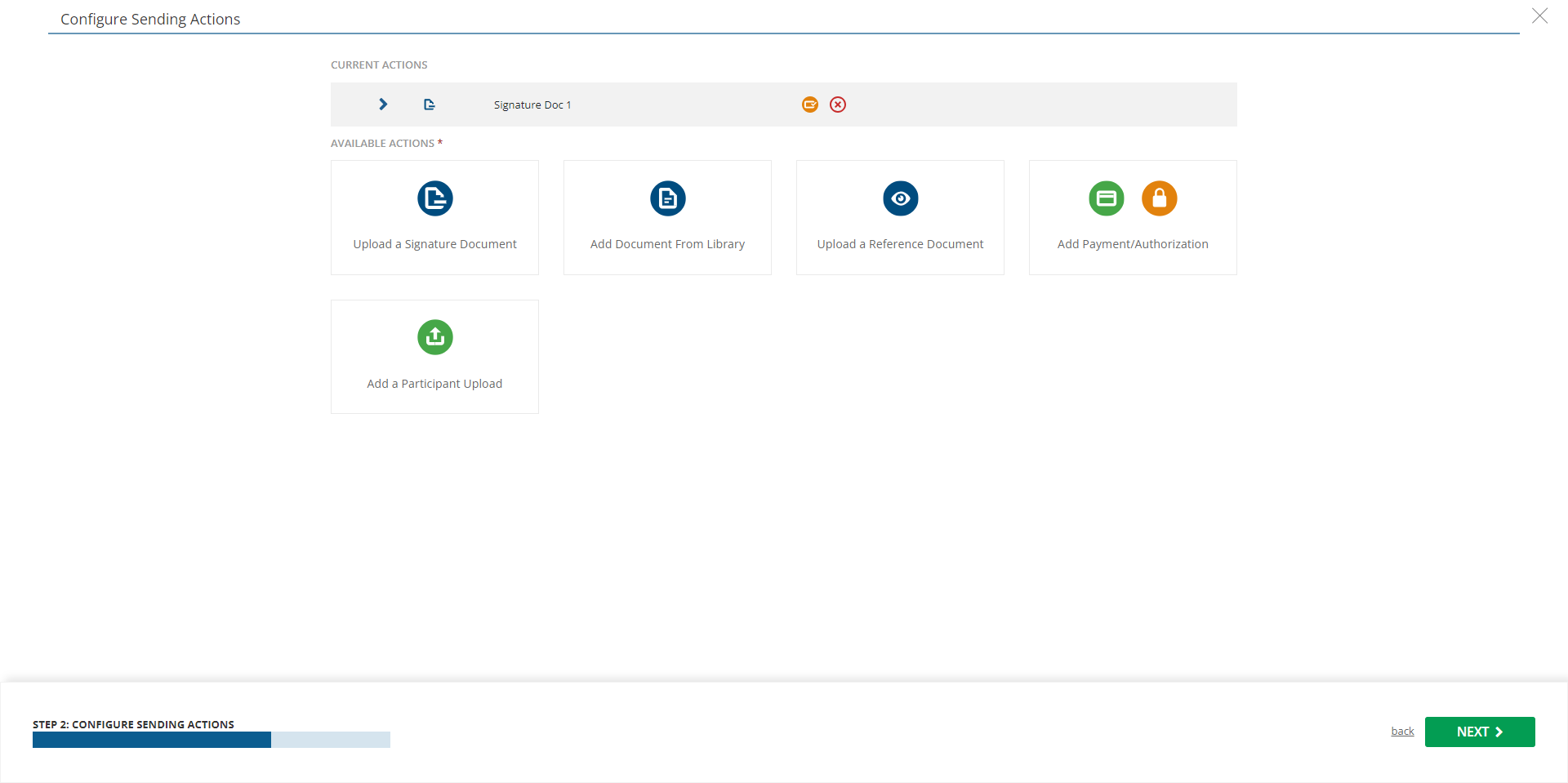
When the Add Participant Upload window opens, you can name the upload, link it to a document, and assign it to a participant. To make the upload required, check the Mark as Required box.
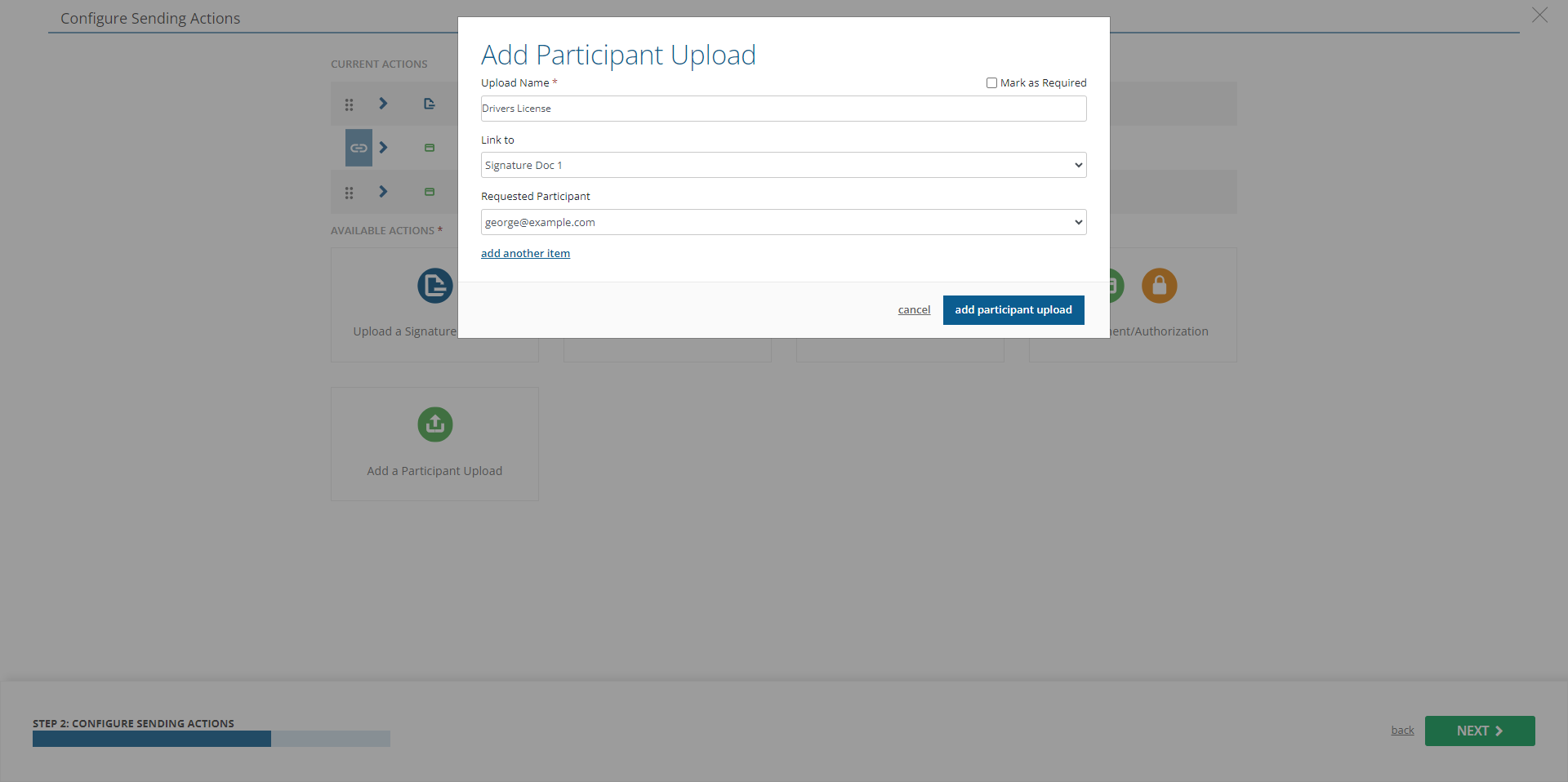
Access a participant upload
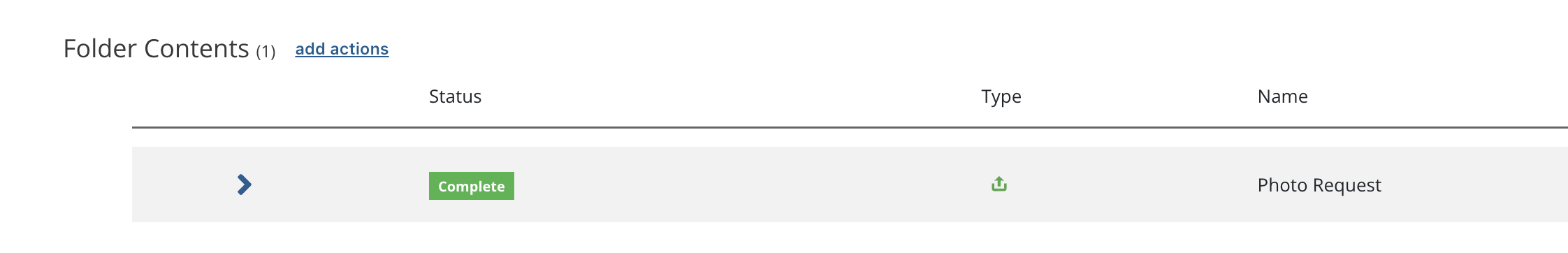
If you sent an upload request with a signature document, you can access the file your participant upload by clicking the green upload icon next to the document name.