Payer Experience
Note
Generally, your participants can complete their assigned tasks in whatever order they choose. However, they must complete all required tasks before their part of the workflow will be considered complete.
Your signing participants, paying participants, and CC participants will receive an email containing a link to the signature documents and payment requests.
The assigned signers complete the signature workflow.
When a participant is prepared to make a payment, they can select the payment from the lefthand navigation.
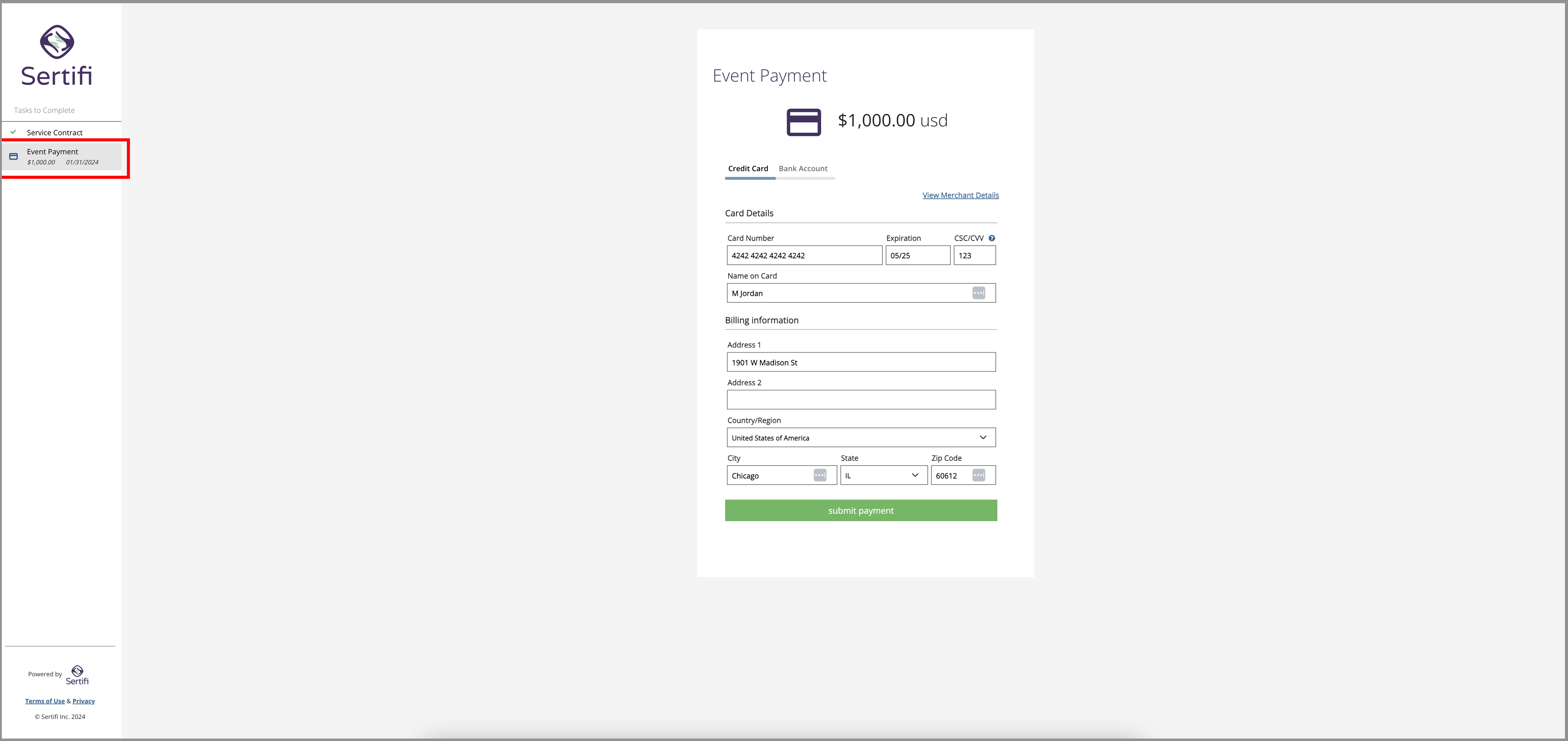
From here, your participant can choose how they'd like to pay. Depending on your portal settings, they can use a credit card or an ACH bank payment.
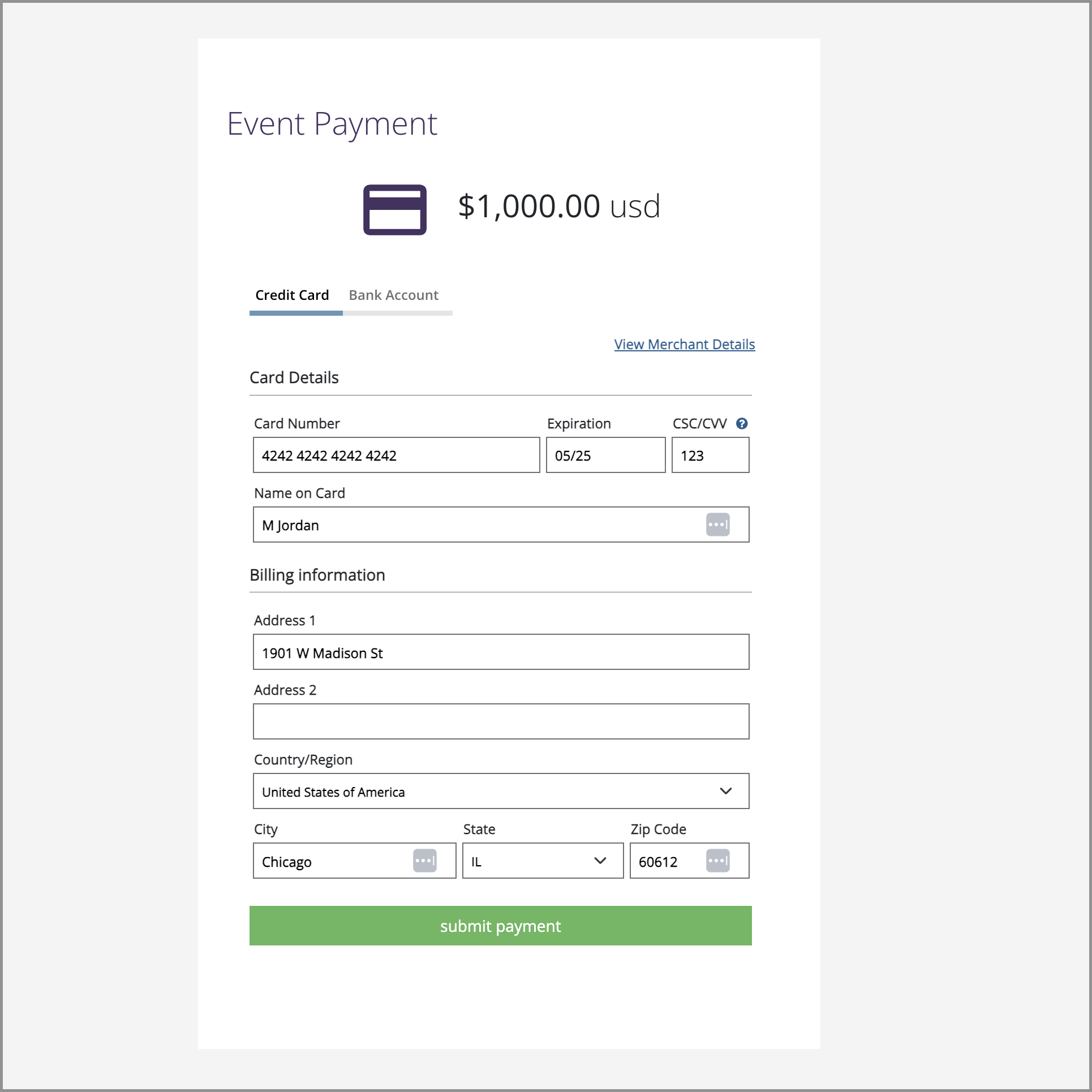
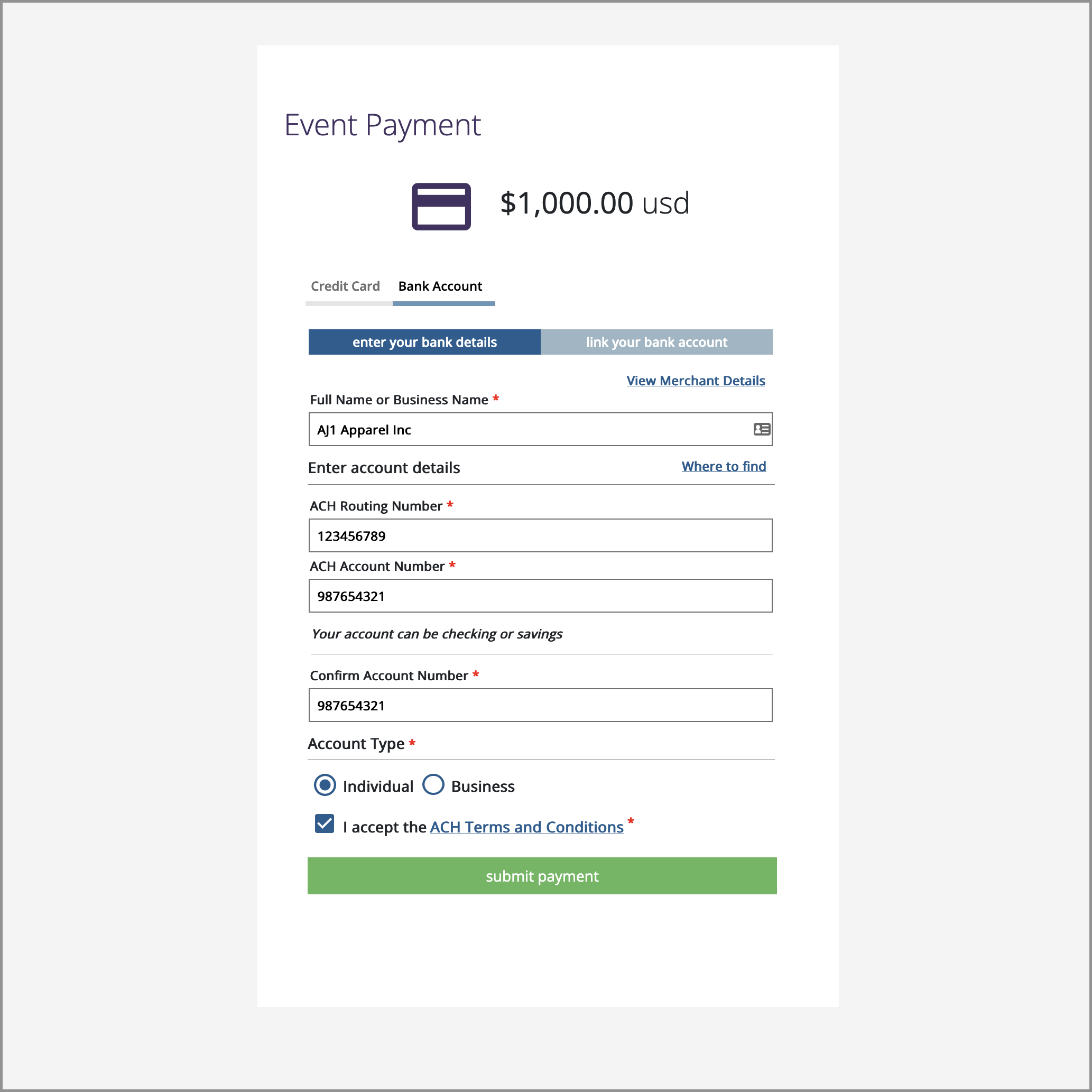
Caution
If paying by ACH bank transfer, the payer should ensure they've selected either Individual or Business under Account Type, depending on what type of account they want to use.
To submit the payment, they can click Submit Payment.
To check on the status of a payment, or to learn how to clone or refund a payment, see Payment Management.