Creating a Payment
To add a payment to a folder:
Complete the workflow and fields necessary to send a file until you reach the Configure Sending Actions screen. See Send A Folder
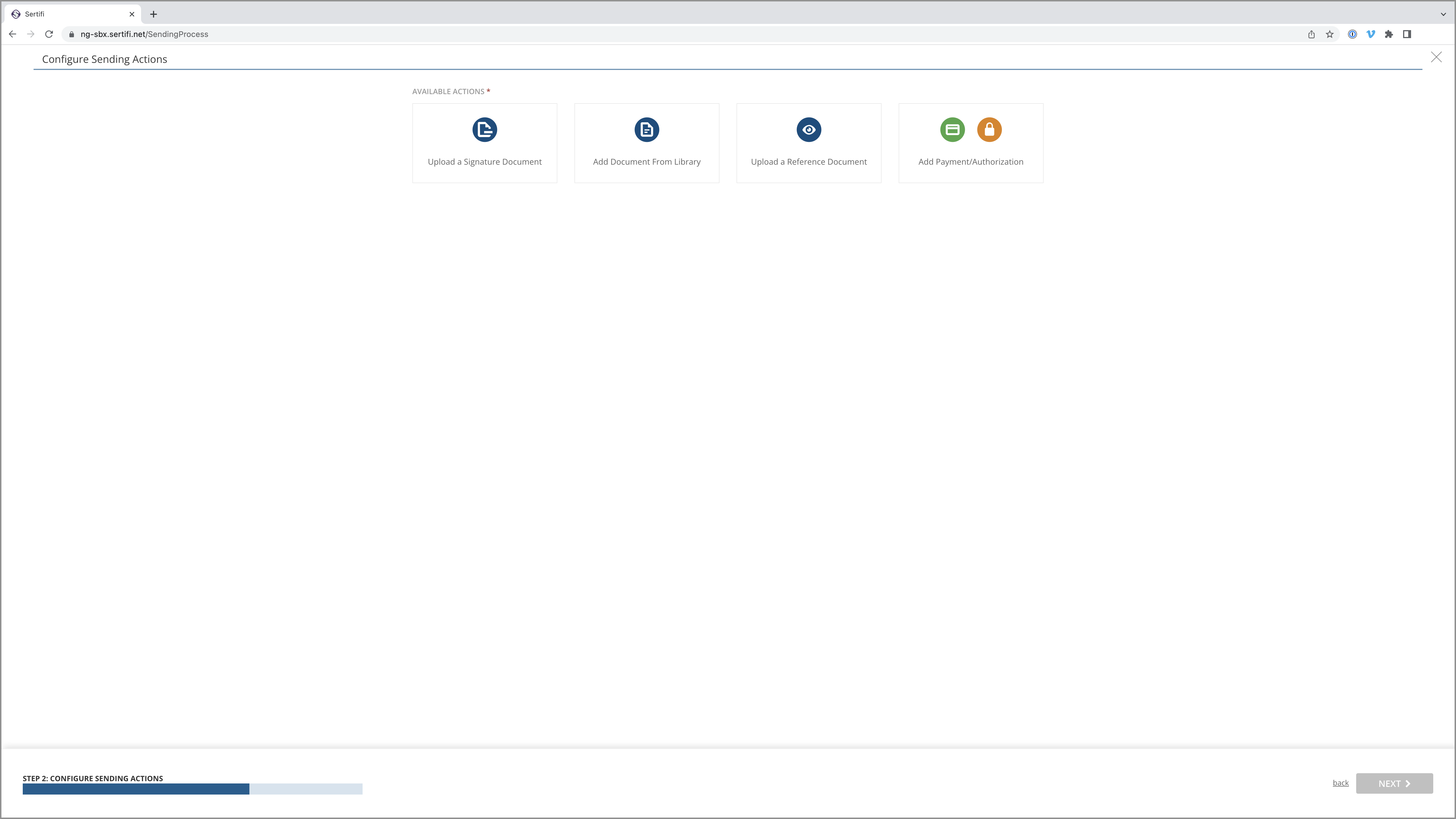
Click Add Payments/Authorizations
The Add Payment window will pop up.
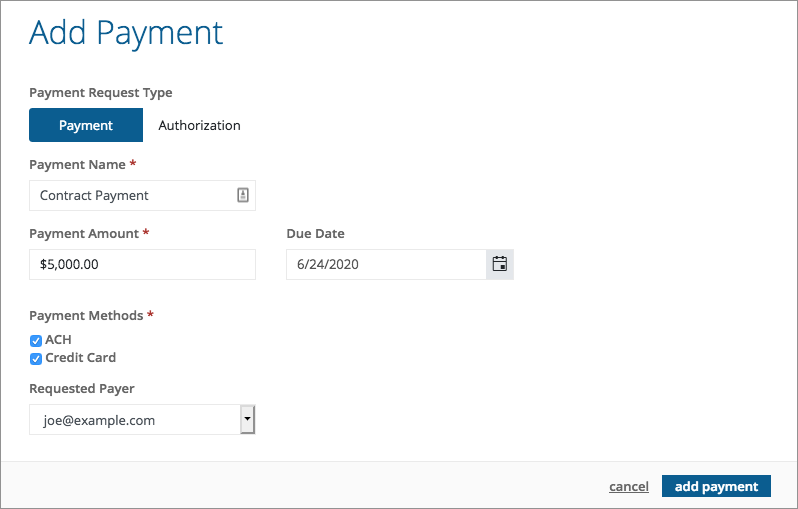
Complete the following required fields:
Payment Name
Payment Amount
Payment Method (one or both can be checked)
Tip
Payment Methods will only appear if enabled in the portal's account settings; otherwise, the default payment method is credit cards.
Click Add Payment
Proceed with the rest of the workflow. Your payment request will be sent with the document to be signed.