Sertifi Data Fields Quick Reference
When using Sertifi Data Fields, refer to the following table for common data field formats.
It's important to note that when you place the data fields in your document, and then add that document to your Document Library in the Sertifi Portal, you may see the email address of the signer appear within the data field. This is a visual cue to you, the document creator, to know who will be filling out the field. Your signers will not see the fields with an email address pre-populated.
Note
If you're adding data fields to a PDF, you must first add a text field, and then insert the Sertifi Data Field code into the name section of the text field.
Data Field Name | Data Field Format for Text | Data Field format for Fillable PDF | Default Field Appearance (customer view) | Field appearance once signed |
|---|---|---|---|---|
Full Signature Stamp | [[SertifiSStamp_1]] | SertifiSStamp_1 | 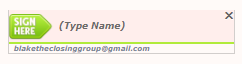 | 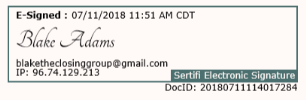 |
Small Signature Box | [[SertifiSignature_1]] | SertifiSignature_1 | 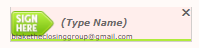 |  |
Initial Box | [[SertifiInitial_1]] | SertifiInitial_1 |  |  |
Date Box | [[SertifiDate_1]] | SertifiDate_1 | 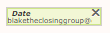 | 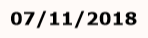 |
Company Box | [[SertifiCompany_1]] | SertifiCompany_1 | 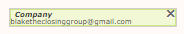 |  |
Title Box | [[SertifiTitle_1]] | SertifiTitle_1 | 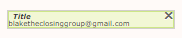 |  |
Custom Box | [[SertifiLG_1]] | SertifiLG_1 | 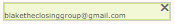 | 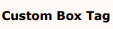 |
In Document Payment Authorization | [[SertifiPaymentAuth_1]] | SertifiPaymentAuth_1 | 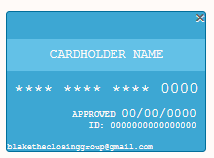 | 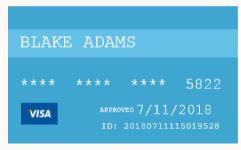 |
In Document Payment Authorization with address | [[SertifiPaymentAuthAddress_1]] | SertifiPaymentAuthAddress_1 | 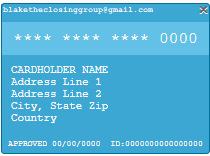 | 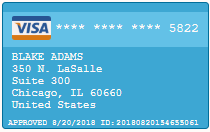 |
Signer Upload | [[SertifiUpload_1]] | SertifiUpload_1 | 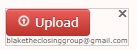 | 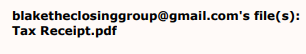 |