Adding Authorizations
To add an authorization to a folder:
Complete the workflow and fields necessary to send a folder until you reach the Configure Sending Options screen. See Send A Folder
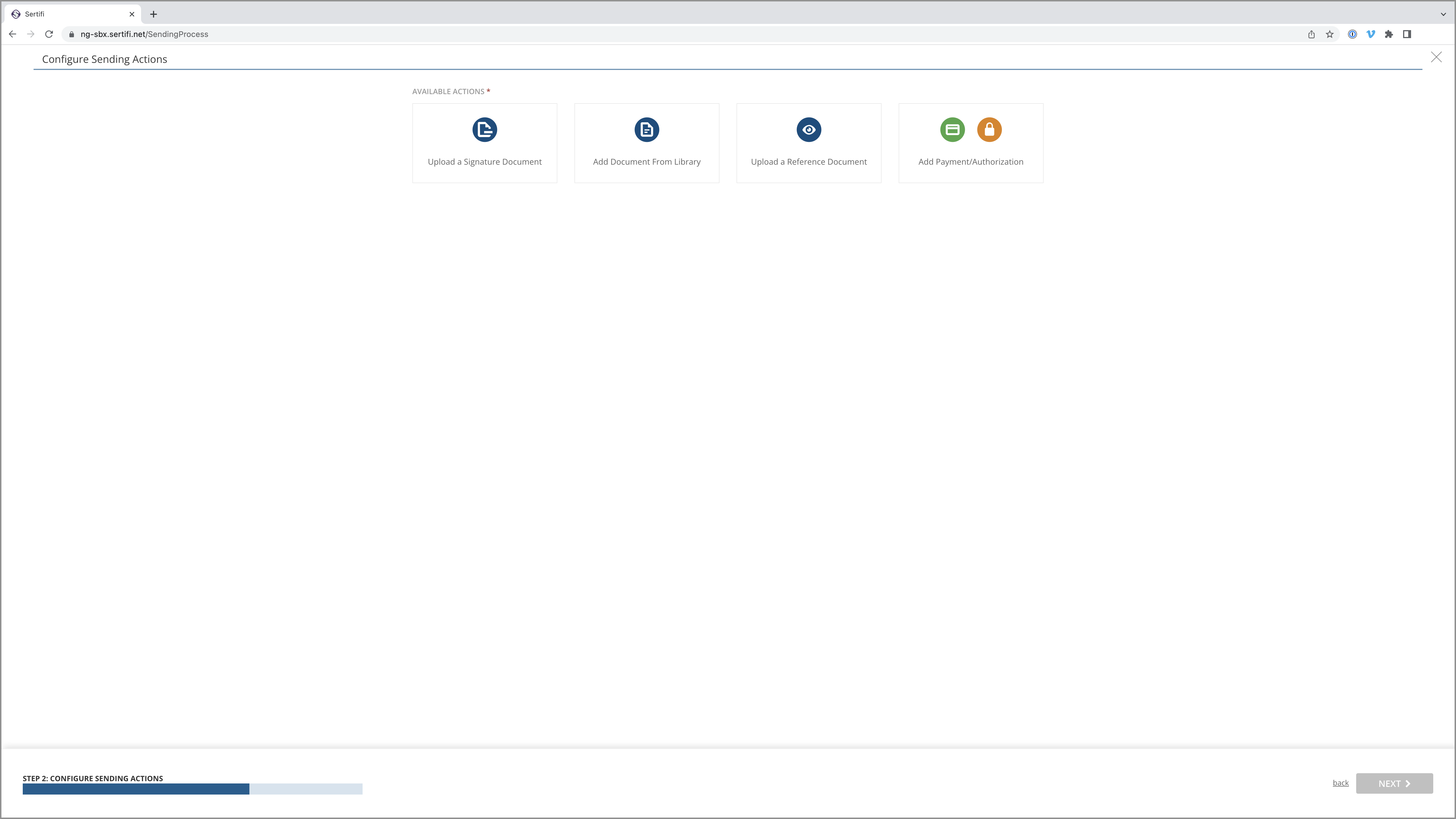
Click Add Payments/Authorizations.
The Payment/Authorization window will pop up. If the Payment Request Type is set to Payment, click Authorization to switch to the Authorization page.
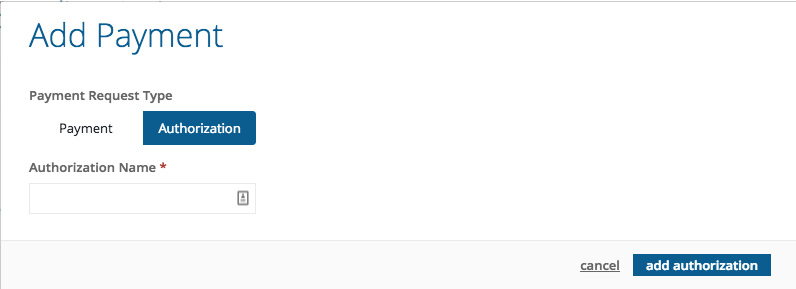
Enter your Authorization Name and then click Add Authorization.
Your authorization will be included when your document is sent for signature.