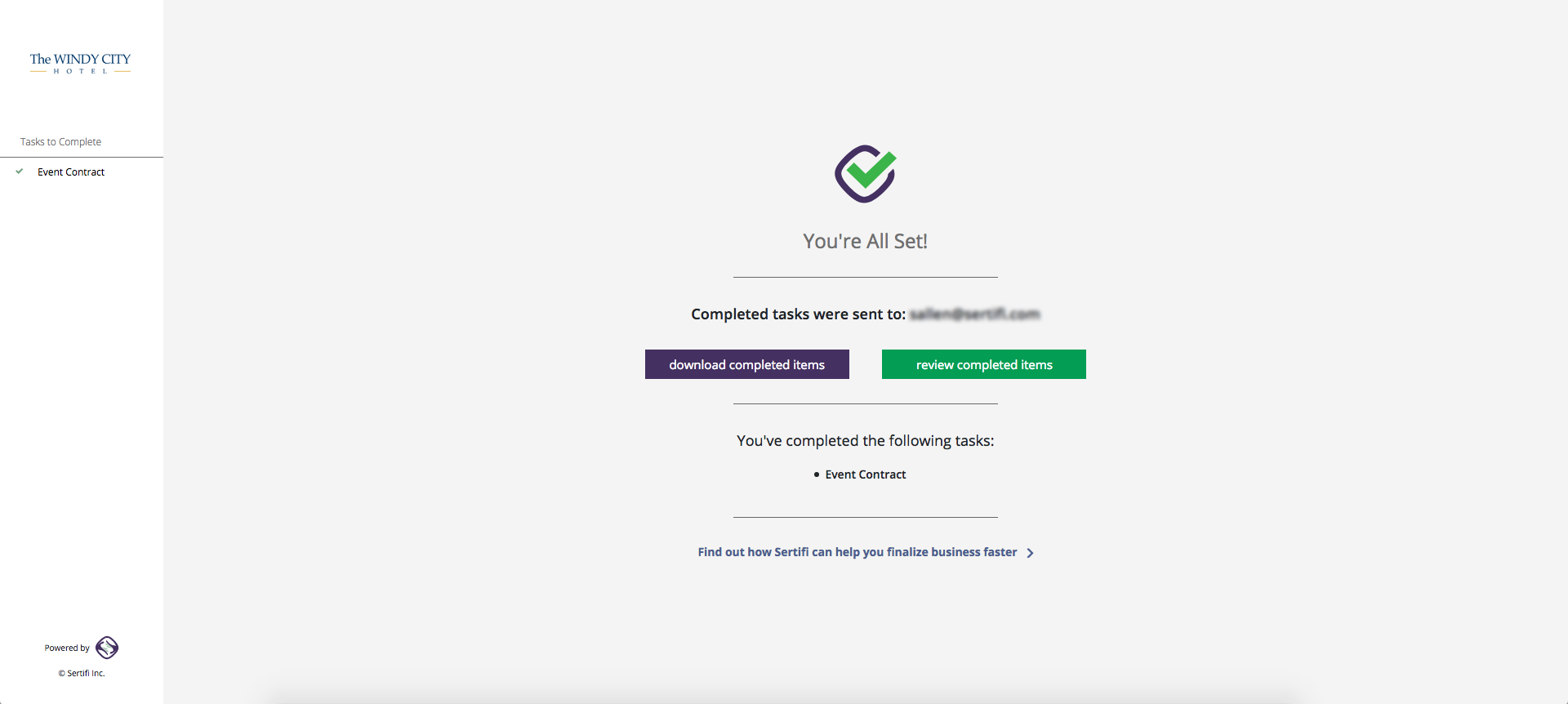Signing Experience (Beta)
A beta preview of the Next Generation signing experience will be temporarily accessible starting February 22nd, 2021. Refer to the guide below for instructions and details.
Your participants and CC parties will receive an email containing a link to the signature documents, as well as an optional message you can provide.
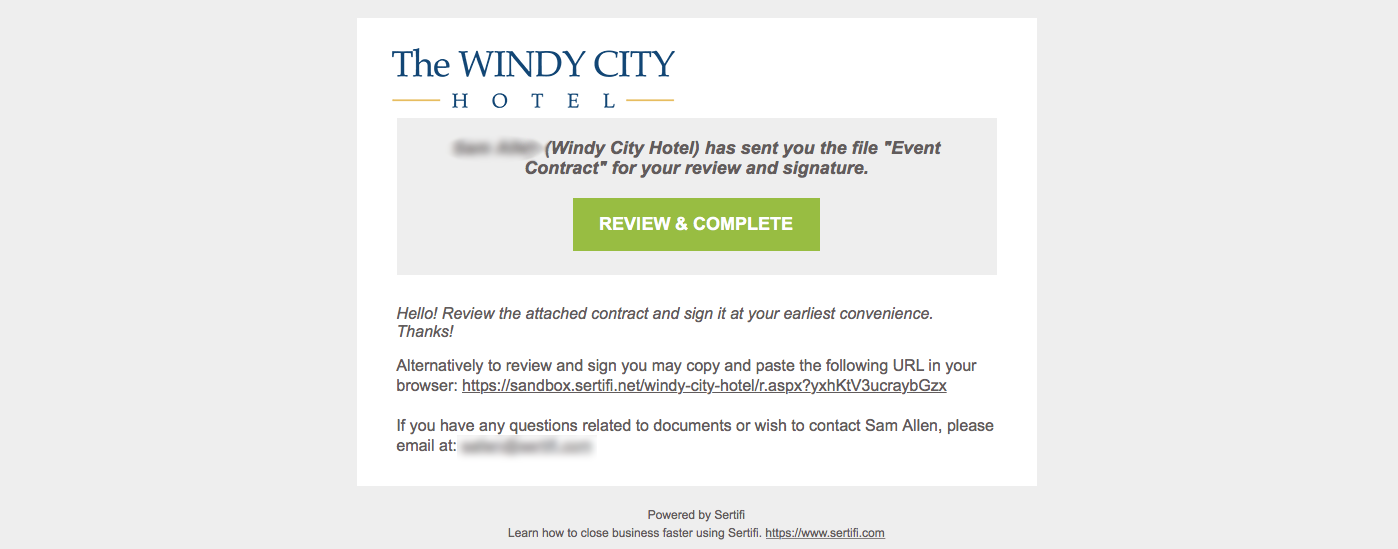
From there, your participants can click Review & Complete to be brought to the actual document for signature.
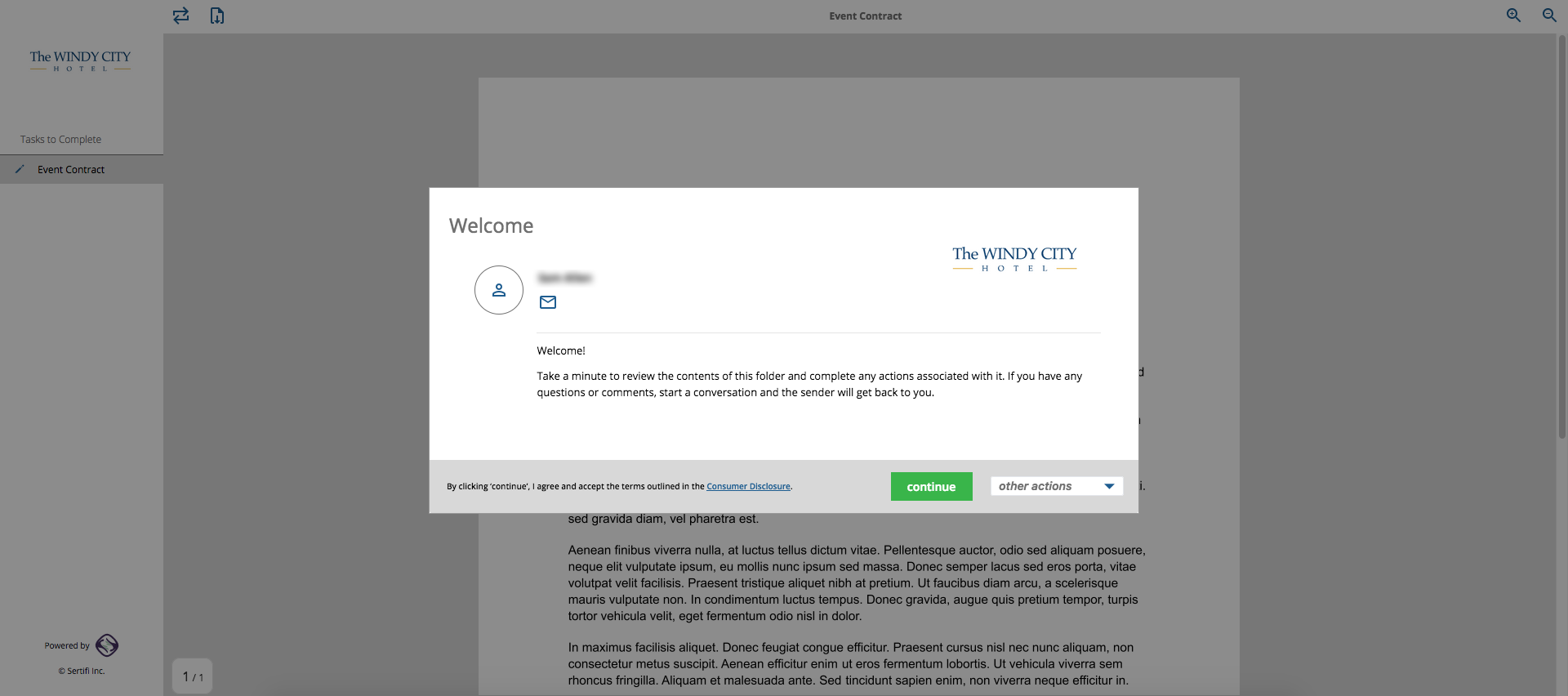
Click Continue , then click the arrow on the right-hand side of the Get Started notification.
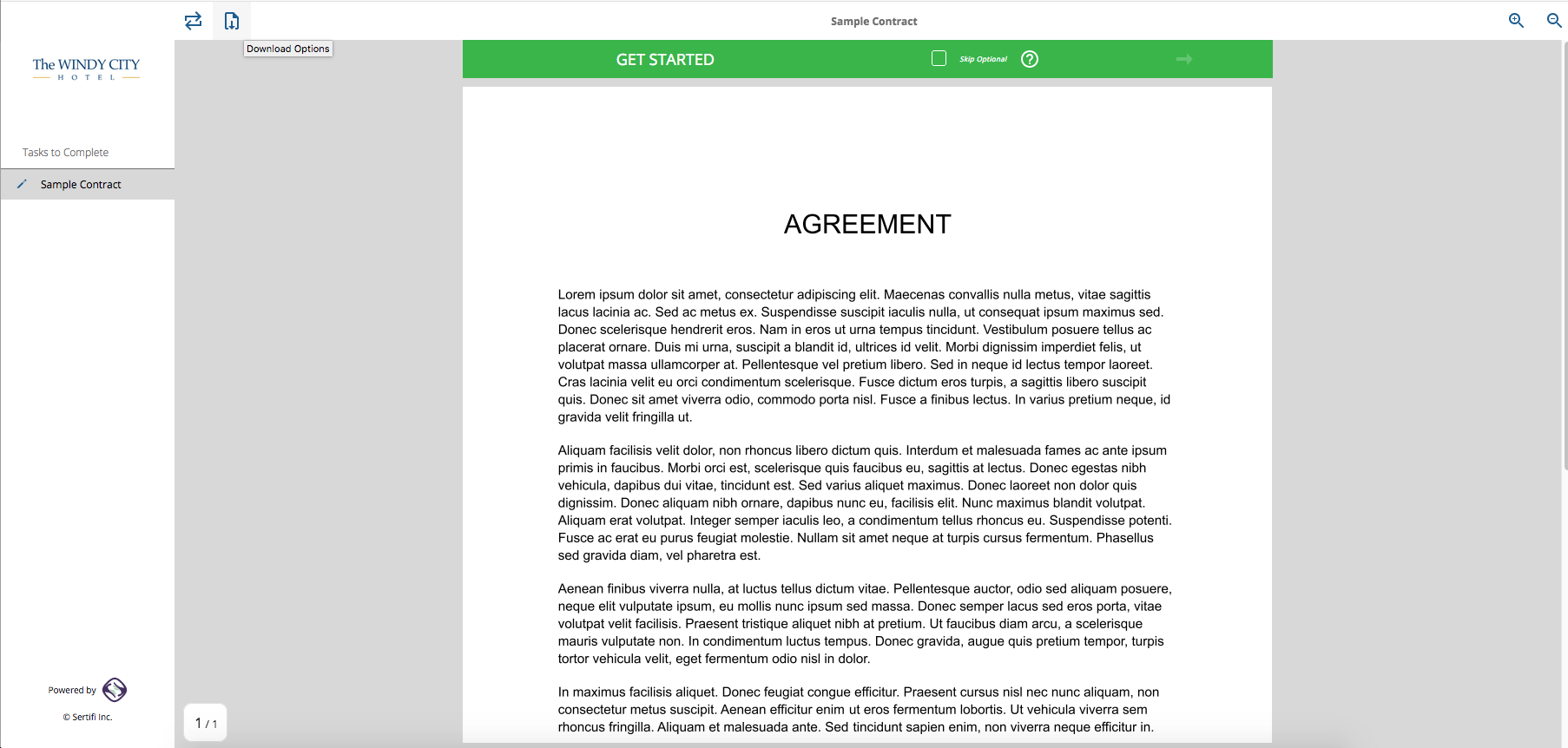
When you're ready to sign, click on the signature field to bring up the Draw or Type window. You can type your signature, or draw it by hand if you prefer. When your signature is complete, click Place Signature.
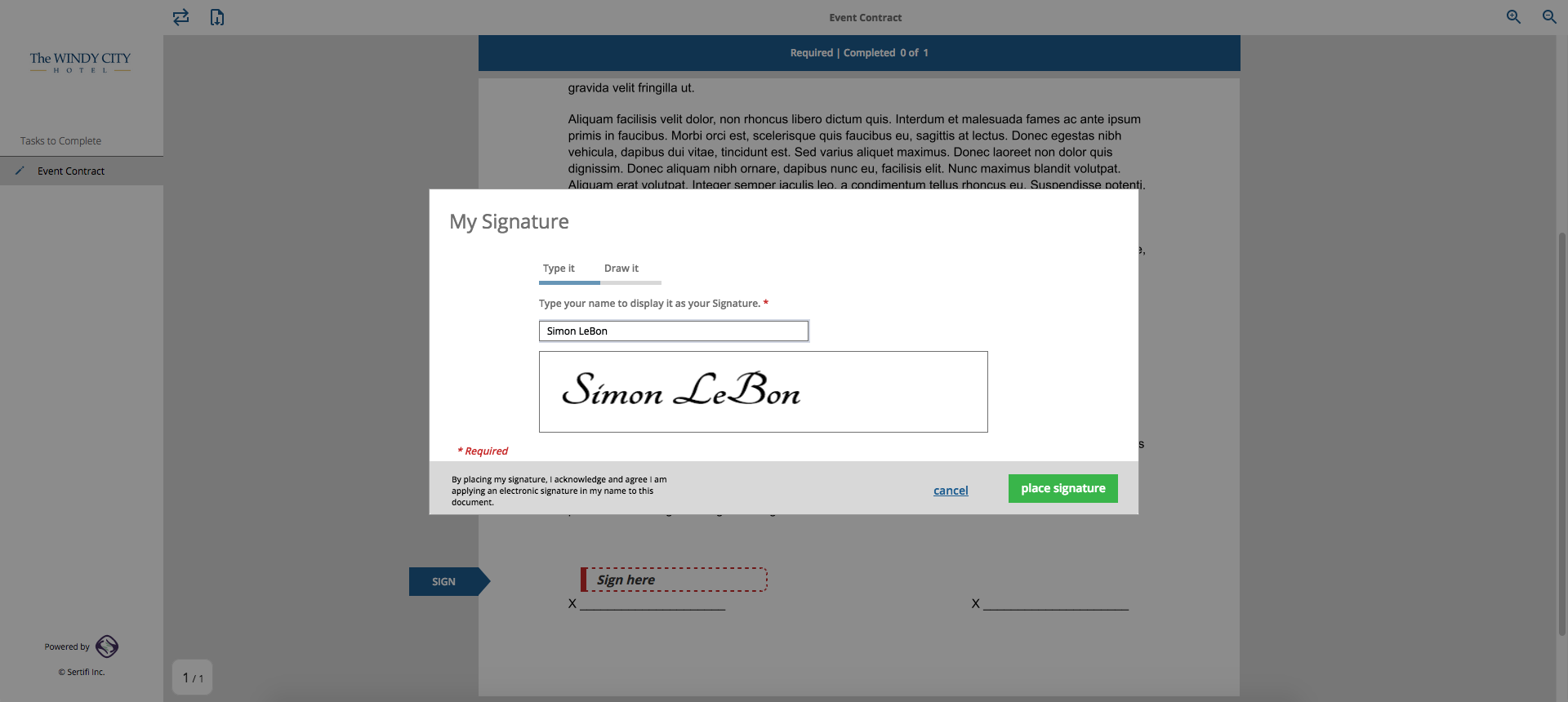
The signature is then applied to the document. To finish the signing process, click Finish.
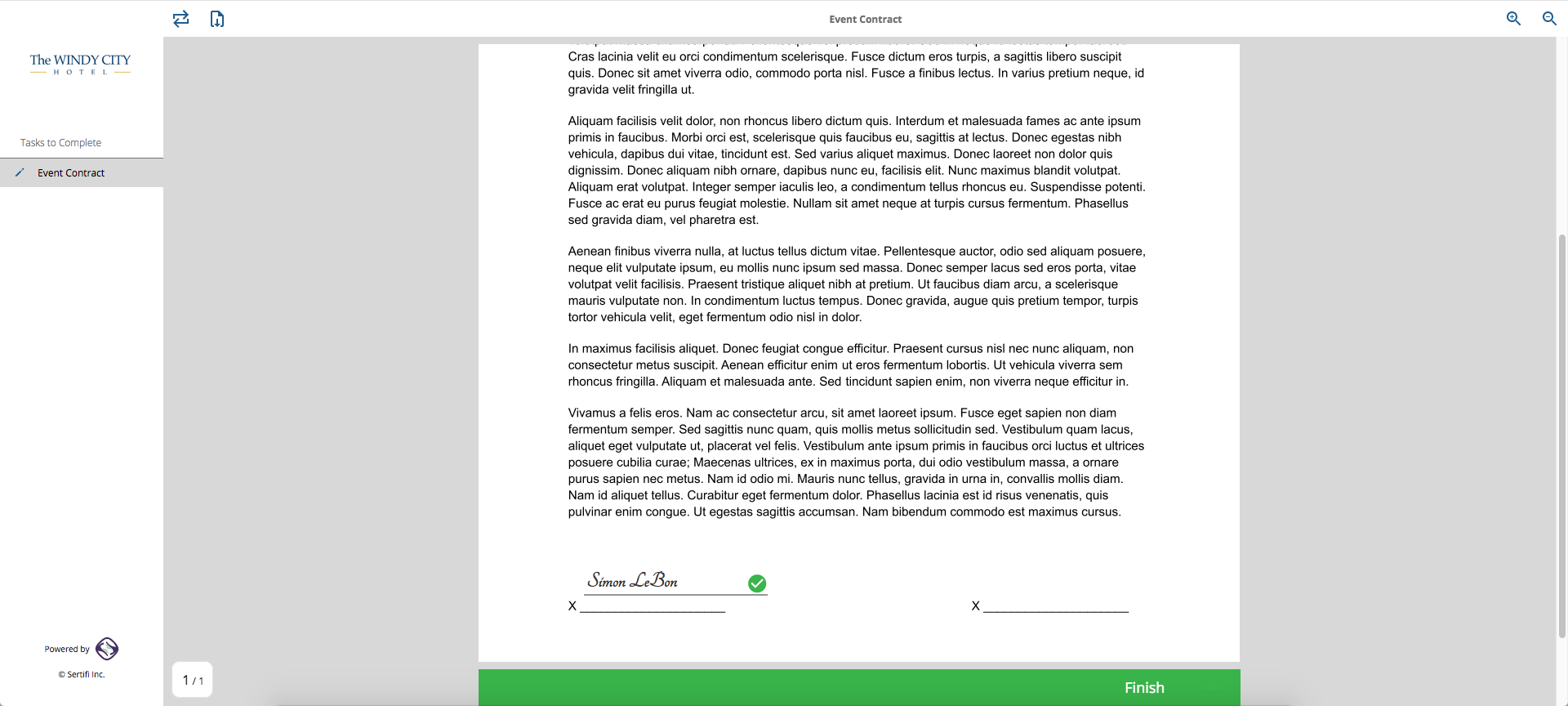
The signature process is now complete. You can review the documents you just signed, as well as download them.